Add a Cross Category Type Report Block
Cross category report blocks allow you to organize the report block into a chart by grouping elements other than questions together. This report block also allows to compile data across different projects for analysis.
To create cross category report blocks that compile data across the entire project and analyze the data using different rating items, such as a response table, gap analysis and highest/lowest competency analysis, select Cross Category from the drop-down and click Add Report Block.
Select the type of cross category block to create, and click Add to List.
- Because question bank mappings are applied at the subject level, all question bank items can be used in cross category report blocks when working with Individual reports.
- All project definitions that support question bank placeholders are supported in cross category blocks, except for survey definition.
- Question bank items can be used in aggregate/group by reports, when all subjects within all selected groups share a common hierarchical question mapping structure, and the mappings are unique for each question.
- Some question bank placeholders may not be accessible if mapping is not unique per question, such as when using switch forms, when working with merged/cross-listed subjects that have different question mappings, or when certain hierarchical type question markers do not apply for all items in the report grouping.
- The behavior within the report block will adjust according to the items selected in the Groups list: you must select the groups to report on first, and then the available question list changes automatically.
- If certain question bank items are not usable for a particular group, they cannot be selected within the report block.
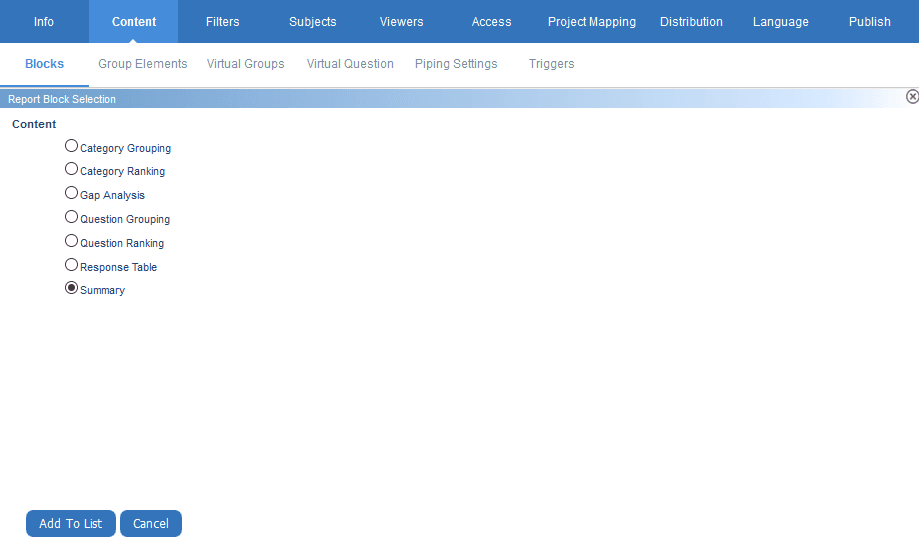
Once a cross category block has been added to the Report Blocks listing, in-depth configurable display options are available.
To configure the cross category block options, click Edit. Configuration options are discussed below.
- Block Title - Displays on the final report at the top of the cross category block.
- Block Description - Include additional information about the block.
- Top Horizontal Separator - Adds visual space between this report block and the previous block.
- Hidden by Default - Hides the report block. Will only display when appropriate trigger conditions have been met.
Cross Category Report Blocks are key to reporting using the Johari Window technique. For more information on the Johari Window, consult the following topic: Use the Johari window in reports.