Add custom messages to Blue administration
Administrators can choose to include rich text multilingual messages on Blue administration that are tailored for different Blue user types, by following the steps below.
- Sign in as a System Administrator.
- Navigate to Configuration - Site Customization.
- Enter a customized message for any of the Blue user types as required.
- Click Update.The customizations should now be visible from Blue administration.
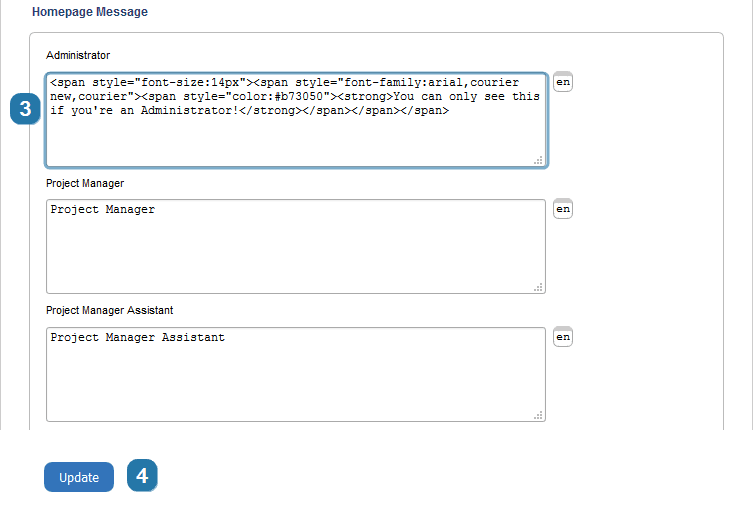
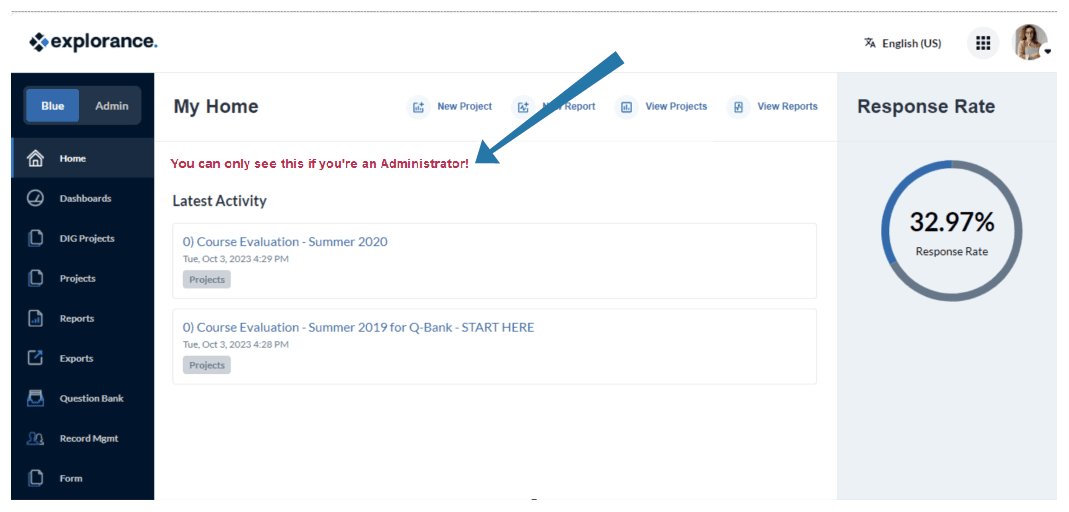
Back to top