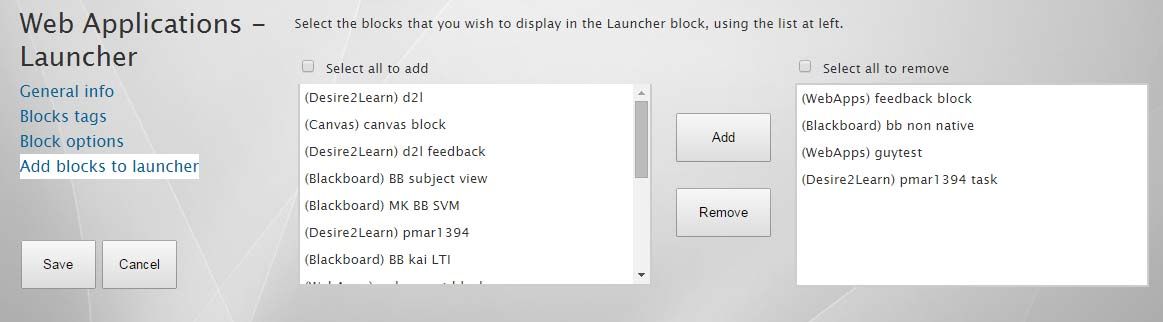Configure a Launcher Block in BPI
A Launcher Block is a small block that provides links to other blocks. Use a Launcher Block when size is a concern, or if many blocks need to be added to the LMS.
General Info
Block name and Block creator are required fields that cannot be modified once saved.
IMPORTANT
When adding a Launcher Block to Blackboard Learn the Block Name displays at the top of the block for end users instead of the Block Title.

Blocks tags
Customize the captions that the end user will see by modifying the default text for the following fields outlined in yellow:
- Block title – Title of the Blue Block displayed at the top of the block.
- Description – Description displayed with the Blue Block.
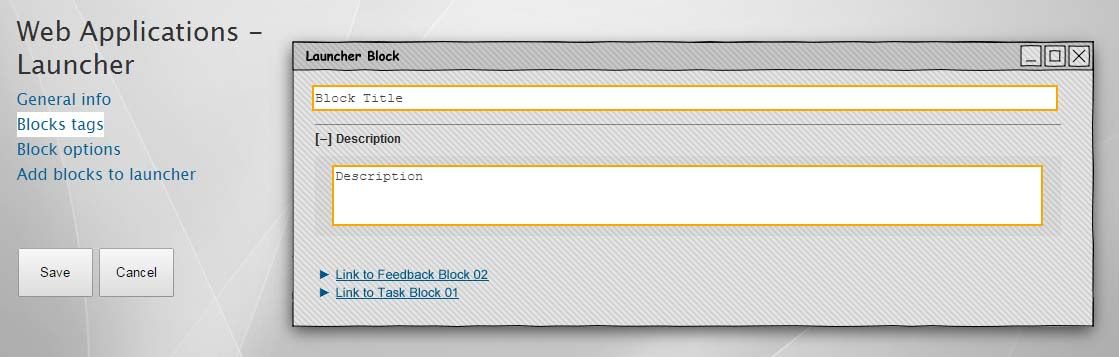
Block Options
- Enable collapse description – The user can hide the block description text.
- Enable show title – The title will be visible to the end user.
- Open link in new window - Items accessed from the Launcher block will open in a new browser window/tab (the majority of browsers actually open the link in a new tab rather than a new window).
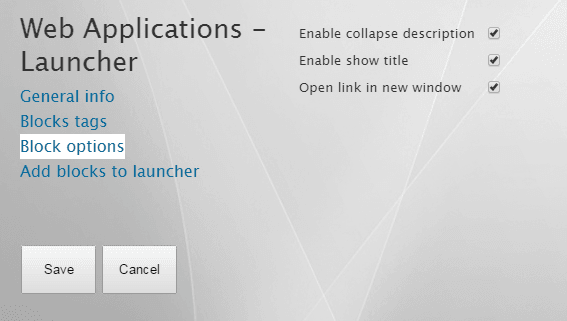
Add blocks to launcher
Add and remove BPI blocks that will appear as links in the Launcher Block.