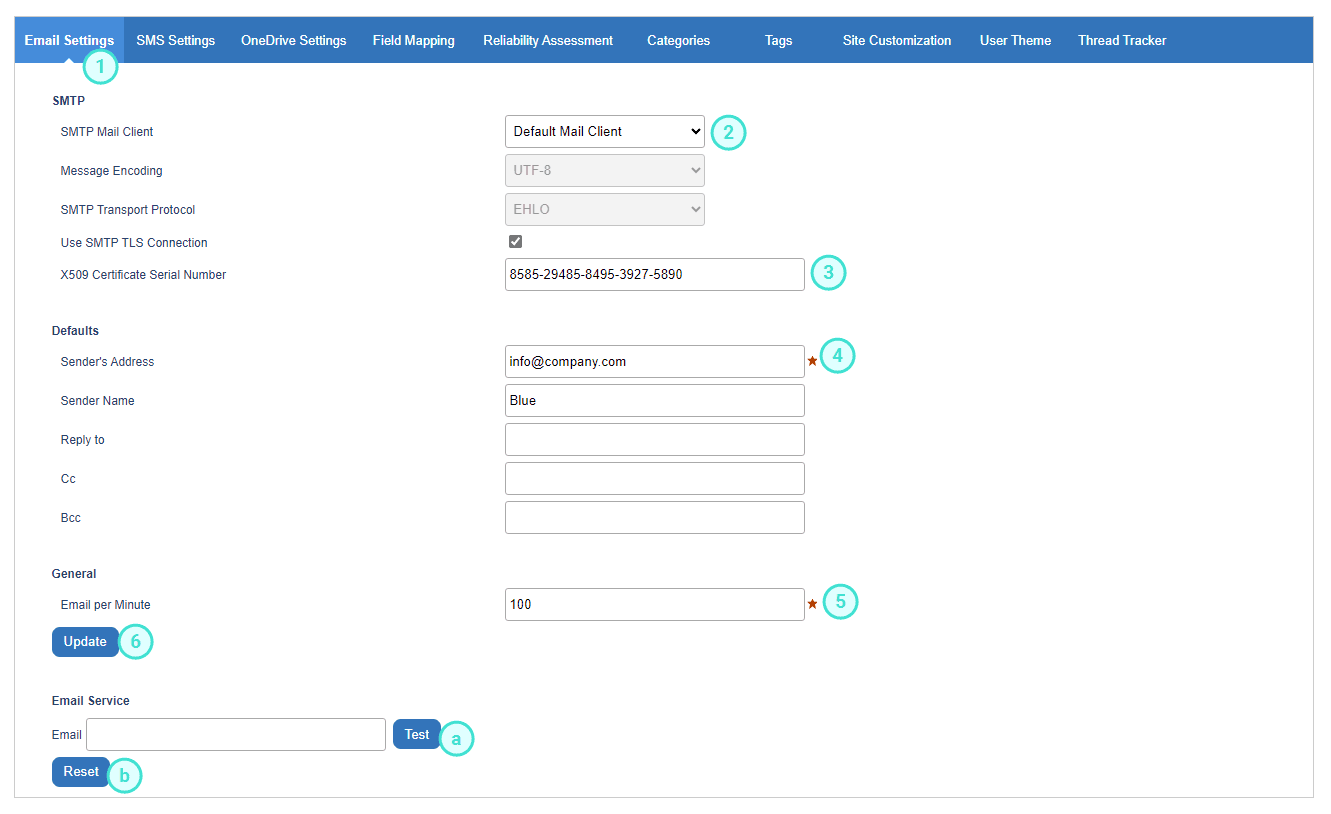Configure Blue email settings
Blue takes advantage of email functionality at several times during the life of a project. Emails may be sent to users when a report is published, when they have been asked to complete a survey, to be reminded of an assigned task they should complete, and more. To enable these functions, email settings must be set so that Blue can communicate with the organization's email server.
NOTE
Consult the following articles for Email authentication solutions:
Configure SMTP settings
- Navigate to Configuration - Email Settings.
- Set the advanced SMTP mail client settings or use the defaults.
- Enter the X509 certificate serial number assigned to your organization. This certificate validates the authenticity of all outgoing email addresses and email content from Blue.
- Complete the default email address settings that determine who receives copies of the notifications, where email comes from, and where replies will go. These are the default values for emails being sent by the system but can be customized on a case by case basis throughout Blue. Multiple addresses can be included in CC and BCC separated by commas.
The remaining items are system wide settings that must be set appropriately:
- Adjust how fast emails should be sent out when a project is published by adjusting the Email per Minute setting.
- Click Update to save the email settings.
Additional testing and diagnostic in the Email Service section.
- Email - enter an email address here and click Test. Two sample/test emails will be sent to the email address entered.
- Reset - Do not use.