Control access to the project
Projects - Access allows a project manager to create an access list of project managers that can modify this project. The project manager can come from any of the available user datasources.
THINGS TO KNOW ABOUT THE ACCESS LIST
- Any user can be added to the access list, but users with only the [default or the subject role](Blue user types) will not be given any additional access.
- Project managers and project manager assistants included in the access list will have full access to the project, including the ability to delete the project.
Add project managers
- Select your project and navigate to Access.
- Next to Source, select the datasource containing the users you wish to add.
- Once the datasource chosen, click on Select Users.
- Select the user(s) you wish to make this project available to by checking the box next to their name(s), or use the filters to search for specific users.
- Once users are chosen, select Add, or select Add All to provide access to all users from this datasource.
- Save your project.
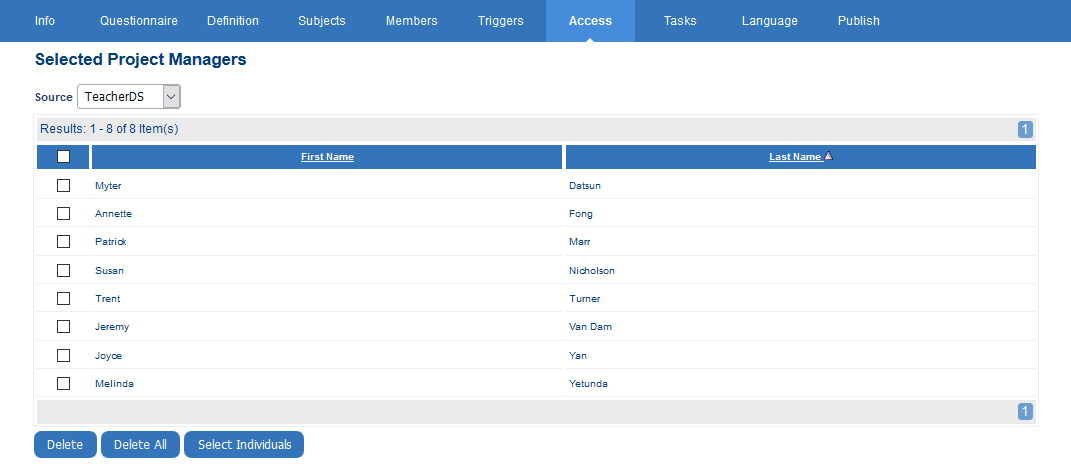
Back to top