Create filters
In Blue, a filter allows you to include or exclude specific sets of data from either your overall project (at the definition level) or from a report. Filters are managed in the definition and can be created for subjects, secondary subjects and group members. There are two main types of filters that can be created for subjects, secondary subjects, and groups, a demographics based filter or a date based filter. Additionally, dynamic member filters can be created for groups.
Filter conditions can be nested together using parentheses and the standard Boolean logic operators 'AND', 'OR', and 'NOT' to refine the data that will be included/excluded.
- Filters can be created using any datasource data.
- Subjects, secondary subjects, and group members can be filtered.
- Logical operators can be used to construct complex filters on any data available in the definition.
- Filters that are created in the definition apply to every project using that definition.
- Filters that are created in the project only apply to that project.
Examples
Here are some examples of how Filters might be used in Blue:
Project Definition Filter
- Only Courses within a certain Department or time period will be evaluated
- Only Instructor-Led Courses will be evaluated
Report Filter
- Using a Question Filter, you select to only include specific responses to a particular Question on your Report
- Using a Rater Filter, you select to exclude responses from particular individuals on your Report
- Using a Subject Filter on a Course Evaluation, you select to only include data for certain Courses on your report
- Using a Date Filter, you select to only include responses submitted prior to a selected date
- Using a Threshold Filter, you select only generate a report once the number of responses has reached a designated threshold
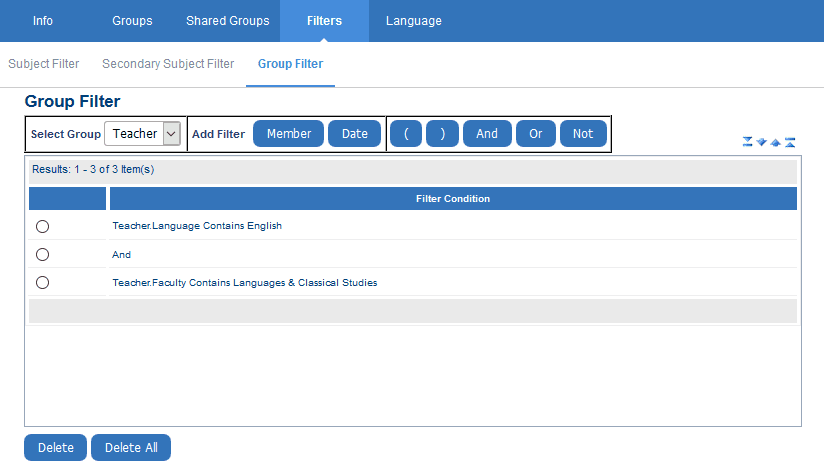
Group filters
Filter the list of available members in the project by adding filter criteria based on any of the information known about the people. There are three types of group filters available, the demographics based filters, the date based filters, and the dynamic member group filter. The dynamic member filter is only available as a group filter.
InFundamentals of Blue data