Implementing question bank for course evaluations
The Blue question bank is a repository of questions that can be used across multiple projects. With this database of questions, questionnaires can be created using only placeholders that pull questions from the question bank. This means that a questionnaire can output a different question for each different department while still maintaining the same structure without the need for special triggers.
For example, this means that in one project, using a single questionnaire, without creating complicated triggers, questions for the science department will show for the science students and questions for the literature department will show for the literature students. This concept is called Cascaded Course Evaluations.
Create a cascaded course evaluation with the question bank
The following steps explain at a high level the process required to create, assign and map a question bank to a project's questionnaire:
- Create and upload a question bank based on a downloaded template available in Blue, under Question Bank - Export/Import, as detailed here: Create and manage a question bank
- Add placeholder questions to the questionnaire for a project, as detailed below.
- Bind the question bank to a project, and map it to question placeholders using one of two methods:
- Optional: Add languages to your question bank as detailed here: Configure a multilingual question bank
- Individual reports display the question bank questions mapped to questionnaire placeholders.
- Rollover reports display the placeholder question title and not the question bank question mapped to it, which emphasizes the importance of naming placeholders appropriately.
- Triggers thresholds only work in cases where there is a single question bank mapping. If several questions are mapped to different questions and then grouped together the triggers will not activate.
- Personalized questions that are included within a question bank Section are not displayed on the report.
- When using a question bank, responses are linked to the placeholders and not the questions mapped to them.
All about question placeholders
A placeholder question is a container in which a question will be mapped. It contains all the settings of the question without the actual question detail in itself. Placeholders are the means with which you can take advantage of the question bank.
Placeholder questions can be added to a questionnaire in the same way that you would add a regular question to the questionnaire.
There are four types of placeholders that can be added to a questionnaire.
- Placeholder for Single Selection
- Placeholder for Comments
- Placeholder for Section Title - Section
- Placeholder for Section Title - Page Break
Each placeholder in the questionnaire can be associated with a question in the question bank, except for the page break.
- Placeholder questions must be named. We recommend naming them something generic, but specific enough to assign the appropriate question from the question bank.
- Placeholder questions can appear in certain reports (e.g.: Rollover reports), which emphasizes the importance of naming the placeholders appropriately.
- Placeholder Single Selection questions must have at least one scale option.
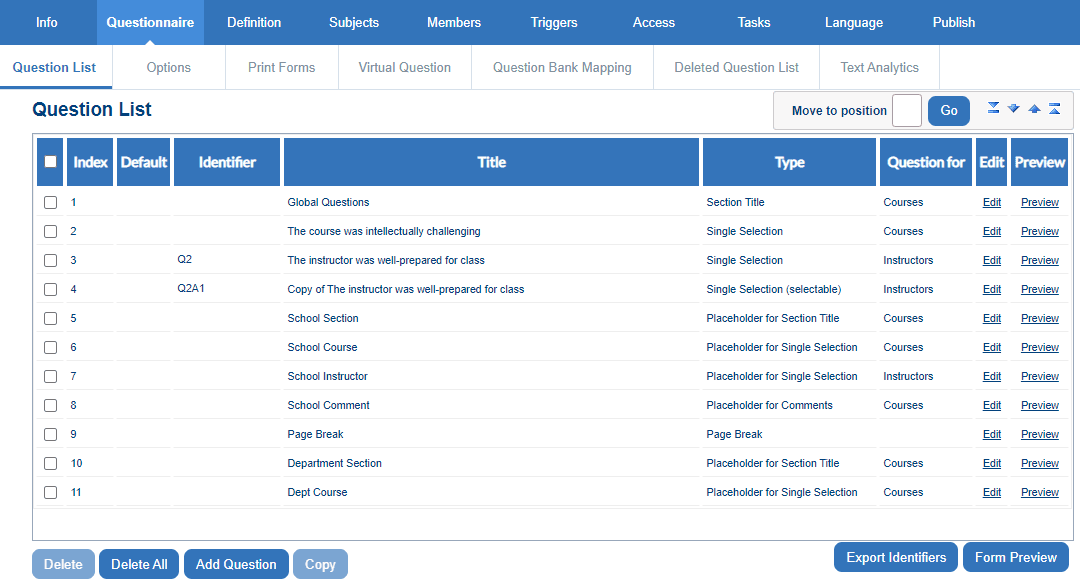
Consult the Project Questionnaire topic to review how to add questions to a questionnaire.
Create and manage a question bank
The question list is the core of the question bank. Questions can be created once and reused within the same project or across several projects. This topic expands on the creation and management of a question bank.
Data collected through projects using the same question bank can be analyzed for cross-project comparison. However, data collected through projects using different question banks cannot be analyzed for cross-project comparison. Therefore, we recommend using a single question bank across the entire organization, if the organization plans to perform this type of cross-project analysis. If cross-project analysis will not be necessary then using more than one question bank is an option.
From the Blue interface, navigate to Question Bank to view a list of all existing question banks. From here you can:
- Create a New Question Bank.
- Edit a current question bank by selecting its name.
- Archive a question bank by selecting the manage icon and selecting the Archive option.
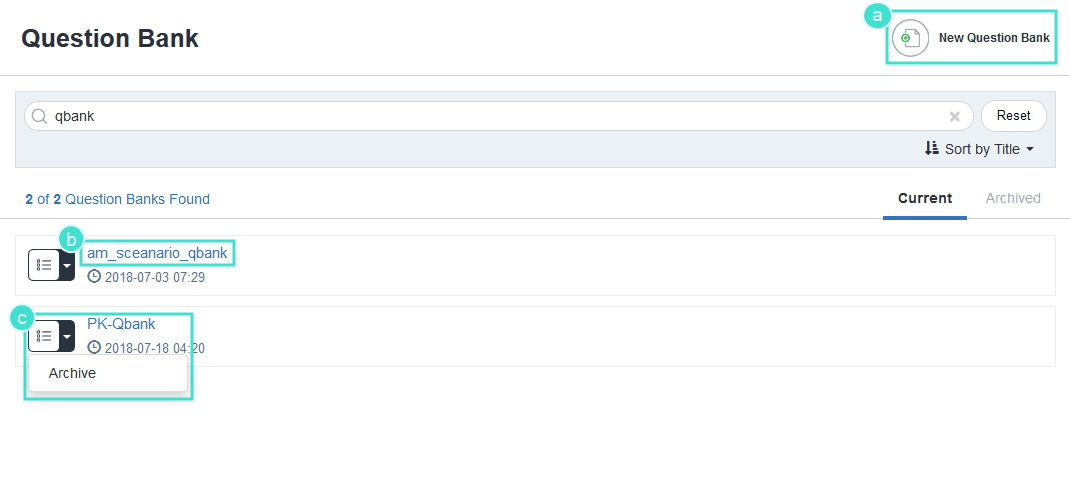
InAdd questions to a questionnaire