Import report viewers
Importing the viewers file from a report allows you to view or modify report viewers for each report.
Import the list of report viewers
- Open an existing report and navigate to Viewers - Static Viewers Export/Import.
- Click Choose File and select a CSV file containing a list of report viewers.
- Click Upload to upload the file and perform preliminary validation. If the CSV file contains the proper columns the file will be successfully uploaded, otherwise the upload will be aborted and an error message will appear.
- Enable Remove viewers that are not in this file to remove any existing static report viewers and import only the members from the CSV file. This option is only available if the viewers - static viewers setting Impact of Static Viewer Removal is set to Stop Report.
- Validate the uploaded file. If the file does not validate, a log file will be created that can be downloaded. It is also possible that the file validates but Blue may identify warnings that will also appear in the log file.
- Finalize the import after successfully validating the file and/or reviewing any warnings in the log file.
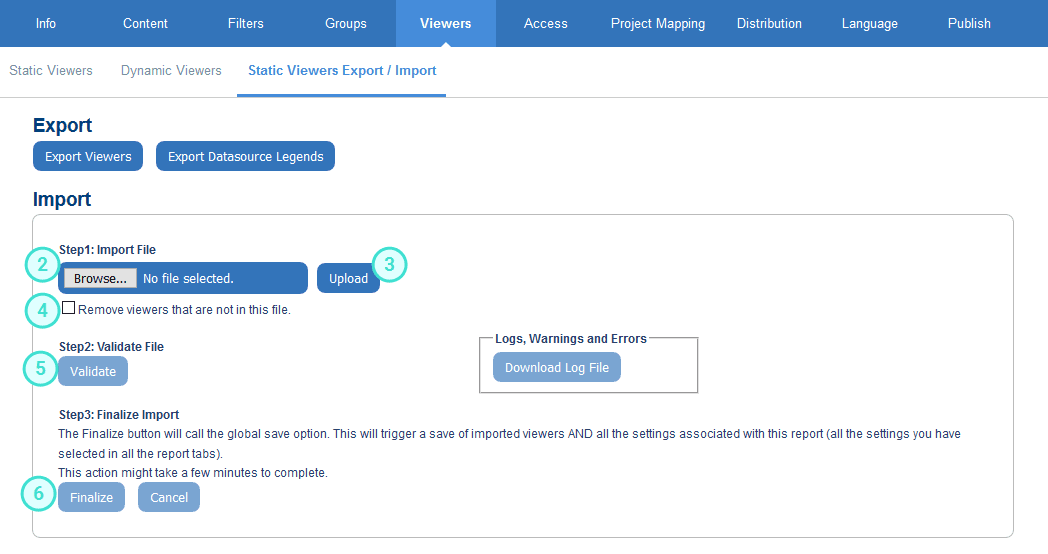
The CSV file must contain the following columns in order for Blue to validate and import correctly:
- Row_Num - indicates the row number in the CSV file.
- ReportName - corresponds to the Reports - Info - Content Individual Report Title for a distributed report or the Reports - Info - Content Report Title for a non-distributed report.
- ReportID - corresponds to the name of the Available Reports listed in the Reports - Viewers - Viewers List page.
- ViewerID - the ID of the report viewer.
- FirstName - the given name of the report viewer.
- LastName - the family name of the report viewer.
- DataSourceID - the ID of the datasource that contains the report viewer.
However, ReportName, FirstName and Lastname do not need to contain any data.
CAUTION
If a valid CSV file is imported without any rows, it is assumed that this action is intentional. A message will be displayed in the log file. The user will be given the opportunity to select Finalize to import this file and remove all viewers.