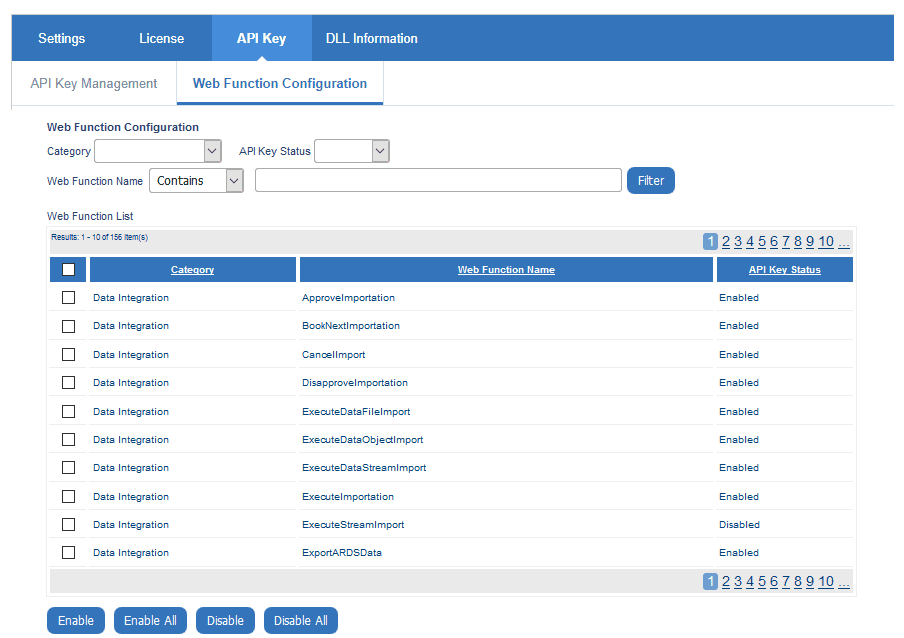Manage Blue API keys for 3rd party connections
An API key is required when any application that connects or interacts with Blue is being used. Without a key, the application locks the user out of the system as a security measure. In other words, to enhance security, Blue API functions may be configured to require a unique key.
API keys are only required when the API Key Status for an function is enabled. Create and manage these keys by navigating to Connection - API Key in the Blue Administration Console.
Create an API key
To create an API Key for a specific application:
- Select Generate API Key. The Generate API Key window will open.
- Enter an Application Name. This should be the name of the software that will assigned this API Key.
- Include a Description for reference purposes.
- Select Generate to create the API Key.
- Select Close to close the Generate API Key window.
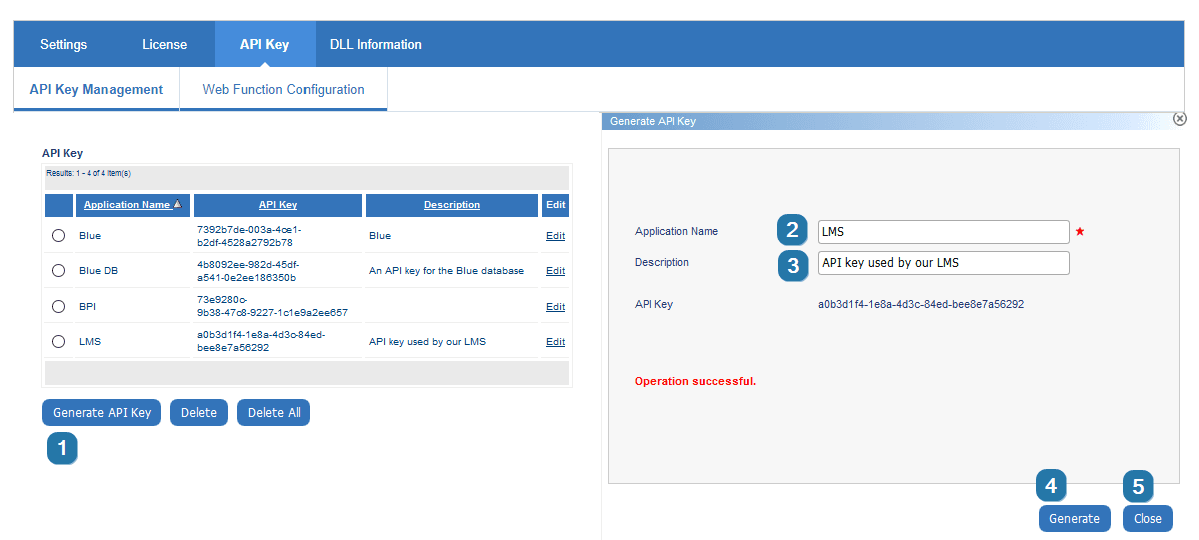
API key - Web function configuration
Connection - API Key - Web Function Configuration lists all of the application programming interfaces available. Blue, as well as third party applications use the APIs to communicate with different Blue components.
If the API Key Status is Enabled for an API function, then that API will only be accessible if the API key is provided. By default API keys are not required so the API key status for all functions is disabled.
To learn more about Blue API usage scenarios, SOAP endpoints, and RESTful endpoints, visit the Blue API help center.