Manage users that have opted out
In some cases, it may be required to allow raters to opt out of receiving notifications for a specific project or from Blue altogether. There are two ways to achieve this.
How do I allow users to opt out through designated field mapping symbols used in emails
Blue allows raters to voluntarily opt out of receiving notifications for a project or from Blue altogether directly within an invitation/reminder email. Simply use one of the following field mapping symbols:
$OPTOUT - lets raters opt out of receiving notifications from the project. This will not affect any tasks that the user has been assigned. The user's task will still be included in the invited count and thus will impact response rates.
$OPTOUTBLUE - lets raters opt out of receiving notifications from the system, along with all active and future projects in Blue. This will not affect any tasks that the user has been assigned. The user's task will still be included in the invited count and thus will impact response rates.
To restore notifications for a user for a project or back into Blue, simply follow the procedures below.
How do I review the opt-out/opt-in list?
Access Opt-out management within Record Management to manage the list of users that have opted out of receiving notifications for a specific project or out of Blue completely.
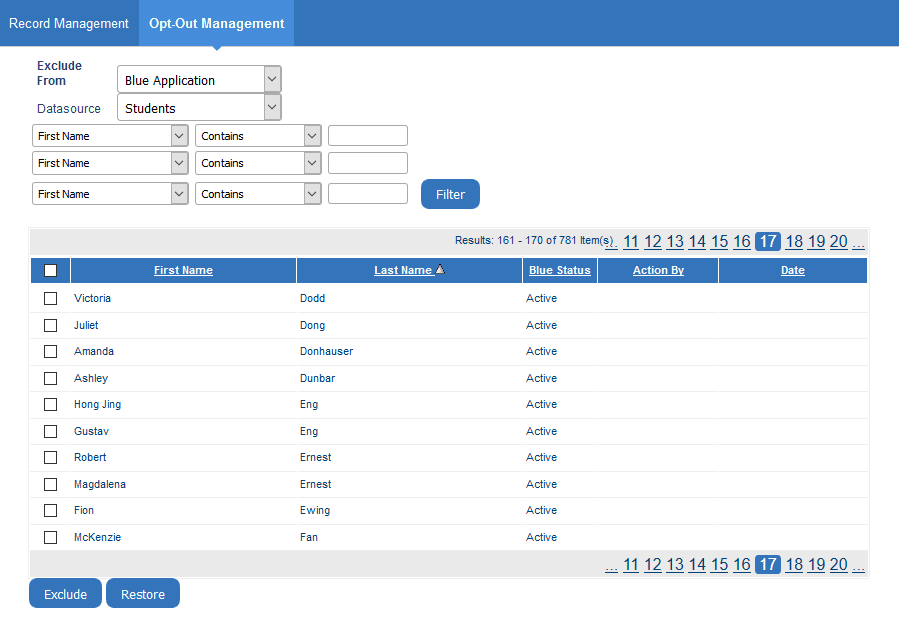
How do I manage opt-outs of the Blue system?
To view and manage the users that have opted out of receiving notifications from Blue follow these steps:
- Navigate to Record Management - Opt-out Management.
- Select the user datasource from the drop-down.
- Select the users that are being opted out or opted in.
- Click Exclude to opt-out the selected users, or click RestBoldore to opt-in the selected users.
How do I manage opt-outs for a Blue project?
To view and manage the users that have opted out of receiving notifications for a project follow these steps:
- Navigate to Record Management - Opt-out Management.
- Choose Project from the Exclude From drop-down.
- Choose a category from the Category drop-down.
- Choose a project from the Project Title drop-down.
- Select the users that are being opted out or opted in.
- Click Exclude to opt-out the selected users or click Restore to opt-in the selected users.
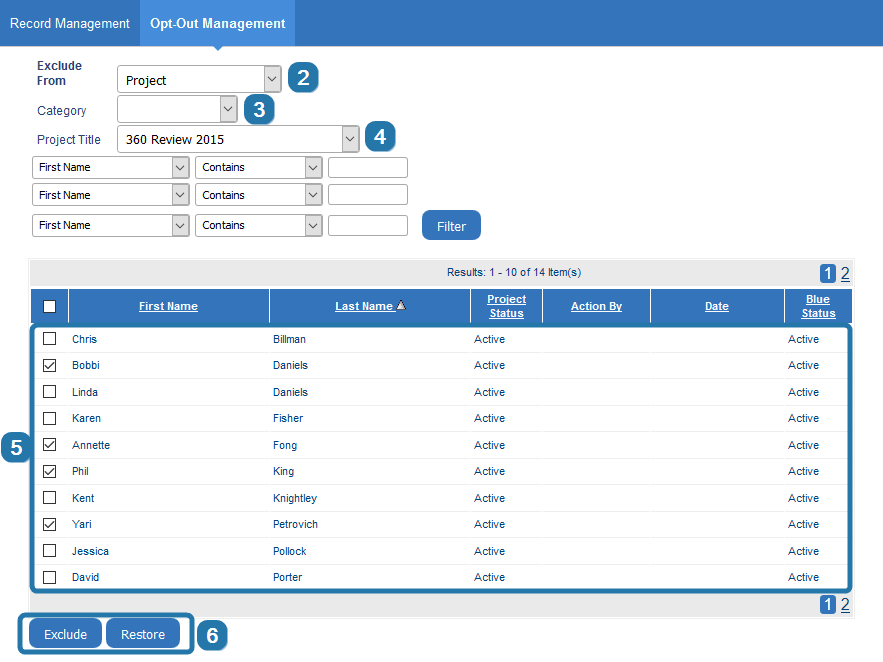
Only system administrators have access to Opt-out Management.
InFundamentals of Blue projects