Multiple selection question blocks
Multiple Selection questions allow multiple responses to be selected for a single question. The responses may be displayed horizontally or vertically.
Example of multiple selection question from desktop view:
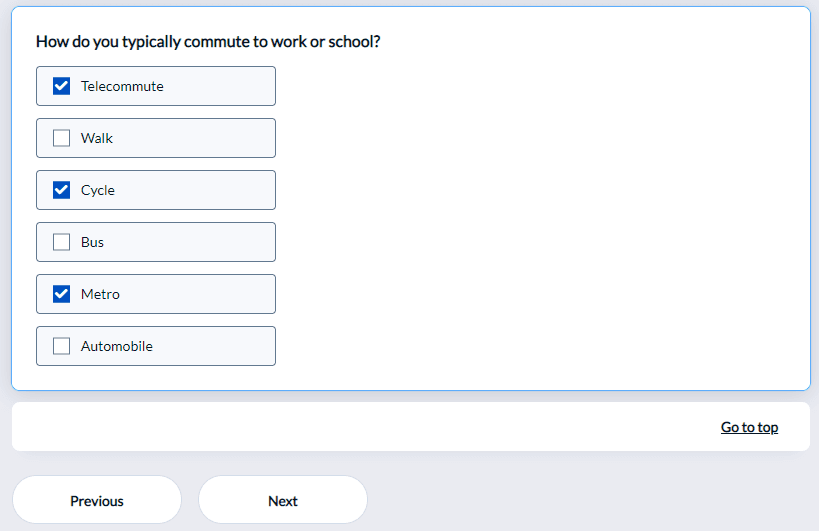
Example of multiple selection question from mobile view:
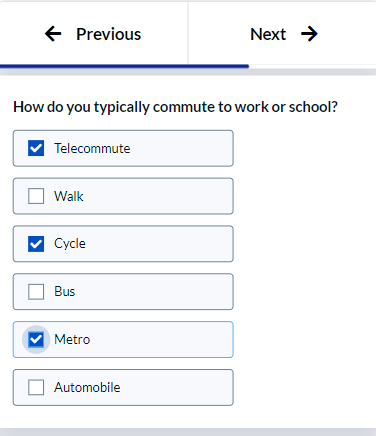
Multiple selection question configuration
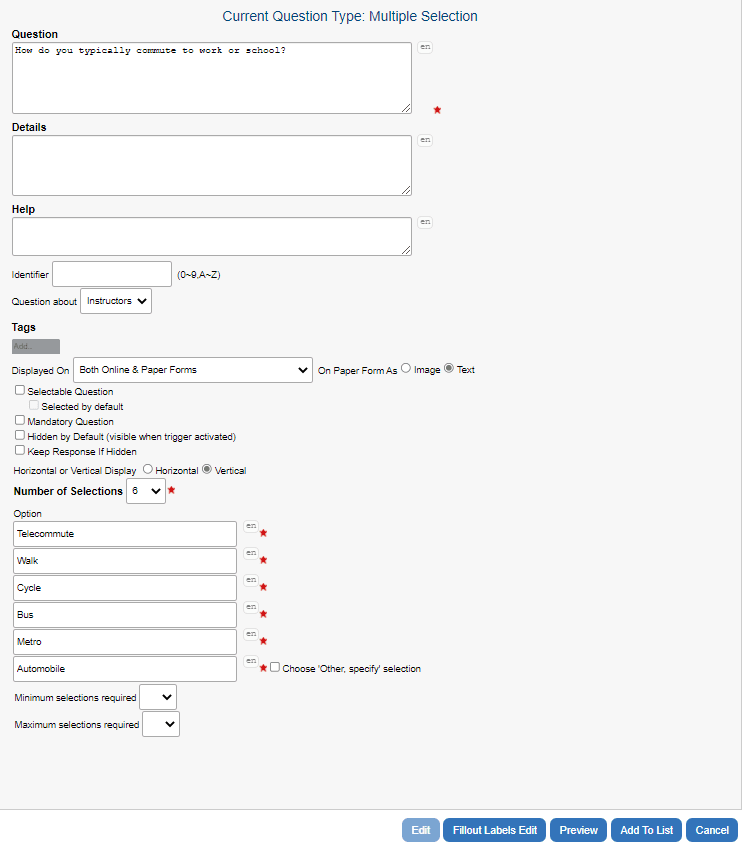
- Horizontal or Vertical Display - Display response options vertically or horizontally.
- Number of Selections - Select the number of response options to display.
- Option Label - Enter each of the response options.
- Choose ‘Other, specify’ selection - (Vertical display only) When enabled, the last option in the list will have an associated text box that is required when that response is selected. This field is limited to 50 characters.
- Minimum Selections Required - Set a minimum number of options that can be selected.
- Maximum Selections Required - Set a maximum number of options that can be selected.