Out now - BlueML Dashboard 1.7 - more, better, deeper insights

We are excited to announce the release of BlueML Dashboard 1.7. This update enables clients to perform even deeper analyses with more efficient workflows and better insights. For additional details, see the BlueML Dashboard 1.7 release notes or browse the new features, webinars, and articles listed below.
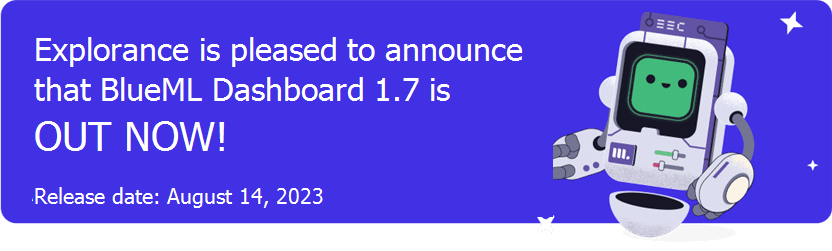
Do you have questions about the new features in this release? Why not attend one of the upcoming BlueML Dashboard 1.7 webinars and participate in the Q&A session. Webinars are planned for the following dates:
- Sept. 5 at 9 pm ET
- Sept. 6 at 8 am ET
- Sept. 6 at 2 pm ET
- Sept. 6 at 10 am ET
Would you like to write survey questions optimized for AI comment analysis? Read Explorance’s new blog post with advice on how to do just that! Mastering Survey Questions for AI Comment Analysis
Features and enhancements
This release contains these new features and updates:
OVERVIEW
- This screen enables you to quickly grasp which insights matter the most in your multi-model analysis using a combination of graphs, bars, and pie charts to highlight key sentiments, topics, recommendations, and alerts.
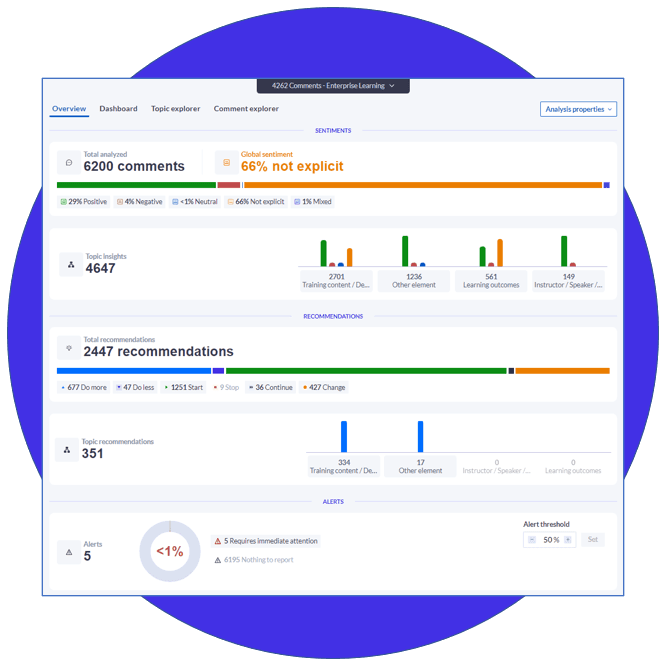
QUICK ANALYSIS
- Individual comments can be instantly analyzed using any analysis so that you can preview the results.
MULTI COMMENT COLUMN SELECTION
- You can now select multiple question / response columns when choosing the analysis settings options for your data file to include more insights in a single analysis and more filter options to view the insights. Click Import and analyze data to learn more.
ENHANCED TOPIC AND COMMENT EXPLORERS
- Sentiments and Recommendations now have dedicated views in the Topic explorer for easier access.
- Drill down on any insight displayed from the Overview screen and use advanced filtering options to sift through vast amounts of comments with ease and precision to uncover more details about the comment's context or root cause, as well as spot trends, issues and recommendations that help you decide what action(s) to take.
NOTIFICATION CENTER
- Notification alerts in the left side taskbar let you know when your analyses, imports, and exports are completed so that you can continue your review or share the results.
FRENCH DASHBOARD USER INTERFACE (UI)
- French speaking users can now select the French UI as their dashboard language to analyze their comments more easily and review the results in their preferred language.
UPDATES TO PREVIOUS ANALYSES
- Your previous analyses were re-analyzed during this update to include the Recommendations attributes (do more, do less, start, stop, continue, and change), Global sentiment and the Alert score for each comment analyzed. In addition, to make the features more user-friendly, we have updated some of the captions. See the Captions changelog for more details.
If you have any questions about the new BlueML capabilities, please contact the Explorance Product Team.
Sincerely,
Explorance Product Team