Override fillout schedule
The project can also be configured so that the start and end dates of a fillout task change if certain criteria have not been met. For example, if insufficient responses have been received by a certain date, you can extend the deadlines to receive further responses.
The start date and end date of a fillout task can be changed if the number of completed fillout tasks (or a percentage of them) is less than a specified amount, by a specified date.
- Navigate to Project - Info - Advanced Settings.
- Select Deadline setting to set the parameters for the desired response rate.
- If the number of completed Fillout tasks is less than - enter a number and select either Count or Percentage in the drop-down list.
- By the following date - set a specific date and time, or select plus or minus (/-) and a number of days from Subject Addition, or use an available Date/Time field in your course datasource.
- Set the evaluation schedule using the following values for both Fillout start date and Fillout end date.
- Use the project default value
- Set a specific start date based on the desired parameters (plus or minus (/-) a specific number of days from Subject Addition or Date/Time field from the course datasource).
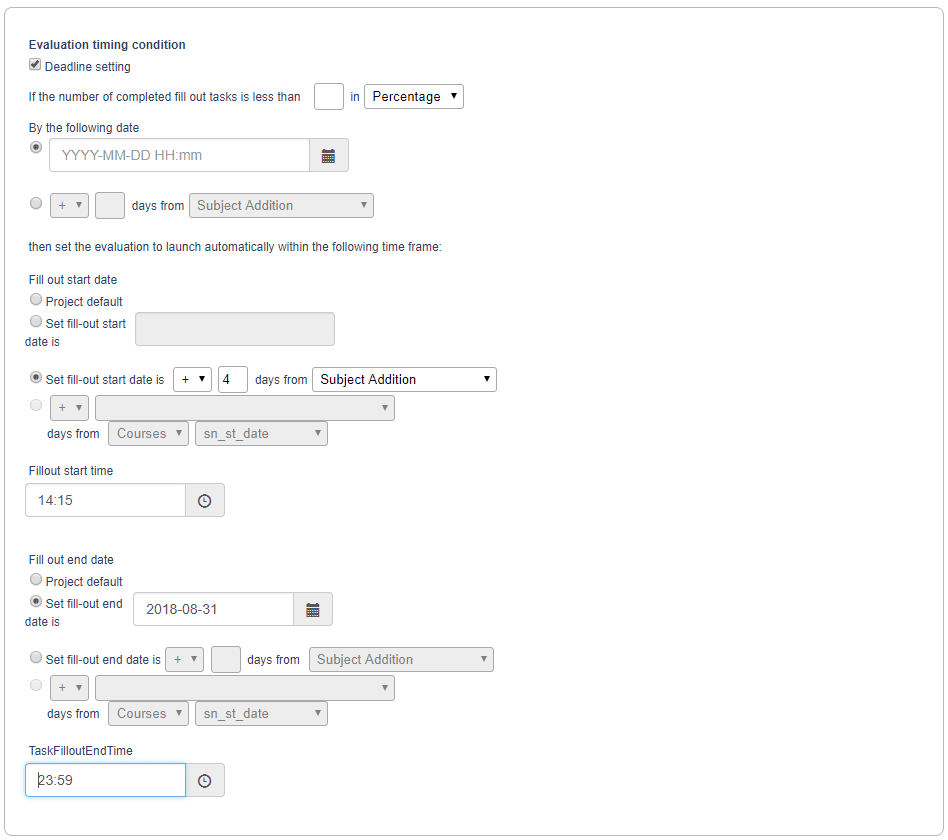
NOTE
If the evaluation had previously been set to Manual, these options will reset it to Scheduled. However, these dates cannot be changed if the subject opted out of the evaluation, or if the evaluation is being printed on paper.