Select subjects and secondary subjects in a report
Select which subjects and secondary subjects should be included in the report.
- Typical Survey and Simplified Survey projects do not include subjects so the Subjects page will not be displayed.
- If the project includes secondary subjects and the report is broken down by secondary subject, all of the primary subject-secondary subject pairs for the project will be listed and can be added to the report.
- Group by reports do not include subjects, instead they include groups.
Group selection
The Group Selection page displays a list of subjects included in the report.
Add subjects to the report
- Sign in to Blue.
- Navigate to Reports.
- Open an existing report with multiple subjects.
- Click Subjects to view the list of Selected Subjects.
- Click Select Subjects to see a list of available subjects.
- Select one or more subjects to add.
- Click Add to include those subjects in the report.
- Click Close to return to the list of Selected Subjects.
- Save the report.
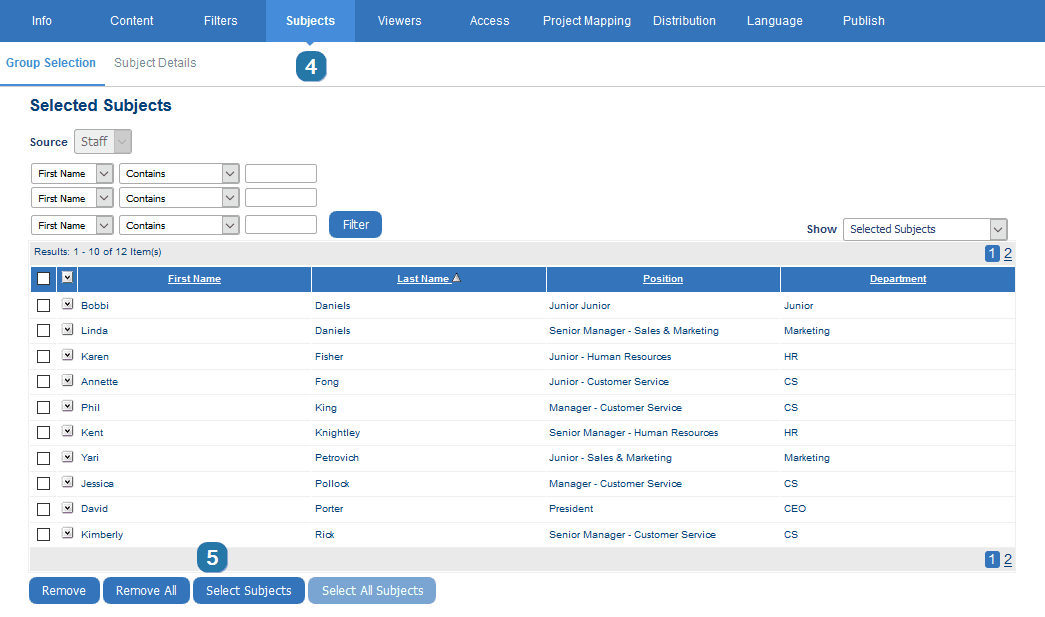
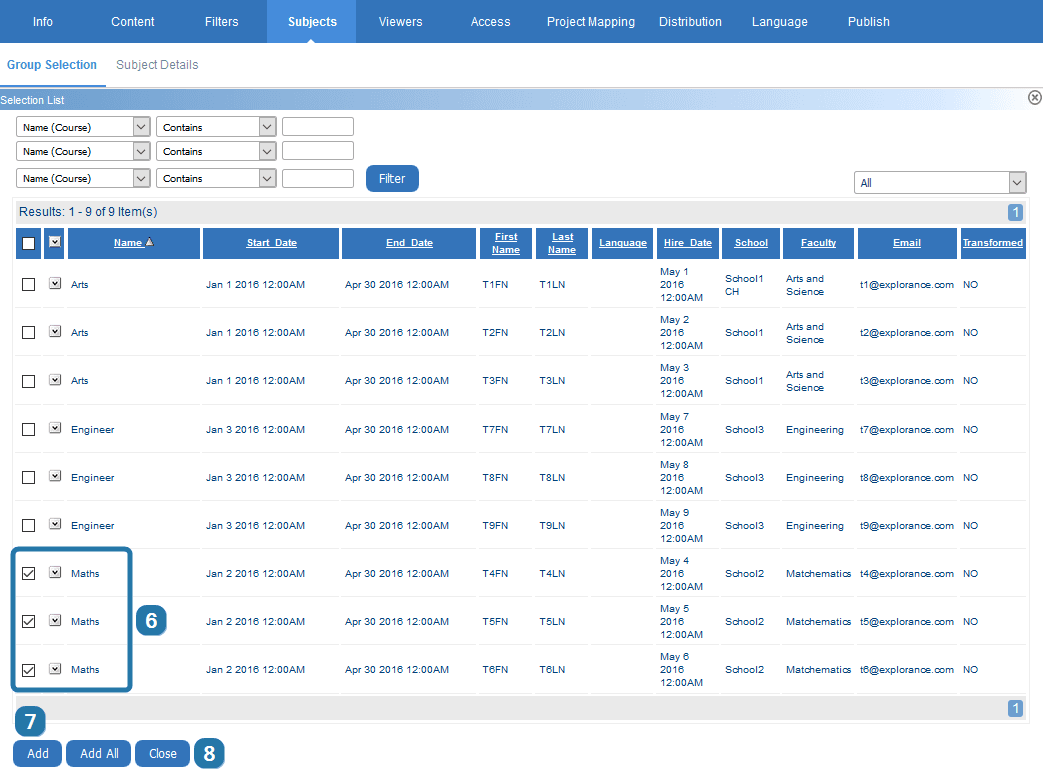
Subjects details
Choose the demographic data to include in the report for the subject, secondary subject, and raters. Any demographic data fields included in the report are listed on the cover page.
Only Individual reports are able to choose the demographic data to include in the report.
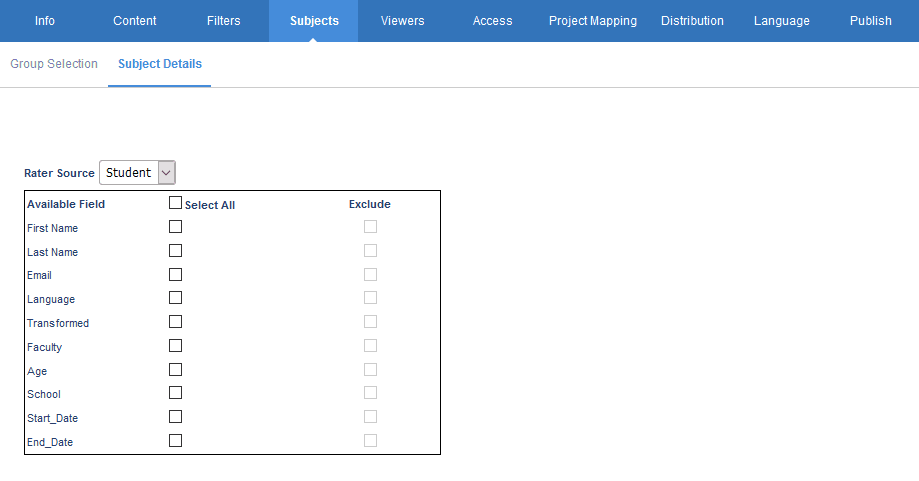
Manage subjects
When navigating to a report to review subjects, three filters are made available for those moments where digging deeper into subjects is required.
In the report, under Subjects - Group Selection, a list of subjects is displayed. Modify that display by selecting Show:
- Selected Subjects - Default view. Shows all the subjects selected and available in this report.
- Opted-out Subjects - Shows all the subjects that have been opted-out from all projects included in this report. Subjects can be opted out by anyone with that privilege in their Subject Management (SVM) task.
- Deleted Subjects by Project - Shows all deleted subjects from all projects included in this report and broken down by project. Project managers can delete subjects from a project directly from the subject list, under Subject Management, or through data synchronization.
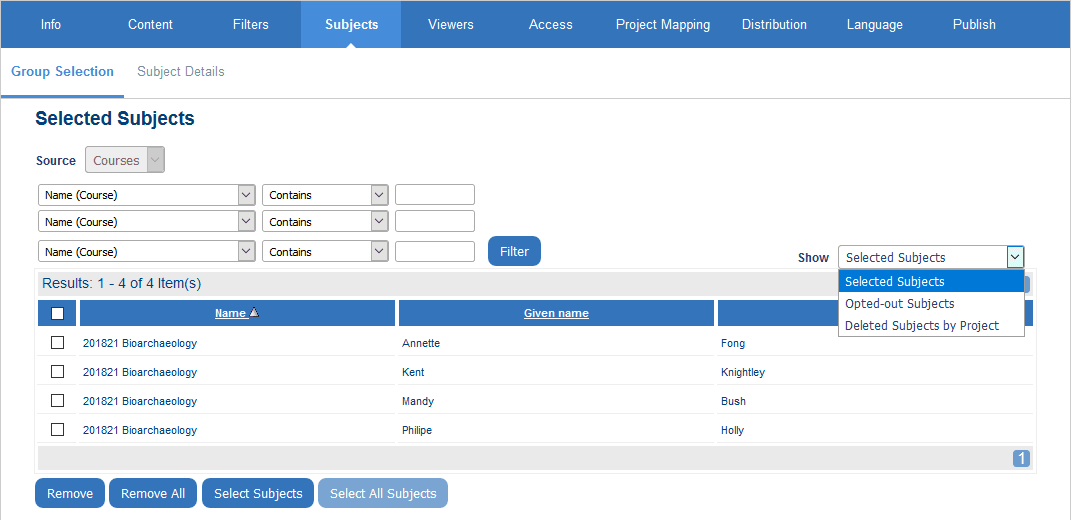
InSet up and publish a project
InInitial report creation
InManage tasks and subjects