Select respondent data to include in the survey
When uploading respondents, the file may contain data that is not relevant. To have the system ignore this data, expand the fields icon ( ) and remove the check mark from the fields you do not need.
) and remove the check mark from the fields you do not need.
The selected fields can then be used as demographic variables (a specific information of a participant which can be considered as a property of that person. For example, age, gender, marital status etc.) in your form design or email campaign.
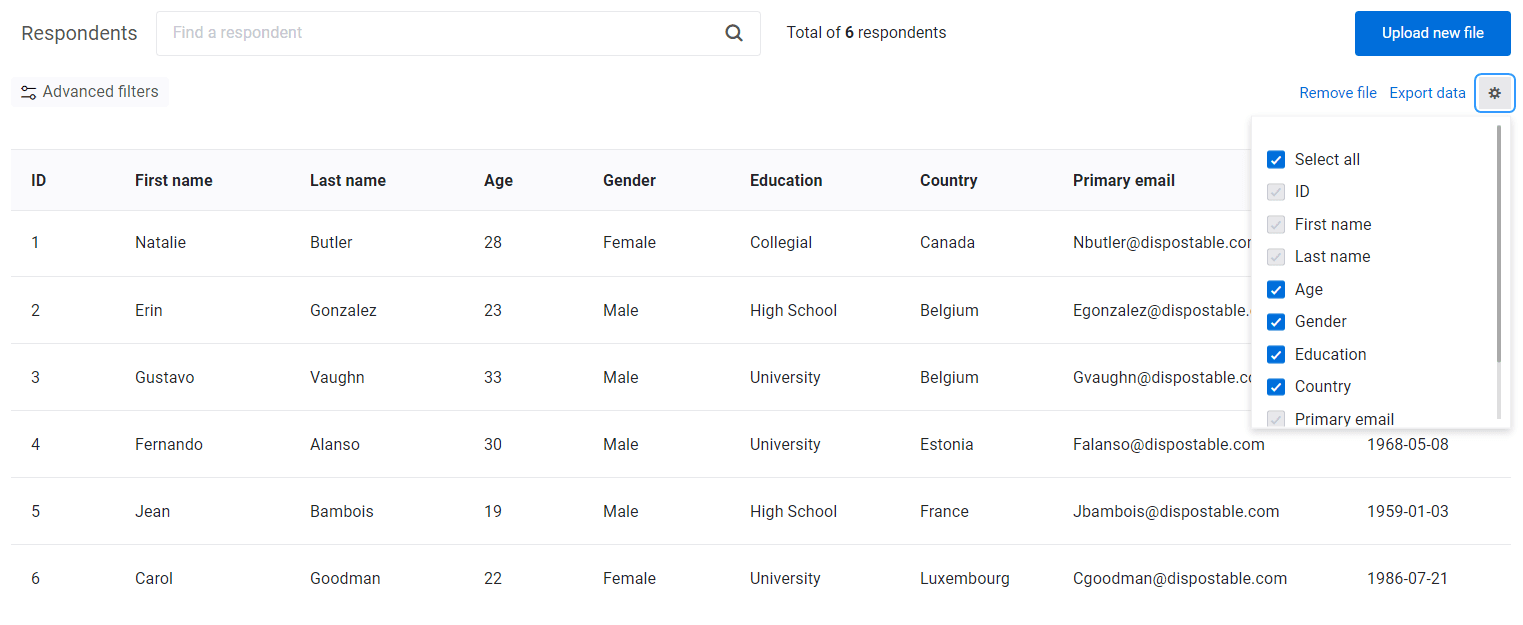
NOTE
If a column is already assigned to a field, that field cannot be removed from the list.