Introduction to insight analysis
Overview
Use MLY to analyze your employee and student feedback to gain data-driven insights that can reveal issues, blind spots, trends, and recommendations. These insights will help you quickly make decisions and take action, when needed, to improve experience and the learning effectiveness.
The following tables provide a brief summary of the analysis types (models) and high level topics used for processing feedback data.
| Sentiments | Recommendations | Alerts |
|---|---|---|
| Positive | Do more | Danger/Threat |
| Negative | Do less | Discrimination |
| Neutral | Start | Harassment |
| Not explicit | Stop | Inappropriate Language |
| Mixed | Continue | Insult/Disrespect |
| Change | Mental Wellbeing | |
| Physical Safety | ||
| Rule Law Violations | ||
| Toxic Environment | ||
| General Concern |
| EEI - Employee Experience Intelligence ( Total topics - 308) | ELI - Employee Learning Intelligence (Total topics - 374) |
|---|---|
| High level topics | High level topics |
| Company / Organization | Administrative Elements |
| Development / Career Opportunity | Learning Outcomes |
| Employee Qualities | Persons |
| HR | Training Content / Delivery |
| IT/ Technology | Training Environment |
| Job / Work | |
| Pay / Benefits | |
| Quality of Life |
| SEI - Student Experience Intelligence | (Total topics - 1094) |
|---|---|
| High level topics | Expectations |
| Administrative Elements | Face to Face Learning |
| Procedures | Feedback |
| Services | Learning Environment |
| Communication | Learning Outcomes |
| Course Content | Persons |
| Assessment & Evaluation | Programs |
| Course Material & Structure | Remote Learning |
| Practical Learning | Teaching Effectiveness |
All analyses include Sentiments, Recommendations, and Alerts insights. After importing a data file containing feedback comments, you can select from the following options:
- Employee Experience Intelligence to analyze comments about employee experiences.
- Employee Learning Intelligence to analyze comments about employee learning experiences.
- Student Experience Intelligence to gain insights into both student learning and experiences.
During the MLY analysis process:
- Sentiment is assigned to each comment.
- Recommendations are identified in comments.
- Alerts are flagged.
- Themes (topics) relating to teaching effectiveness and the user experience are defined.
Easy-to-use search features enable you to explore the analysis. In addition, various filters and sorting options provide multifaceted views of feedback.
The following comment has been analyzed using the MLY homepage quick analysis tool, and is accompanied by a detailed explanation of the results.
The instructor was not prepared. She was often late for class or didn't show up with little or no notice. Often, students would read the slides on the board. She didn't seem to have the knowledge of the subject matter to convey to her students information that we couldn't deduce from the readings. In addition, its disorganization meant that we had no homework to hand in before the drop-out date and that 100% of our grade is based on a single course in which 3 pieces of research, a group presentation and 7 to 15 response papers are expected. This created a very stressful environment for me and the other students in the class.
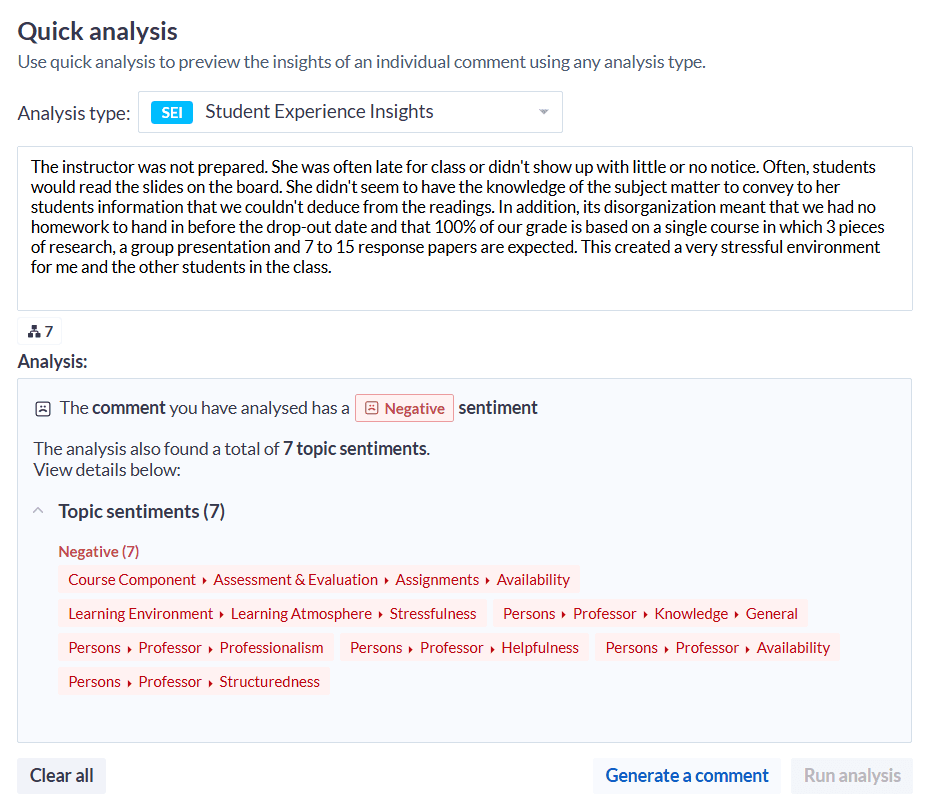
This sample of feedback was analyzed using Student Experience Intelligence (SEI), which categorized the instructor and course components, with additional subtopics that provide deeper insights into the student's negative experience.