Add a hierarchy datasource
The purpose of hierarchy datasources is to contain relationship information that links members in a user datasource to objects in an object datasource.
Before creating a hierarchy datasource, first create a hierarchy template.
NOTE
The Organization Node ID can only appear once in a hierarchy datasource. If it appears more than once, only the last instance will be imported into Blue.
The following procedure explains how to set up a basic Hierarchy type datasource in Blue.
Create a placeholder
Set up a data block
The required fields in Blue need to be matched to the correct field in the data block before the data is committed.
THINGS TO KNOW ABOUT IMPORTING/EXPORTING DATASOURCE FILES
- Once you import the datasource file into Blue, you will notice that the required field names will change once you export the file. This will not impact your data whatsoever since all required datasource fields are internally mapped as system fields in Blue.
- If you have Automatic Update enabled and import the same datasource file that was previously exported, it will create duplicate columns in the datasource because it's only comparing them with the original field names. As long as they were mapped correctly when importing, this will not impact anything.
- Navigate to the Import/Export - Importing page.
- Map the system fields to the CSV file using the drop-down controls.
- Set any of the remaining options that may apply for this datasource.
- Abort if Imported Data Table is Empty - The connection will terminate once Blue determines that the datasource being imported contains no data.
- Abort import if duplicate records are encountered - When enabled the entire datasource import will abort if a duplicate record is identified in the source data.
- Click Import.
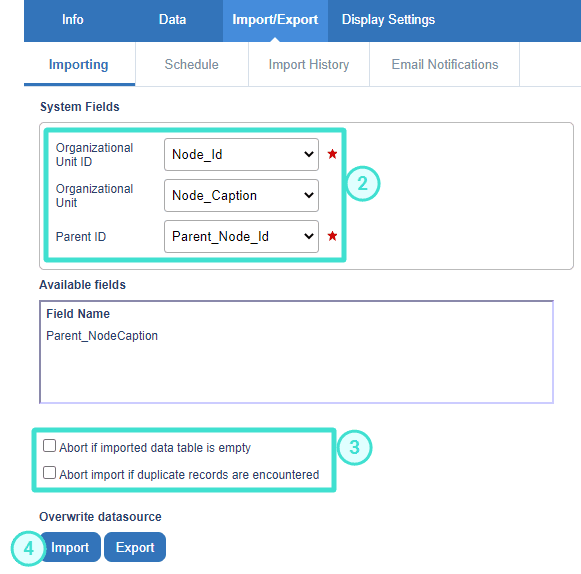
- Download and view the log file to spot any irregularities.
- Review the imported data to validate that everything imported without problems.
- Click Finalize to commit the data to the Blue database.
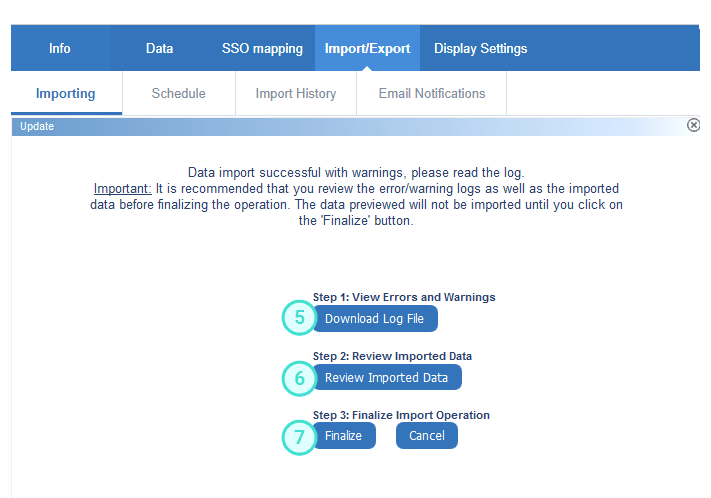
Related Articles
InFundamentals of Blue data
InConnect datasources
InConnect datasources
InConnect datasources
InConnect datasources