Add rater demographics to a report (for projects without subjects)
The Reports - Details page is only available for individual reports on projects without subjects (simplified survey and typical survey definition). It allows you to set which demographic fields for the rater group will be made available in the results of your project. To learn more about simple surveys, see Create a public typical survey and Create a public simplified survey.
- Navigate to REPORTS - DETAILS.
- Choose the rater group from the Rater Source drop-down list.
- Select the demographic fields you wish to display within the report by checking the respective check boxes.
- Repeat for each rater group if there are more than one.
- Select Save to finalize your changes.
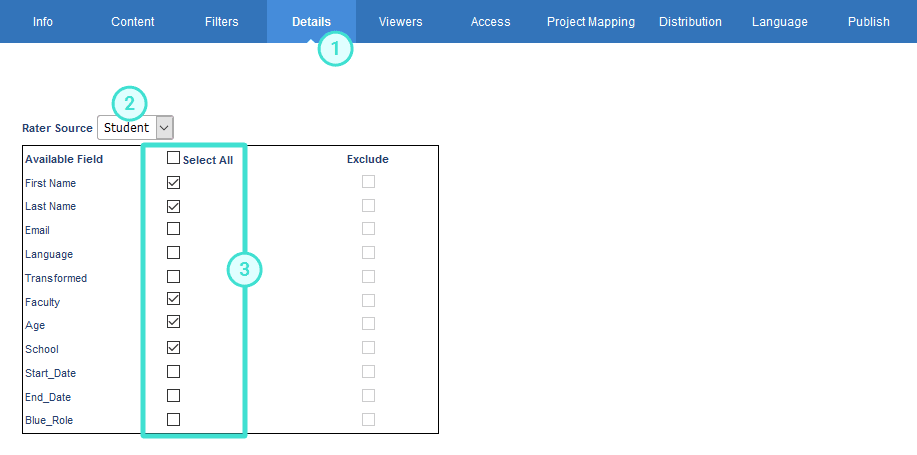
Back to top