Comments question blocks
The Comments question block allows the rater to provide free-form comments to a question.
Example of comment question from desktop view:
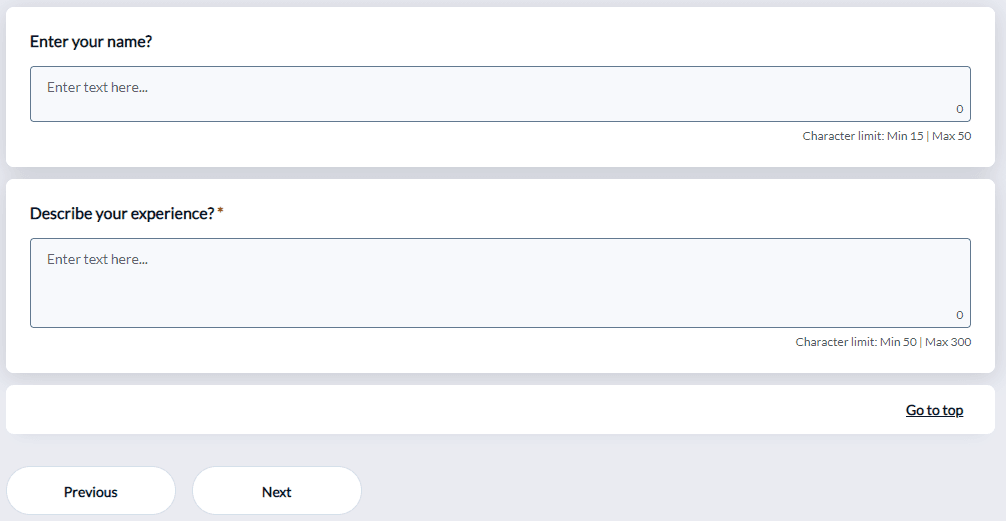
Example of comment question from mobile view:
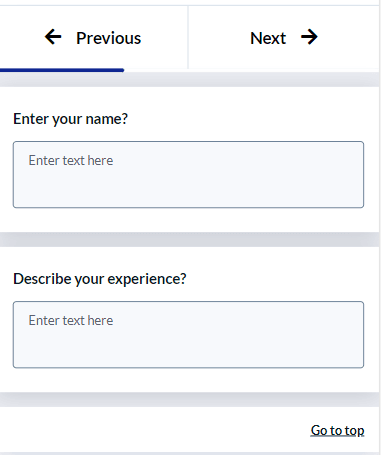
- Number of lines - Set the default size of the comment box. This only affects the visual layout, as the number of lines does not determine the maximum size of the content. Scroll bars will automatically appear when needed. Raters are free to enter as much text as needed.
- Comment Length - Set the minimum and maximum number of characters that make a valid response. If the size of the comment is not within the defined range, the rater will not be allowed to submit responses. The maximum comment size allowed is 2 GB of text or 2147483647 characters encoded in UTF8.
- Validation Rule - If the text entered in your comment box must follow a particular format, such as an email address or a numerical value, validation rules can be applied. Choose one of the predefined rules from the drop-down list, or build a custom rule. If Custom is selected, but no rules are entered, any text will be valid.
- Custom enter a Regular Expression (RegEx) in the accompanying text box - For more information on building custom RegEx expressions go to http://msdn.microsoft.com/en-us/library/az24scfc%28VS.71%29.aspx
- Email - Requires that a valid email address is entered (i.e.
email@explorance.com) - URL - Requires that a valid URL is entered (i.e.
http://www.explorance.com;mailto:test@explorance.com;ftp://ftp.test.com). - Numeric - Requires that a valid positive or negative number is entered.
Related Articles
InBlue text analytics (BTA) guide
InAdd a question report block
Back to top