Configure centralized email
Projects - Tasks - Centralized Email can be used to establish a parent project that has multiple child projects. Each child project will use the email template of the parent project to send email notifications for the Fillout task, but will continue to use its own notification schedule. In the case where the parent project and one or more child projects start at the same time then the fillout task owner would receive just one email for all of the subjects that they need to review on that date. Subjects that start later would invoke a subsequent email being sent assuming subsequent emails have been enabled.
In a nutshell, by implementing centralized email, the fillout email notifications for multiple projects will act as if they were part of the same project. This means that a fillout task owner would receive one invitation email for the first subject and then subsequent emails for all additional subjects that start at a later date. This aims to standardize the messaging and reduce the number of emails that a fillout task owner might receive.
- Allows multiple projects to use the same fillout task email notification content.
- The parent project and all child projects must share a common definition.
- Only published projects are available in the Selection List of child projects.
- Child projects must manually relinquish control of email notifications, or users may receive emails from both the parent and child projects.
- The
$TASK_LIST_ACTIVEand$TASK_LIST_ALLprovide a combined task list that includes the relevant tasks for all child projects.
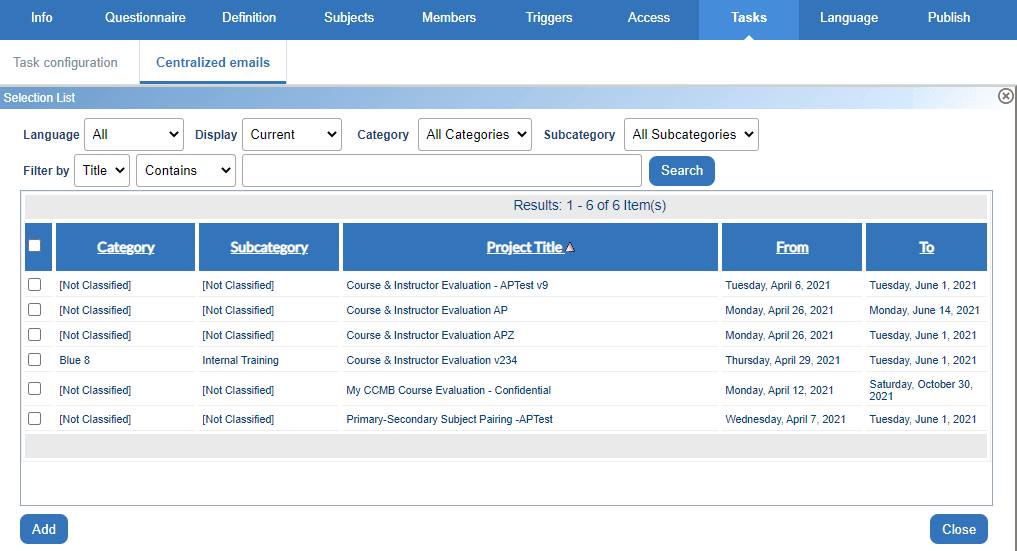
Each child project must choose to relinquish control of Fillout email notifications by disabling the Allow schedule to send email notifications for each schedule being used by the Fillout task.
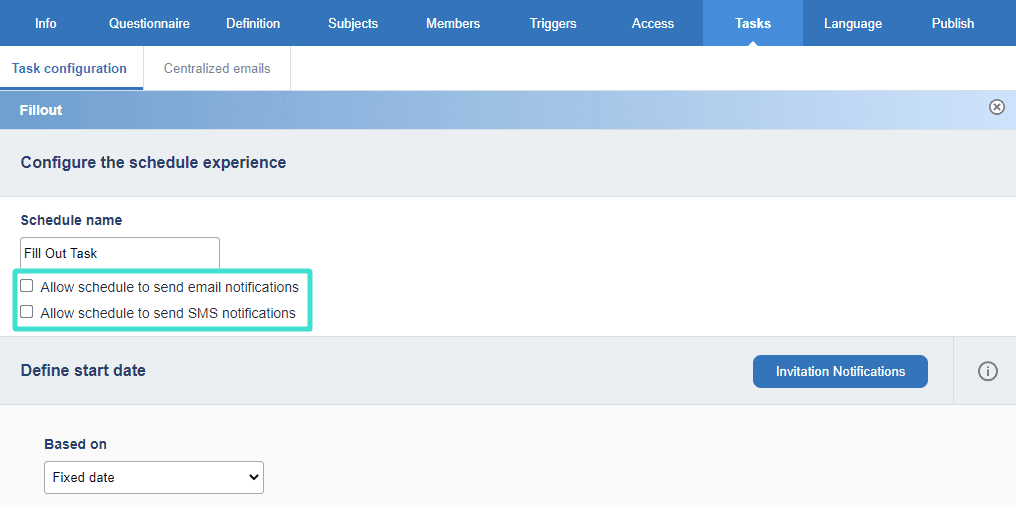
InConfigure project task schedules
InConnect datasources