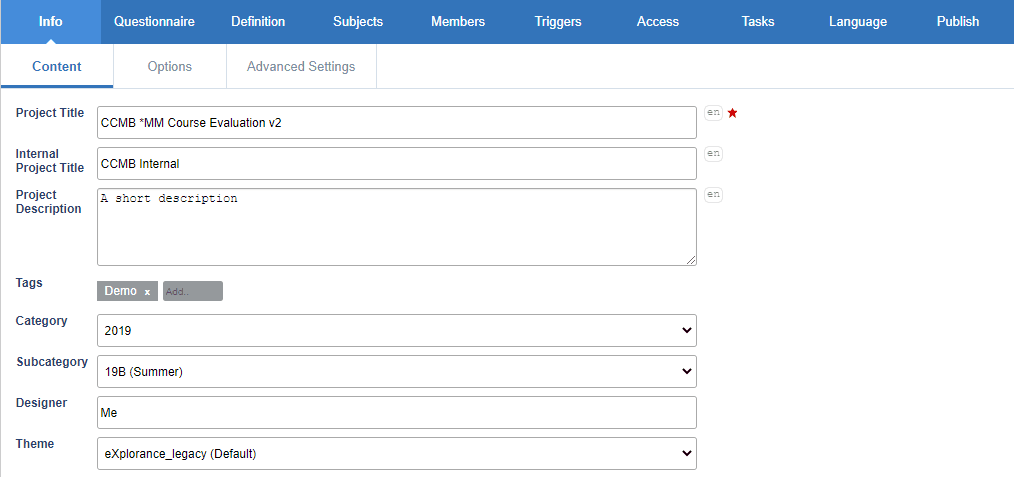Configure project information
Project - Info - Content contains basic information about the project including the title, description, etc. Continue to learn more about what you'll find here:
- Project Title - Give the project a distinct and descriptive name (required).
- Project Internal Title - Give a personalized project name for internal administrative use only.
THINGS TO KNOW ABOUT PROJECT INTERNAL TITLE
- Only seen by project administrators, project managers and project manager assistants logged into Blue.
- Once a Project Internal Title has been set, this is the title that will be displayed and made searchable wherever you use a project in Blue, except in project mapping.
- Project Description - Briefly describe the purpose of this project and any important details.
- Tags - Select tags available from a drop-down list. The tags are predetermined and created by the system administrator.
- Category - Select a project category from the drop-down list. The categories are predetermined and created by the system administrator.
- Subcategory - Select a project subcategory from the drop-down. The subcategories are predetermined and created by the system administrator.
NOTE
For information on managing Tags and Categories, consult the following article: Manage system categories and tags
- Designer - Provide the name of the person or group that created the project.
- Theme - Select the theme that will be applied to any reports for that project. Themes may include a new color scheme and a specific logo. Themes are created using the Blue Administration Console. Contact the Blue system administrator for color schemes.