Configure schedule conditions
Each task within a subject based project can have multiple schedules associated with it. Which schedule is to be used under which circumstance is based upon the schedule conditions that the administrator sets for each schedule. Schedules conditions can be based off of demographic data related to the subject being evaluated or schedule conditions can be based off of date ranges.
Schedule conditions are optional so not every schedule may have schedule conditions. However, valid schedules are determined by processing each schedule starting at the top of the list and as soon as schedule conditions are met for a subject, that schedule is applied. This means that a schedule without schedule conditions should be located at the bottom of the list of schedules to ensure that the other more specific schedules are applied first before the general schedule is applied.
Subject field conditions
Conditions based upon fields in the subject datasource work like standard filters found elsewhere in Blue. A field in the datasource is selected and then an operator is chosen and finally criteria is entered and the subject is applied. Subjects that appear in the resulting list are subjects that the schedule will be applied to.
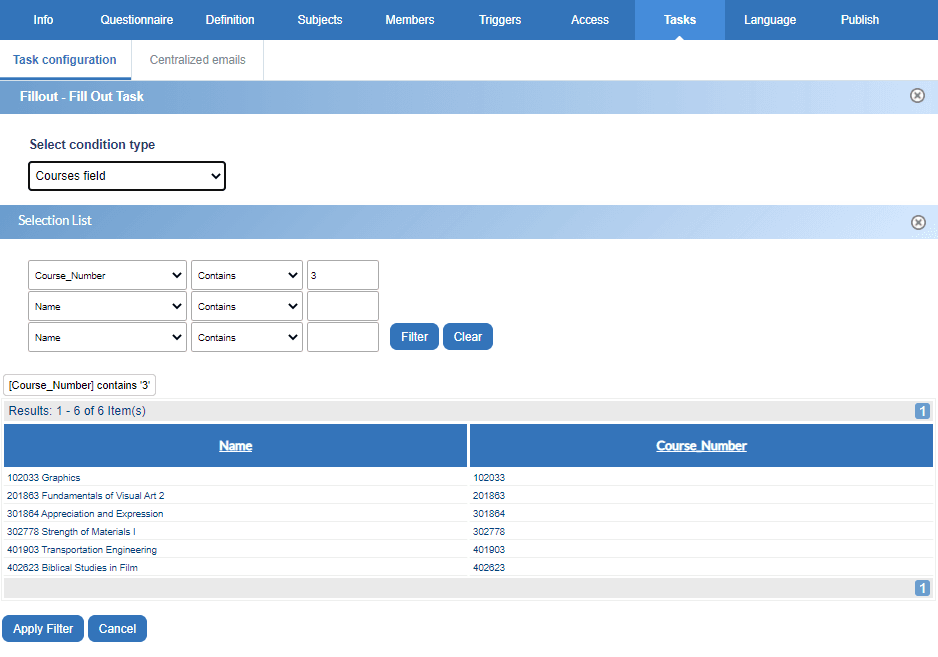
From date range conditions
Date range conditions allow the administrator to set schedules that can vary depending on the length of the evaluation period.
In order to select a date range field, the data type of the field must be set as date/time in the datasource.
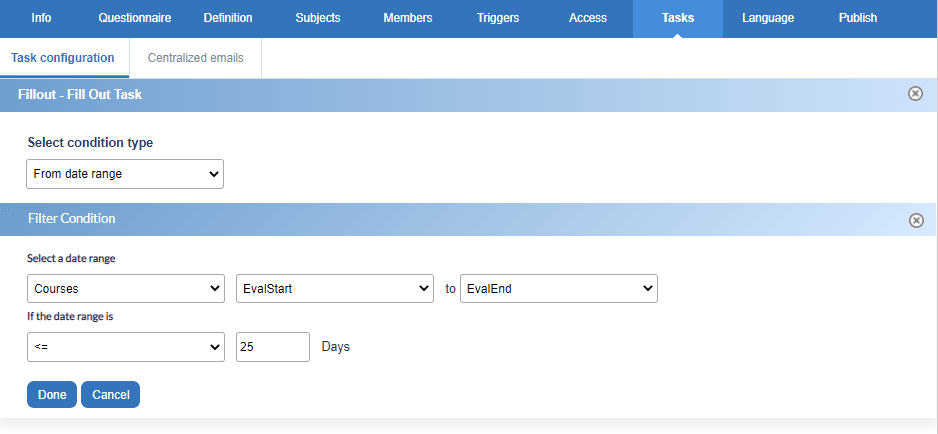
InConfigure project task schedules
InConfigure project task schedules