Data Sync Tool configuration
Configure Data Sync settings related to the web service connection, email notifications and the user profile.
Services
The Data Sync tool establishes a connection with Blue by using the Blue web services.
Follow these steps to set up the connection with the Blue web services:
- Navigate to Configuration - Services.
- Enter the Blue URL for the Blue Web Services into the Blue Web Services URL.
- Enter the Username and Password necessary to access the Blue Web Services URL, if required.
- Include the Domain, if necessary.
- Enter the Blue API Key, if used. This key can be located by logging in to the Blue Administration Console and navigating to Connection - Blue Database.
- Click Test Connection to verify a connection can be made with Blue.
- Save the Services settings.
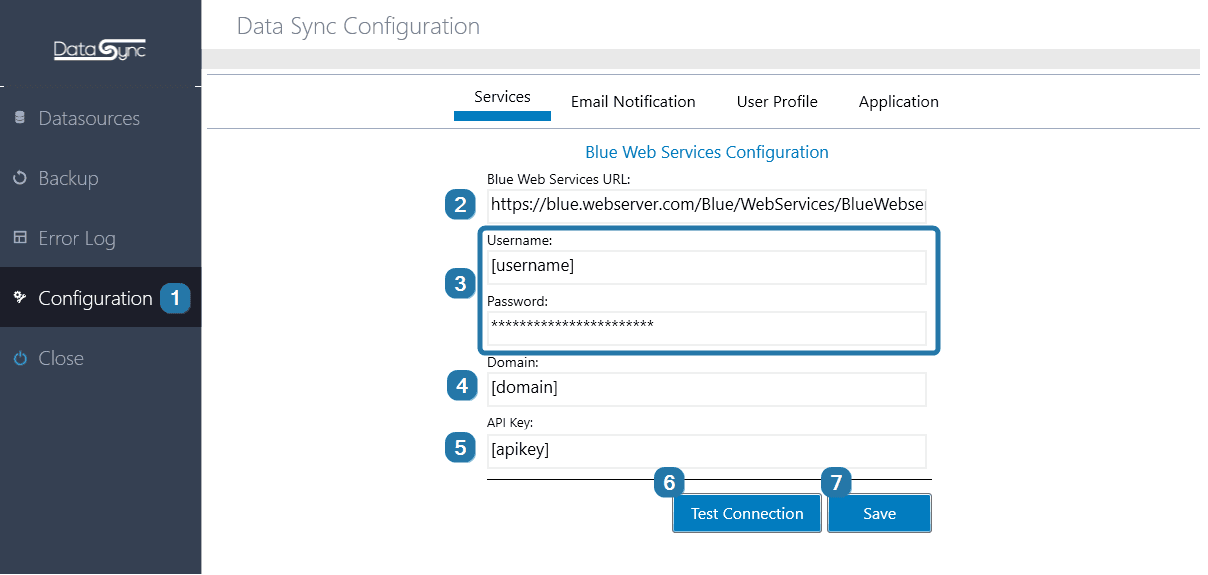
Email notification
The Data Sync tool has the ability to send email notifications when errors occur.
Follow these steps to enable email notifications:
- Navigate to Configuration - Email Notification.
- Select On to enable email notifications.
- Enter the address of the mail server in SMTP Server.
- Include the SMTP Server Port.
- Enter the Username for the account that can send email via this server.
- Enter the Password for the account.
- Enter the email address of the recipient into Send email to.
- Enter the sender's email address into Send From.
- Click Send test to verify that emails properly send.
- Click Save.
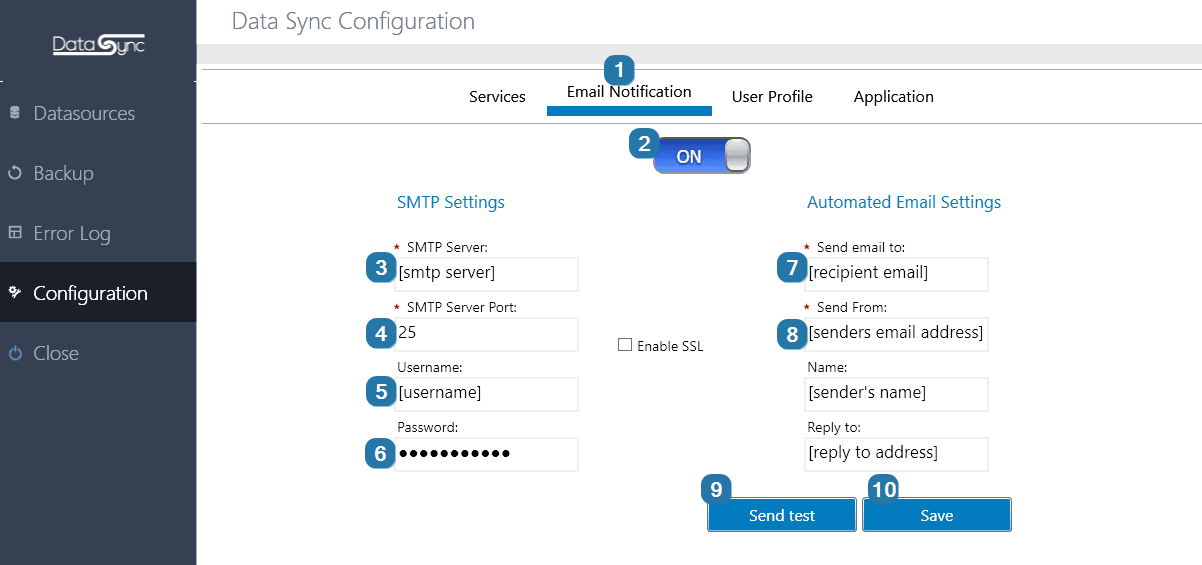
User profile
View and change details related to your user profile created during the Data Sync tool setup process, including the username and password used to log in to the Data Sync tool.
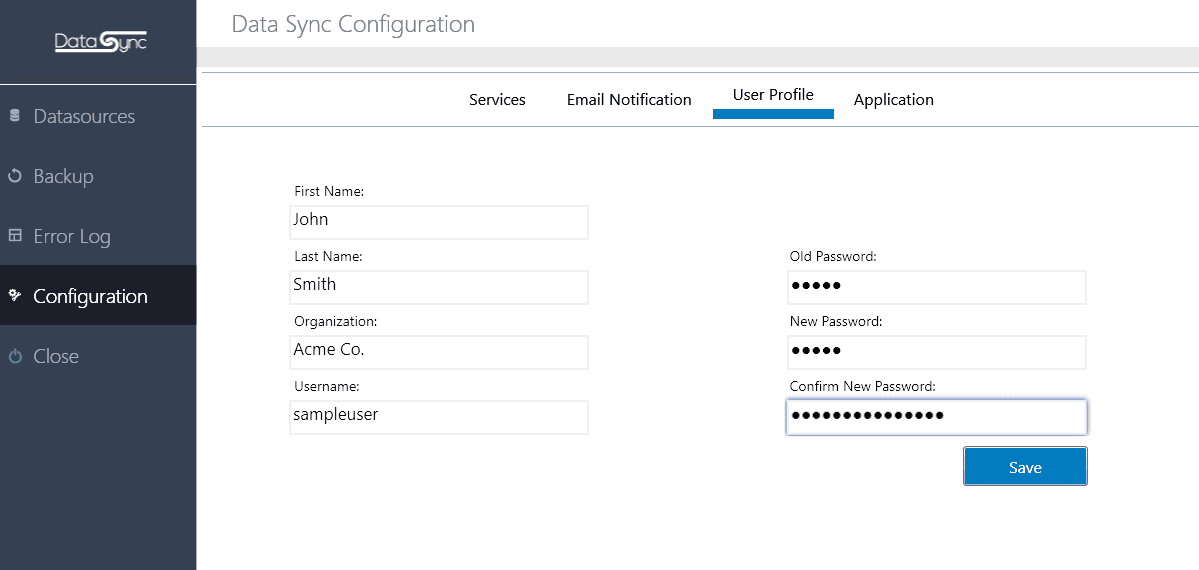
Application
Anytime you upgrade the Data Sync tool or restore a backup configuration it is advisable to perform an Update Configuration to ensure that the datasources are properly connected.
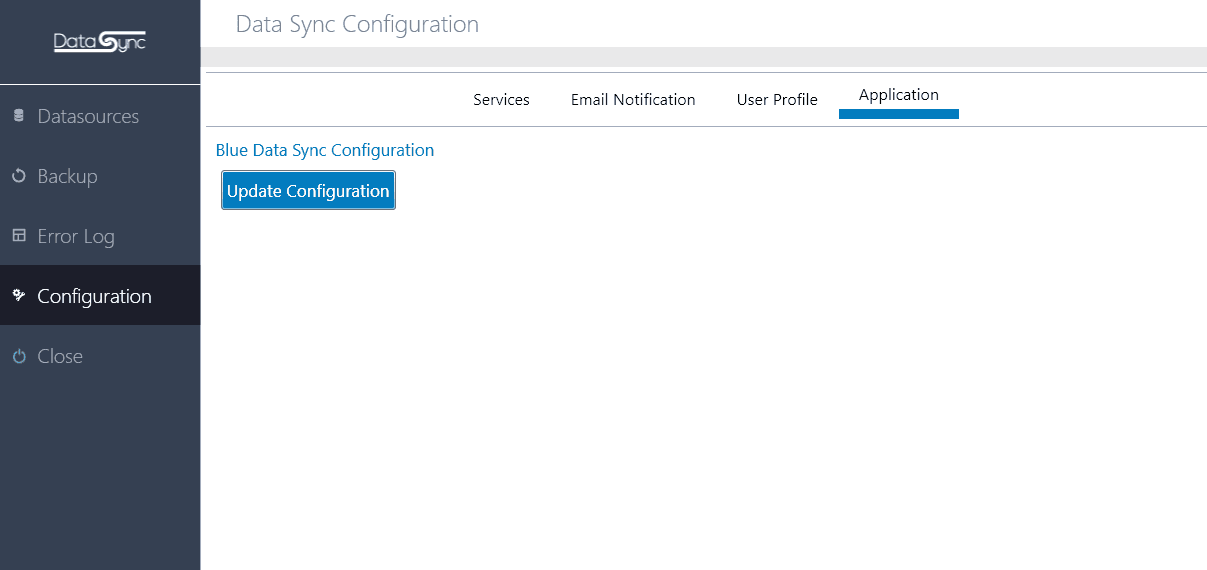
InData sync tool (DST) guide
InData sync tool (DST) guide
InData sync tool (DST) guide
InData sync tool (DST) guide