Getting started: Blue planning guide - Higher Ed
Introducing Blue
Blue is a powerful survey tool designed to give you the ability to gather huge amounts of data that provide insights to help you and your organization evolve and improve. What sets Blue apart is its capacity to customize and manage surveys for thousands of events happening at different times, while handling all the data collected, managing dynamic schedules, and automatically distributing the results.
Blue expertly handles the most popular feedback initiatives, from student feedback on instruction to employee engagement in the workplace.
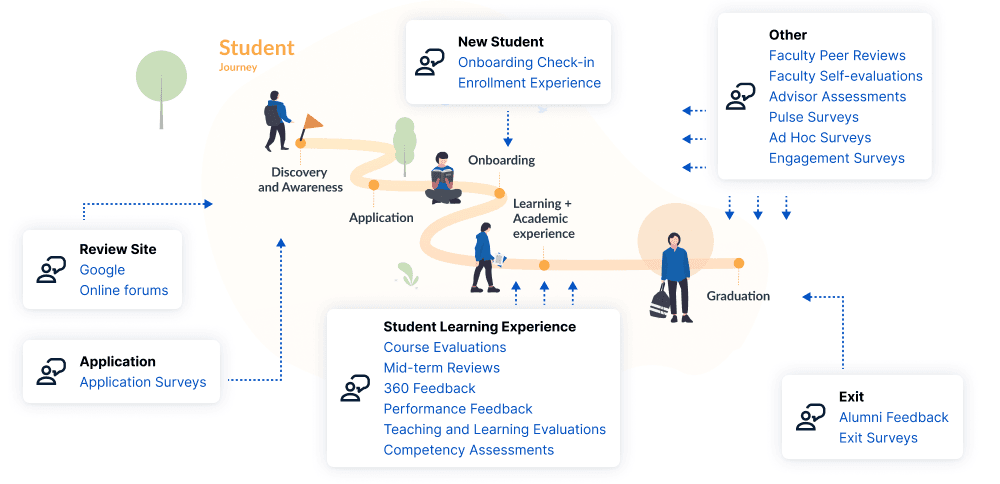
Through best-in-class integration, powerful automation, a robust reporting engine and interactive dashboards, Blue ensures that you not only capture feedback but are able to turn it into valuable insights that can be used to enhance the experience of all those involved in the learning process.
Planning the process from feedback to reporting
Before you start implementing Blue, explore the following questions that will help you create a solid data foundation for collecting feedback and, in turn, produce insightful results.
- What is the goal of the feedback collection process?
It is important to know why you are gathering feedback. For example, will the individual course results collected through an end-of-term evaluation be used by instructors for planning their courses and improving their teaching and pedagogy, or will the aggregate data measuring teaching effectiveness be used in determining tenure and promotions? - Who needs to receive the survey results?
To effectively plan the distribution of survey results, it is important to know what information should be distributed to who and when. In Blue, these individuals are referred to as Report Viewers. Each project can be configured differently allowing for automated reports with the appropriate data sent to the right individuals on a scheduled date. Consider what data should be sent to which individuals and when they should receive it. - What survey questions should you be asking?
Constructing a robust, well-vetted questionnaire will enable you to develop insightful results. For example, consider your current list of questions for an end -of-term course evaluation. Do your directors, provosts, deans, and faculty have questions that cannot be answered using your current questionnaire? What user and course data could be added to provide more insights for these report and dashboard users? - Who and / or what will be evaluated?
Additional user and training data may be required to provide context to your survey results to better understand their meaning. What additional data will you need to include in your project?
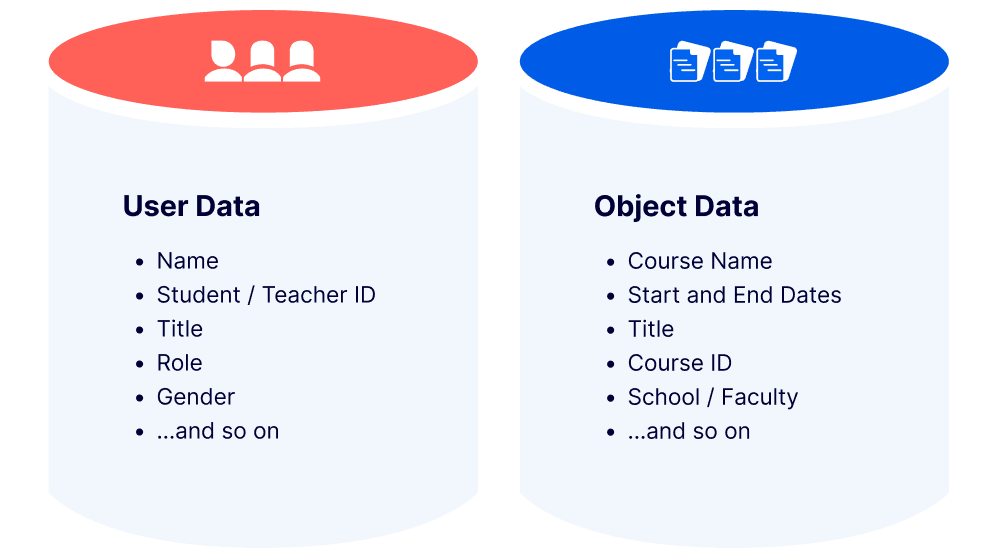
- When should the feedback collection process start and end?
Most institutions find it difficult to select a single time when everyone involved in the evaluation process is available. Blue allows you to create flexible survey schedules that suit the availability of those involved in the process. In addition, the frequency of these surveys can be aligned with the institution’s need for timely data. Multiple surveys can be running concurrently, and all managed separately so that ideal start and end dates can be chosen. Consider reviewing the list of all of the surveys run each year and determine when the ideal time for each segment of each project should start and end. - What data is available in your current IT systems?
Much of the data needed for your project may already be available in your institution’s IT systems. We recommend that you use this data during your implementation. Blue is able to automatically synchronize data with a variety of SIS, HRIS, LMS, etc., at regular intervals, if needed, to ensure that data remains current. In addition, historical data can be imported into Blue to expand your reporting and analytics capabilities. Blue can also integrate with your existing SSO and LTI authentication frameworks, to make sure that only authorized users can access potentially sensitive information.
Contact your Explorance project manager for questions and additional information related to installing Blue and integrating 3rd party systems.
Explorance system architecture (ecosystem)
This image provides high-level view of how our solutions connect, integrate, and share data to deliver meaningful insights.
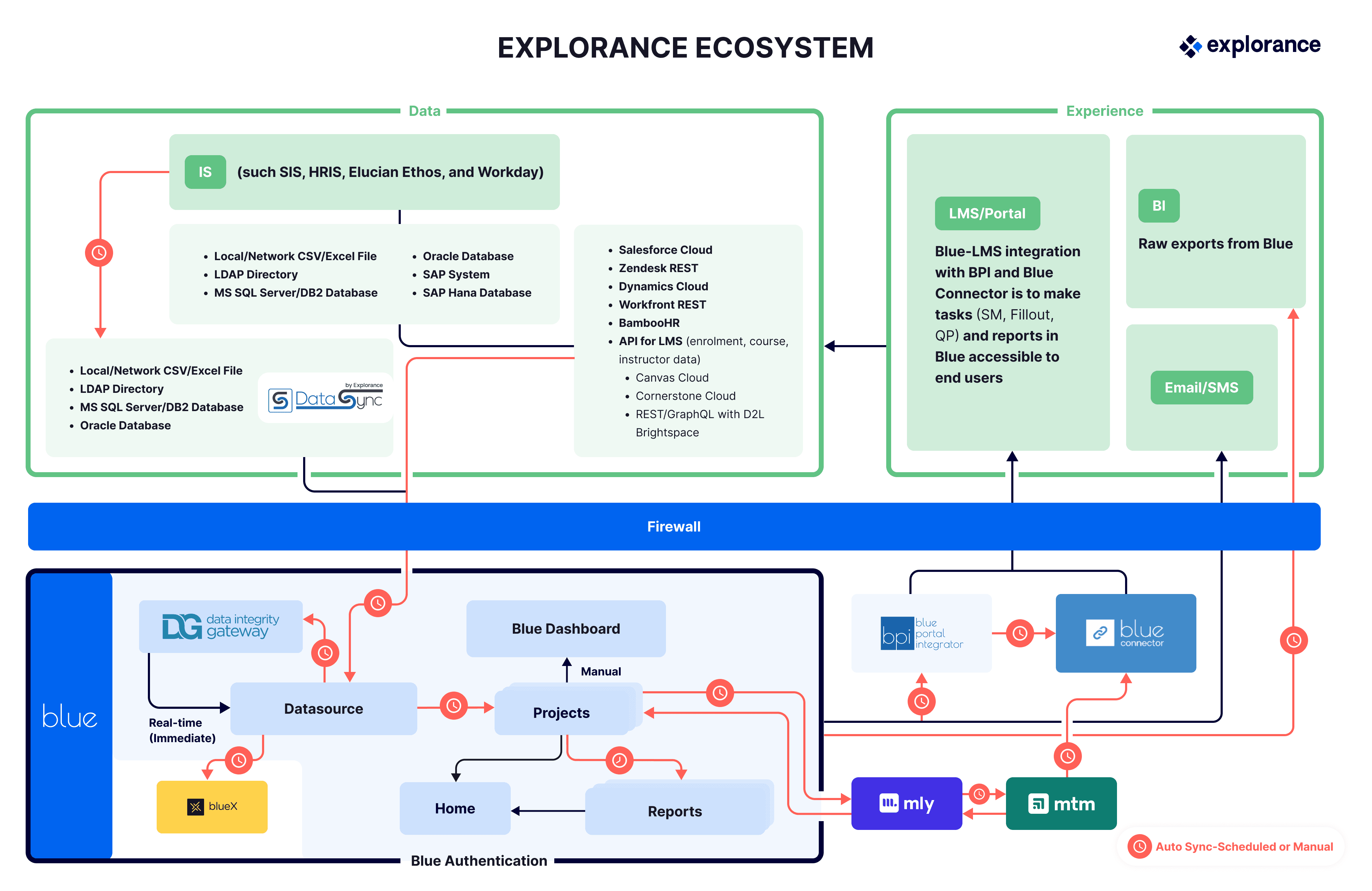
Implementing Blue
The following flow chart displays the process Explorance uses to implement Blue. This approach is structured yet flexible to guide you step-by-step on how to set up, run and manage your feedback process.
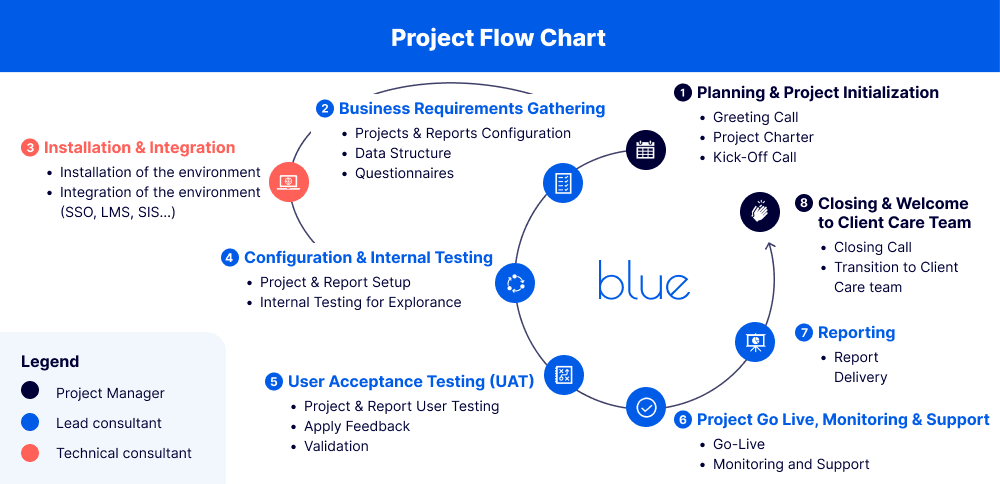
Project teams
Having the right people involved from the very beginning of the feedback process is important. Throughout the life cycle of the project, various stakeholders and team members from different roles and responsibilities will need to be engaged to achieve the project deliverables.
The following diagram displays the roles of the individuals from your institution and Explorance who will be important to the successful implementation of Blue:
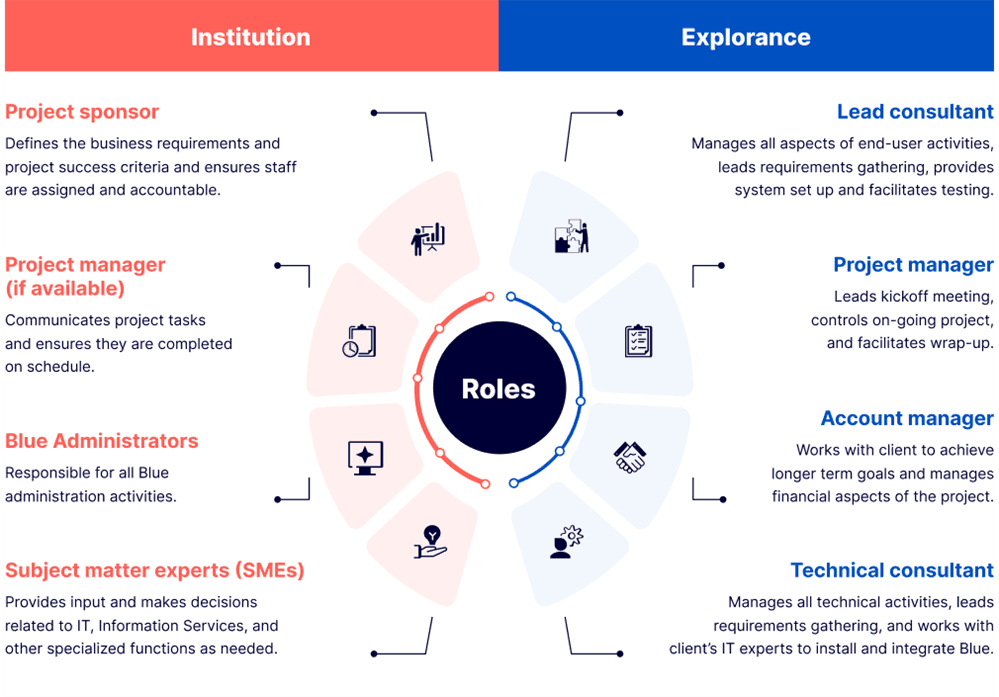
Training
It is highly recommended that you identify the individuals who will be your primary Blue administrators and enroll them as early as possible in Blue Administrator Certification (BAC) Training. This will enable them to get up to speed quickly on Blue terminology, concepts, and functionality. A basic understanding of Blue at the start of the implementation process will help your team have more in-depth requirement and solution discussions with the Explorance team members to tailor the system to your specific needs.
Community resource sharing center
Explore how other clients are using Blue. If you are thinking of documenting your implementation to create a record of steps and procedures for managing your projects and reports in case of staff turnover, the Community resource sharing center contains sample guides created by existing clients that you can review.
Implementation safeguards
To avoid potential implementation pitfalls, consider the following suggestions on how to safeguard a smooth implementation of Blue:
DEFINE PROJECT OBJECTIVES
If you determine your objectives before or at the beginning of the implementation, you will be in a much better position to deploy meaningful feedback surveys. It is also a good idea to freeze the project requirements ahead of the User Acceptance Testing phase. This will lead to a much smoother implementation with less risk of the need to change direction midstream or to delay the project.
ASSEMBLE PROJECT TEAMS
Assembling the members of your team who will take ownership of Blue and use it to its full potential will prove beneficial to your organization if they are identified and can participate in the project at the beginning of the implementation or as early as possible. Remember to allocate some resources to perform User Acceptance Testing. This phase is one of the most important parts of the implementation to validate the scope of the project. In addition, consider which technical resources from your organization will be required to work with Explorance during the installation of Blue and integration of any 3rd party systems.
GATHER DATA EARLY
Provide sample data as early as possible so that Explorance team can check to see that all the necessary components for your datasources are included and that it is in the right format to integrate with Blue. In addition, organize the integration of any 3rd party systems that will be connected to Blue at the beginning of the implementation process so that data or user access will be available when needed.
ENGAGE YOUR USERS
Involving your users in advance of the project launch provides many benefits and increases engagement. The following list describes a few activities you can organize to obtain valuable feedback from those who will be completing the surveys, as well as those who will be analyzing the results.
- Town Hall Meetings: Organize open-forum meetings where the project team delivers presentations to the user community and takes questions from the audience. This can be a very powerful and rewarding way to connect with the people who are key to the success of the feedback process.
- Lunch n’ Learns: Set aside some lunch-time sessions for faculty members to come and learn about what they will be doing. They might be involved in choosing their own questions or in releasing the evaluations to their classes. Preparing them in advance with some hands-on sessions will help increase their confidence in the use of the system and the overall feedback process.
- Online Communications Forums: Email, messaging, social media, and internal websites can be used to communicate with those who did not attend the face-to-face sessions. These are also valuable forums for those who are not comfortable with the direct interaction of in-person meetings.
- Participation Rewards: There are many ways to incentivize participation such as drawing for gift cards or free merchandise. You could also release grades early for students who participated in the feedback process or provide a certificate with a code for a virtual gift card as a thank you for participating in the survey.
Providing continued support
The Explorance Client Care Team ensures that you continue to have the assistance you need to maintain your feedback process and to create additional surveys and reports for new projects.
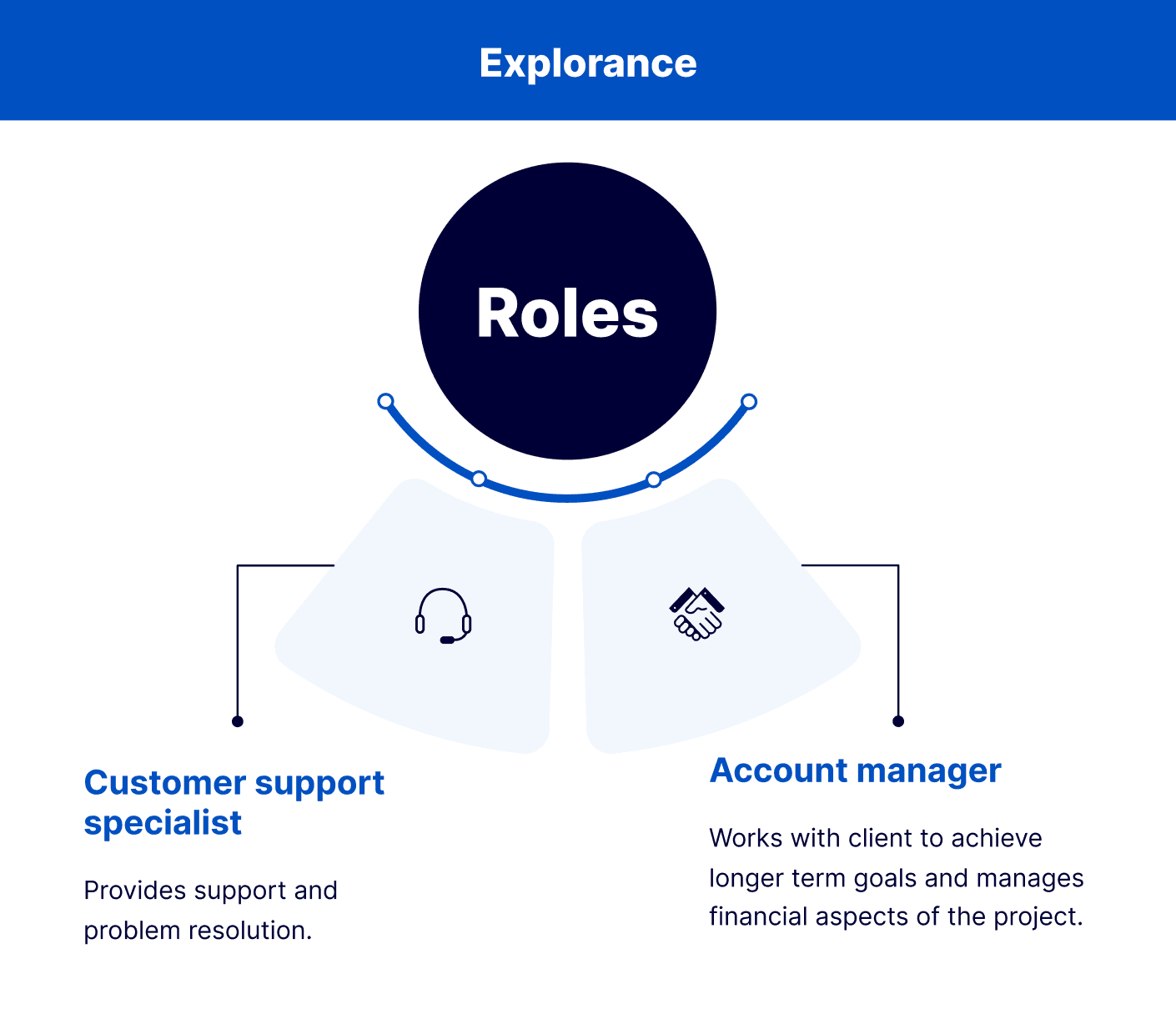
InGet started