Multilingual LTI Tool Name Configuration in Canvas
Canvas supports displaying LTI tool names in multiple languages, allowing users to see tool names in their preferred language. The image below shows examples of tool names presented in different languages.

Two primary methods enable multilingual tool names in Canvas:
1. Dynamic Generation via Blue Connector
The Blue Connector utilizes a JSON file for configuration details. This file contains essential settings to configure LTI parameters within Canvas, including the tool names displayed in the menu.
By updating the Blue Connector to generate the JSON file with a customizable label tag, tool names can appear in customer-selected languages. This approach requires a build process but provides automatic multilingual support.
2. Manual JSON Configuration
The LTI configuration JSON file can be manually edited to include a multilingual label tag. This file is downloadable from the Blue Connector, can be modified locally, and then re-uploaded to Canvas.
The label tag supports multiple translations using IETF language tags (e.g., "en", "es", "fr-FR"). These label tags enable Canvas to display the tool name according to the user’s language preferences.
Placement of the labels object is flexible, allowing insertion either within the global "settings" section or inside individual "placements" to ensure the tool name adapts to different parts of the interface.
Sample JSON Snippets:
"text": "Launch The Best Tool",
"labels": {
"en": "Launch The Best Tool",
"en-AU": "G'day, Launch The Best Tool",
"es": "Lanzar la mejor herramienta",
"zh-Hans": "启动最佳工具"
}
An example JSON configuration illustrating the placement of the labels object within the file is shown below.
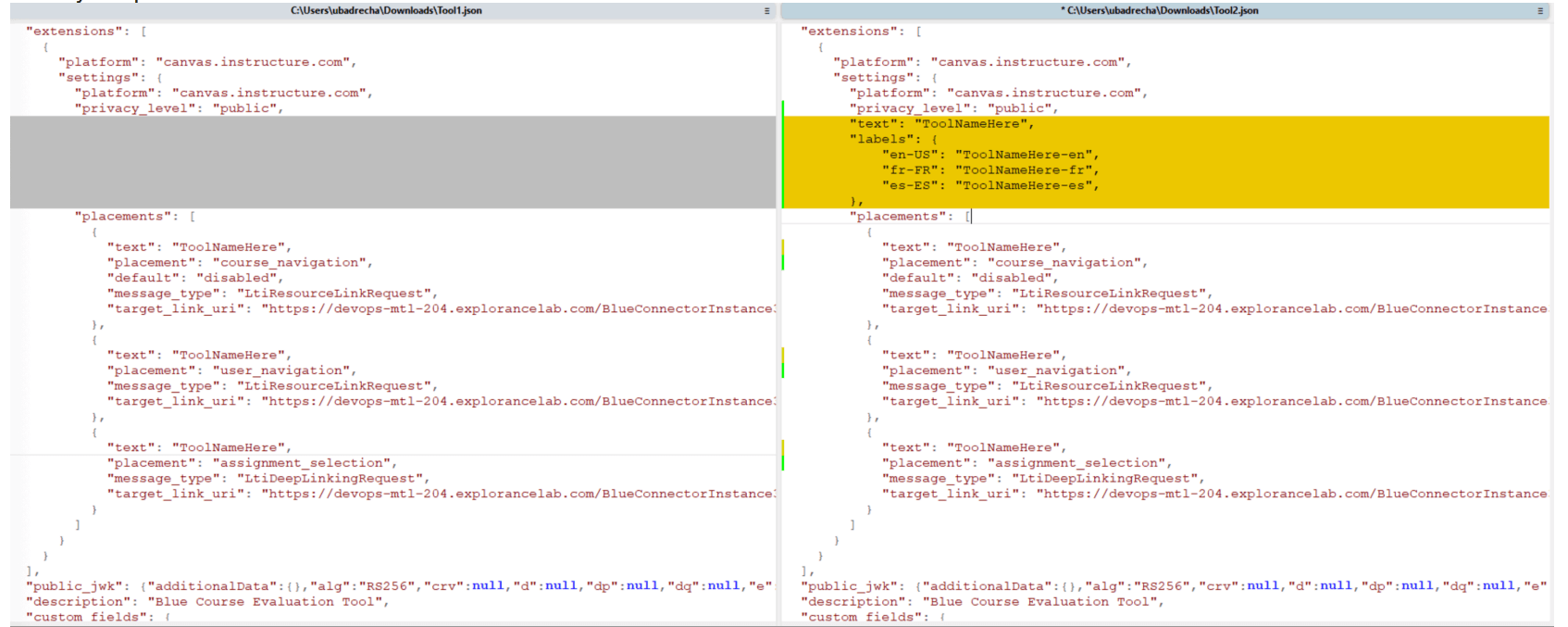
InConnect BPI blocks to an LMS