Print forms for manual fill out (overview)
In addition to the online questionnaire forms, equivalent forms can be printed using the optical character recognition (OCR)-friendly manual print forms. These forms contain the reference markers, barcodes and question formatting that make it easy to scan, identify and import the responses into an OCR application. There are two types of forms that can be printed: Blue forms (forms generated by Blue from the questionnaire), and user-defined forms (customized forms designed by the user).
There are three types of forms that can be printed, each with their own workflow. You can print:
- a default system generated Blue form
- a system generated blue form that you've customized
- a user-defined form
The workflows for these three types of forms are outlined below.
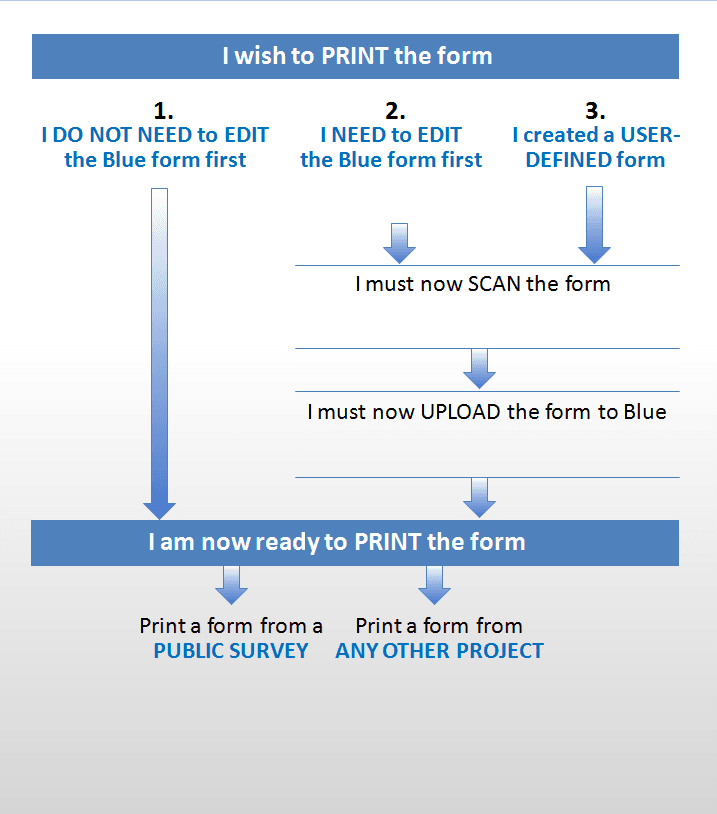
Paper forms
In addition to the online questionnaire, equivalent paper forms can be printed using optical character recognition (OCR)-friendly manual print forms included in Blue. These forms contain the reference markers, bar codes and question formatting that makes it easy to scan, identify and import the responses into an OCR application.
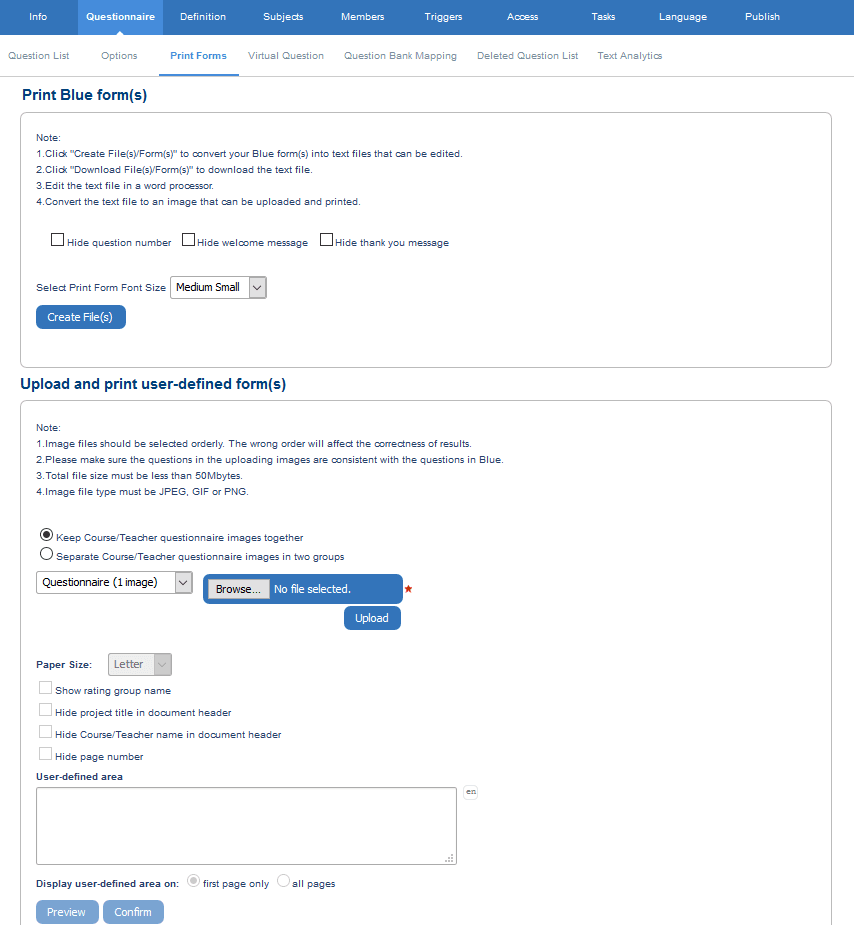
The Manual Print features are provided with an OCR based license. This section will not be displayed without the proper license.
For more information about using Questionnaire Print Forms (and Task Management) to print forms, read the section on Editing, Scanning and Uploading Forms.
InManage printed evaluations
InManage printed evaluations
InManage printed evaluations
InResponses