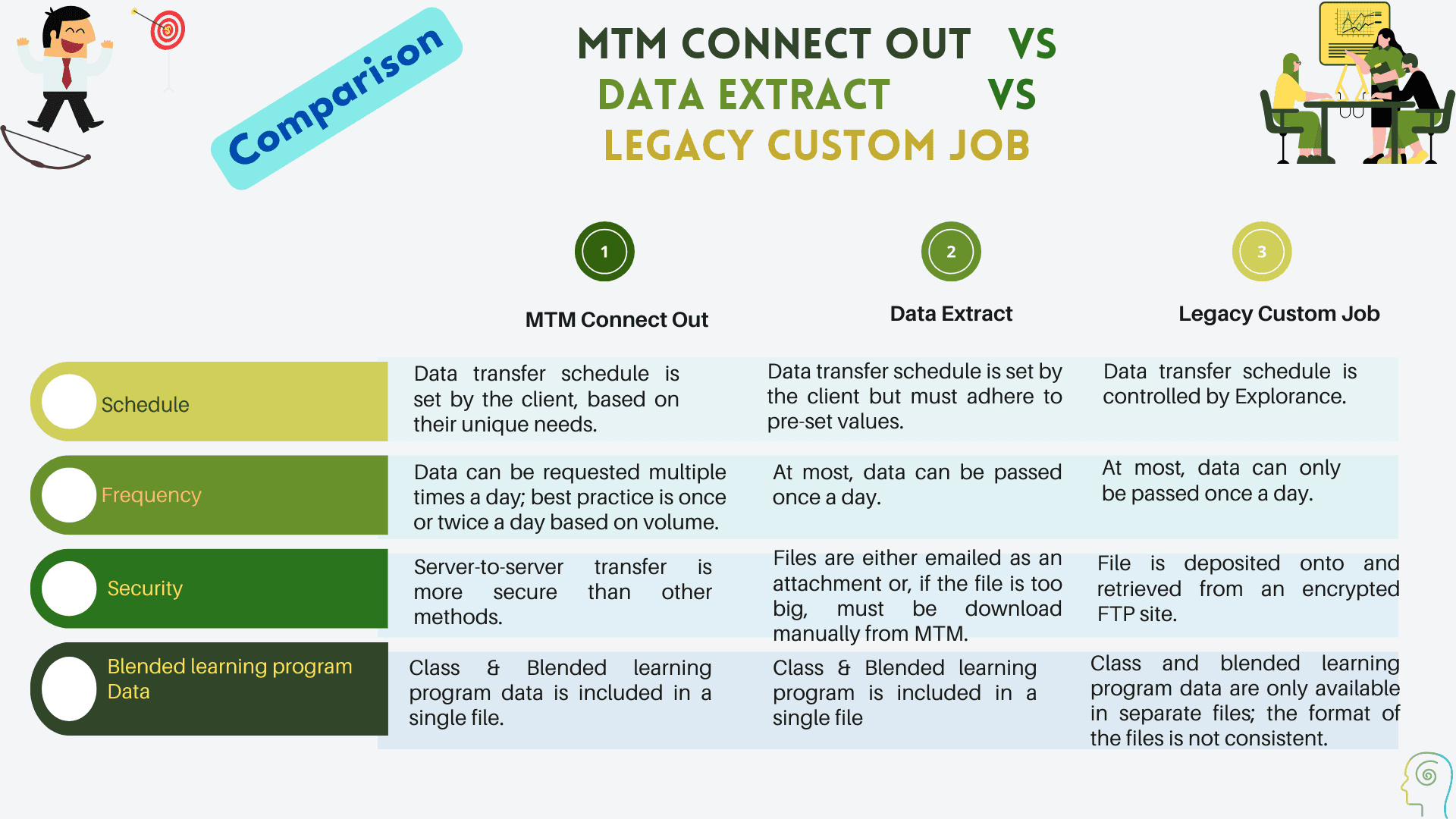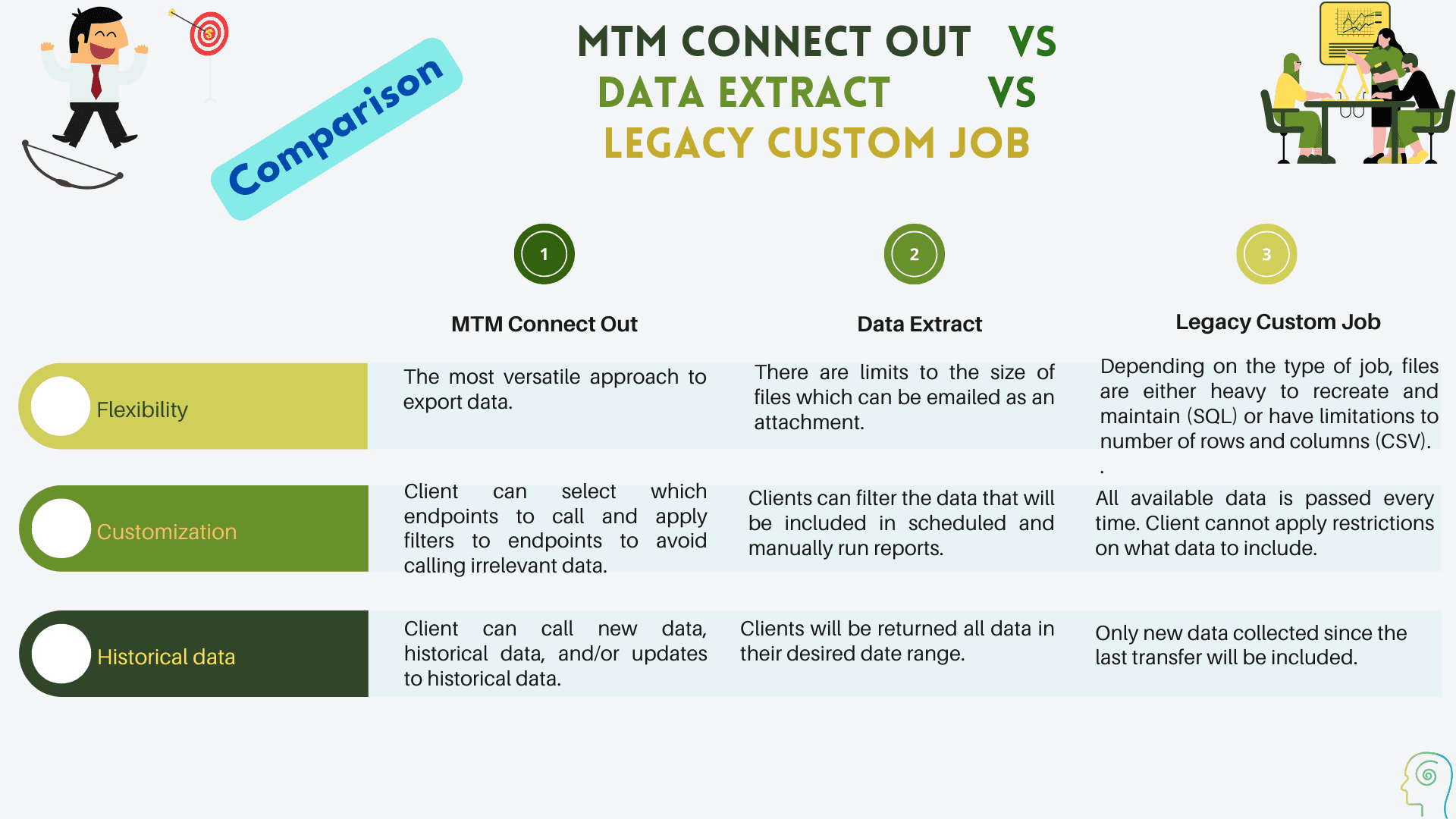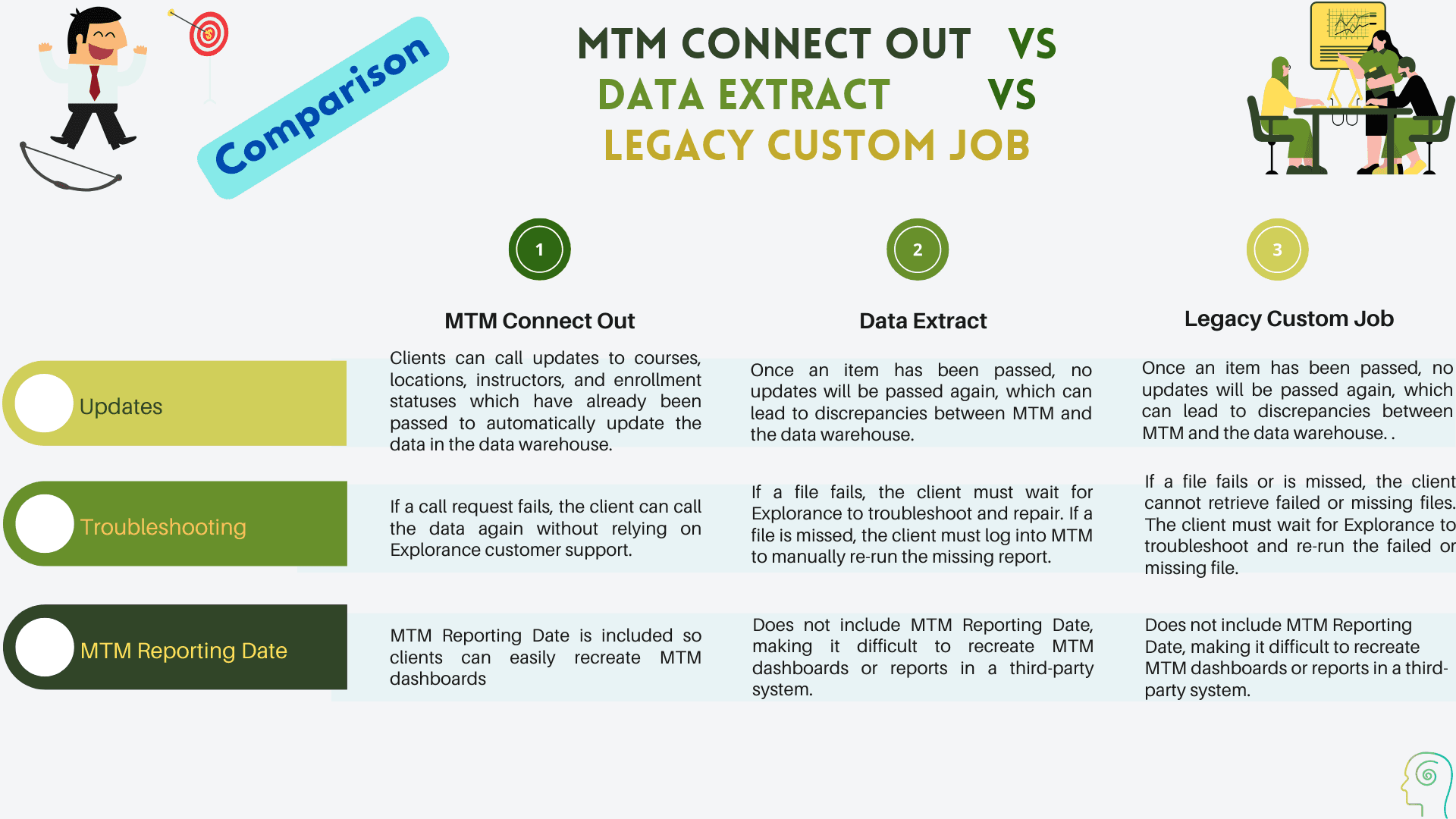MTM Connect APIs
Introduction to Metrics that Matter (MTM)
Metrics that Matter, which makes use of a "cloud-based architecture," enables enterprises to automate data gathering from learning assessments and offers a practical, repeatable, and scalable method for measuring learning. Utilizing the MTM Connect APIs, you can quickly synchronize your LMS/HRIS data with Metrics That Matter.
Corporate personnel can then link the MTM learning event response data with other business data for a more thorough, intelligent analysis that demonstrates the connection between their work and its effects on the organization. Utilizing the data collected from learning evaluations, examination of learning program effectiveness can be effectively assessed through reports, dashboards, and other reporting tools that focus on job impact and business results.
Legacy integration process
Integration will automate the data extract from the LMS and send class information to MTM on a nightly basis. Integration also automates creation of any new courses, locations, and instructor records. As a result of the nightly data extract, classes are scheduled, and survey links are created in MTM without any manual intervention.
Step 1 - Learning management system creates file:
The first step of the overall integration process is the creation of the Import file. The clients can either create an XML file or create a CSV file within the business rules and get it converted to an XML file. This file will be created nightly. It will include all classes and student enrollments within the defined business rules.
Step 2 - Sending the file:
Once the LMS has created the file, it will be posted to a secure FTP site. Depending on the business rules established by the organization, the file will be "pushed" to the secured folder within Explorance's secure FTP site.
Step 3 - Processing the file:
Explorance has multiple time frames when the importer will import files once a file has been pushed to the organization's particular folder. Explorance executes a file processing operation three times per day to transfer client integration files from the FTP site into Metrics That Matter, namely:
- 8:00 Central Time
- 10:00 Central Time
- 3:00 AM Central
Files placed on the FTP site are typically uploaded during the next scheduled processing time. If a CSV file was submitted rather than an XML file, the importer will take the uploaded CSV file and convert it into an XML-formatted file during the organization's designated period.
The converted XML will then be imported into MTM, and the classes will be created, and students will be enrolled.
Step 4 - Confirmation of import:
Once the XML file has been imported, an identified member of the team will receive an import log. The import log serves two purposes. The first purpose is to confirm the file was imported. The second purpose is to alert the team to any errors that may have occurred during the import process. As surveys are received, the data will become available in reporting tools.
Purpose of MTM Connect API
MTM Connect APIs have the ability to simplify and streamline data collection between the LMS/HRIS systems and MTM. Even better, it can export data from MTM into the organization's data lake or warehouse so you can immediately gain insights from the learning data and see how it connects to business results. The MTM Connect In and MTM Connect Out of the MTM Connect API offer these features.
MTM Connect In provides a comprehensive import of the client's requested data from the LMS to MTM. Similarly, an MTM Connect Out feature enables the client to easily retrieve essential data from MTM. Overall, there are a number of advantages to using the MTM Connect API over the conventional integration process. Listed below are the top three advantages of the MTM Connect API:
Immediate data import
The client must load the file at the given file location before the daily file processing activity can begin in the legacy integration method. The MTM Connect In API, on the other hand, allows for nearly immediate data import. Though the total processing time of the data received will depend on the number of requests in the queue to be imported at the time, if your request reaches the top of the queue, each request is imported in 5-15 minutes, depending on file size, on average.
Deactivate class or blended learning program
The class or blended learning program can be momentarily deactivated and then subsequently reactivated by clients. Class and blended learning program deactivation endpoints are available in the MTM Connect API. If a client sends a file for import but discovers later that the file contains issues, the client can deactivate the class that corresponds to the imported file to momentarily halt the import. In this manner, the human error may be quickly fixed.
Easy data export
Data extraction has become exceedingly straightforward and easy using the MTM Connect Out API. The customer must submit a request to the Explorance team to extract data from the system in the legacy integration process. Clients may, however, extract the required elements of the data with a few clicks using the MTM Connect Out API.
InMTM Connect APIs
InMTM Connect IN API
InMTM Connect OUT API
.png)
.png)
.png)
.png)
.png)