MTM Connect IN API
What is MTM Connect IN API?
MTM Connect IN is a REST API that can automatically synchronize the data between your LMS/HRIS and MTM, reducing the administrative burden and improving the data collection process. MTM Connect IN allows clients to automatically transfer learning data from their LMS/HRIS to your MTM system multiple times per day. Classes, blended learning programs, enrollments, assignments, and learning assets are automatically synchronized, ensuring that even last-minute changes to your learning events are reflected in MTM.
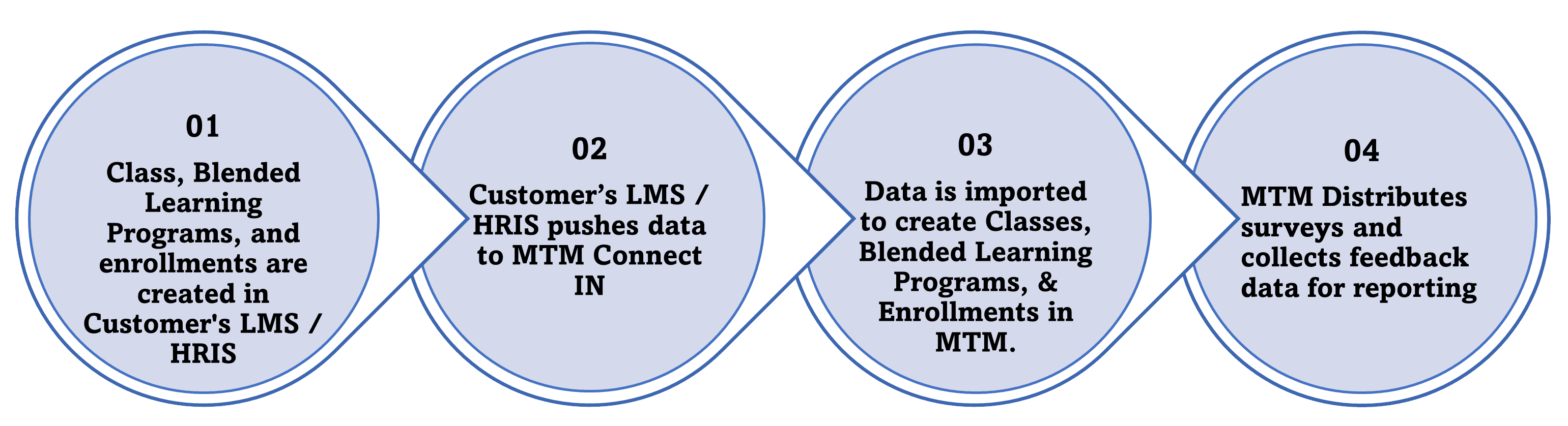
Essential benefits of MTM Connect IN
Supports multiorganizational structure
MTM Connect IN can support multiorganizational account structures. You must designate one of your organizations as your primary "Import Organization" which will import data for itself and all other child organizations. If you are using MTM Connect OUT, as a best practice we recommend using its primary import organization for MTM Connect IN. For other configurations, please contact your Customer Success Manager for licensing, configuration, and deployment details.
Supports multiple LMS systems
MTM Connect IN can accept data from multiple systems. You can have more than one LMS or use a combination of HRIS and LMS for different areas of your organization. When your first LMS or HRIS sends data to MTM, a throttling feature will only allow the second system to send data one hour later. This one-hour gap between data transfers will also apply to your 3rd and all additional systems.
We understand that, especially for clients using multiple LMS systems, there may be a phased approach to move everything to the API. While transitioning from Legacy FTP integration, you might be having FTP integration for one of your LMS systems while simultaneously using MTM Connect IN for another LMS to import data to MTM. This system is supported at present, so the two can be used in tandem for up to a year, but Explorance does not recommend using both the FTP integration and the MTM Connect IN API as a long-term solution. Please work with your account manager if you need to move off the FTP in phases.
Designed to be system agnostic.
MTM Connect IN can work with your specific LMS (e.g., CSOD, SAP, Saba, etc.) as it is designed to be system agnostic. Any system that can push data to our endpoints in our required schema can use this API. Please share the technical documents at the MTM Connect IN API endpoint descriptions with your LMS provider or IT team to ensure that your LMS can push data to MTM.
Supports the blended learning program homepage.
While the Homepage Survey Experience is the default for MTM Connect IN, you can also choose the Single Survey Experience. Your blended learning program will be created using the default homepage text, including survey descriptions and welcome and email messages. These can be customized directly in MTM.
InMTM Connect APIs
InMTM Connect APIs
InMTM Connect OUT API
InMTM Connect IN API
InMTM Connect IN API