MTM Connect OUT API
What is the MTM Connect OUT API?
MTM Connect OUT is a REST API that MTM clients can use to transfer learning evaluation data (i.e., survey responses) to their own data warehouse, data lake, etc., for analysis. This removes the need for manual data transfer (e.g., exporting reports from MTM and then importing them to another system). With the use of MTM Connect, it is easy for organizations to combine their learning data with other business data from systems such as an LMS or CRM for deeper analysis.
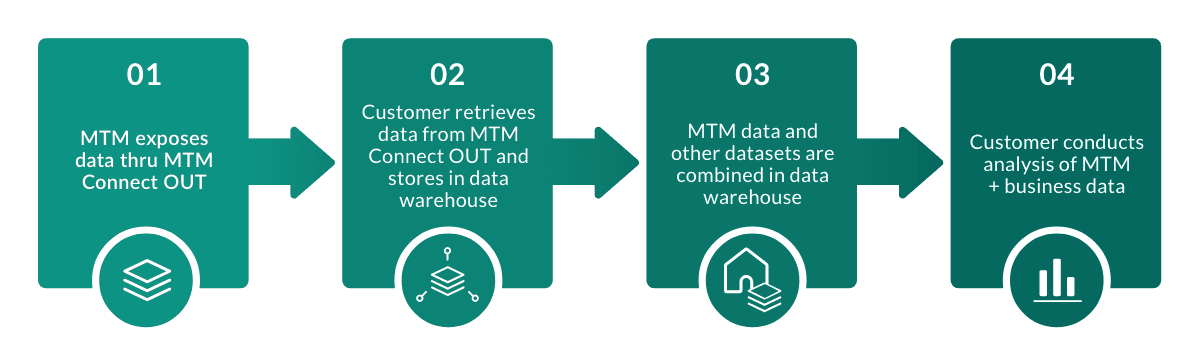
Data in MTM Connect OUT
The dataset (or view) available in MTM Connect OUT matches the dataset that's available to you in MTM. The Connect OUT API will allow you to pull answer data (responses to surveys) for both classes and blended learning programs, student demographic data, class scheduling information, and enrollments.
Only learning data is available in MTM Connect OUT; this means that data is limited to feedback that is collected for classes and blended learning program on the following form types:
- Post Event
- Follow Up
- Manager
- Management
- Instructor
- Survey Page
All the MTM Connect OUT export endpoints are comprised of at least the following parameters:
- Timebox control parameters: start/end date
- Items per page
- Page Number
- Last modification date
Test/assessment data and 360-review feedback data is not included in MTM Connect OUT. Everyone with access to your MTM Connect API has the same permissions. Different users do not have different permissions in an MTM Connect OUT instance.
- All dates and times in MTM Connect OUT are displayed in Coordinated Universal Time (UTC).
- Just as in MTM, data in MTM Connect OUT is available in near real time, approximately 5-60 minutes after it has been submitted.
Date range of the data available: MTM Connect OUT will include up to five years of data: four static years and the current rolling year (unless your organization has a contract for an extended date range of available data in MTM). For example, a customer with MTM Connect OUT on October 3, 2020, has data from January 1, 2016, through October 3, 2020. On January 3, 2021, that customer will have data from January 1, 2017, through January 3, 2021.
Students, managers, and instructors have a respondent identifier that is unique for every individual who completes a survey. However, there are no respondent type results included in the response endpoint. To differentiate the type of respondent, use the following logic:
- Enrollment ID: Student respondent types can be identified by the presence of an enrollment ID. Only students (not Managers or Instructors) have an enrollment ID
- Form ID: The response’s FormID is unique; a Post Event or Follow Up form was completed by a Student, an Instructor Form was completed by an Instructor, and a Manager or Management form was completed by a Manager
3 Key benefits of MTM Connect OUT
MTM Connect OUT will be helpful for your organization if:
- You have analysis needs beyond what is available in MTM, e.g., you use Tableau or another tool to combine your MTM data with other datasets for analysis.
- You already have some sort of automated extract job to deliver your MTM data to your data warehouse or data lake, or you have talked about getting one.
- You have technical resources on staff who understand and can implement an API at your organization.
The three main advantages of MTM Connect OUT are listed below:
Includes blended learning program data
MTM Connect OUT API includes blended learning program data, however there are no endpoints specific to overall blended learning programs or sessions because nearly all the fields are the same as the fields related to classes. Therefore, the overall blended learning program and the sessions use the same attributes as the class endpoint. Users should use the ParentEventID to connect sessions to their overall blended learning program event and the EventType property to determine if something is a class, an overall blended learning program, or a session.
Supports MTM hierarchies
MTM Connect OUT can be used even if your organization employs MTM hierarchies, however it will not pass hierarchical course groups. You may obtain the data from MTM using the API, but you would manage the data and choose how to present the data using any off-line analytical tools you may be utilizing (for example, Tableau).
Handles modifications at ease
MTM Connect OUT API handles modifications to class attributes or questions. Modifications can occur, which is why changes to the data will be reflected the next time the impacted endpoint is called. Some examples of attributes that can be changed are:
- Course name
- Location
- Instructor
- Reporting Text
- Reporting Category
Changes to respondent identifiers, like email addresses or employee ID, are not available through MTM Connect.
Following an email address or employee ID change, the respondent XID (externalID) can be used to link learner records in your system.
InMTM Connect OUT API
InMTM Connect OUT API
InMTM Connect OUT API
InMTM Connect IN API
InMTM Connect APIs
InMTM Connect APIs