Create groups and assign privileges
Groups make up a component of your project’s definition. Members of those groups can then be assigned tasks to complete in Blue.
- Groups are used to define the roles and privileges of the individuals (aka members) participating in your evaluation.
- Examples of the groups you might set up would be students and instructors for a course evaluation; self, managers and peers for a 360 evaluation.
In setting up your Groups, you will also be telling Blue the datasource from which to pull each group’s information (e.g. your students’ data will be coming from your user datasource).
- Groups with automatic update enabled are updated daily.
- Projects can only be created if the selected definition has a group with Fillout privileges.
- Accessible from either Projects - Definition - Group or Definitions - Groups.
- Groups can be related to either the subject or secondary subject.
- Groups are granted privileges so that they later can be assigned tasks.
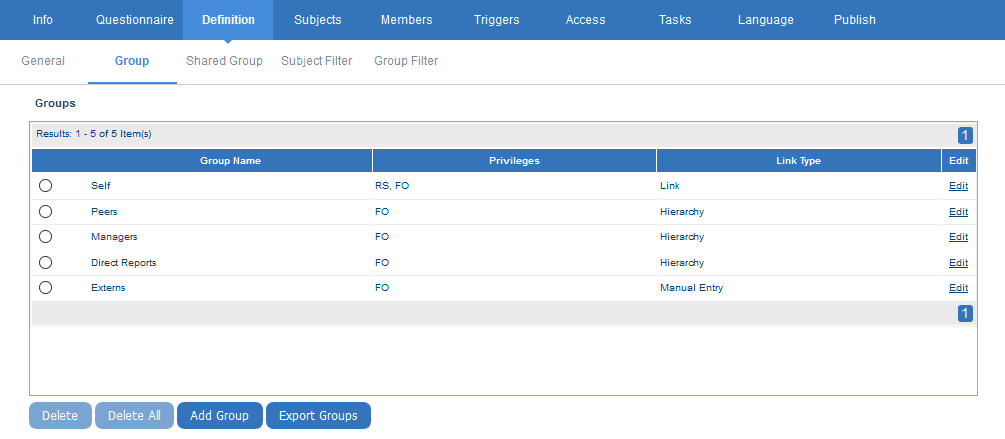
Group privileges
Groups are assigned privileges when they are created. These privileges determine the scope of participation and activity that members are allowed for projects and reports. The privileges available are:
| Privilege | Description |
|---|---|
| Rater selection | Members can select the raters that will be participating in the subject review (limited to one group per definition). |
| Rater selection signing | Members of this group can participate in the rater selection signing process. |
| Question personalization | Members can create specific questions for a subject. In performance appraisals, this privilege allows manager goal/objective setting. In course evaluations, this privilege allows faculty or dean groups to define specific questions per instructor. In both cases the personalized questions are supplementary to the common questions defined by the project manager for the project. |
| Question personalization signing | Members can participate in the question personalization signing process. |
| Fillout | Fillout |
| Fillout signing | Members can provide a digital signature on a questionnaire indicating that they have reviewed and accepted the status of the submitted questionnaire. |
| Report Creation | (not used) Members can create reports, but only if their role allows report creation. |
| Report Viewing | Members can view subject reports. |
| Subject View | Members can access the subject view, download and print a physical fill out form, and manually start and stop the fill out process. |
| Subject management | Members assigned this privilege can view the current response rate, switch the fill out form medium between an online questionnaire and a physical form, manually start and stop the fillout process and adjust the start date and end date for the fill out task. |
| Data preparation | Assigned to users that are involved with a DIG project. Users assigned this privilege must review the subject data available to them in their task and make any necessary changes to ensure the data is up to date and accurate before publishing the record for use in Blue. |
For information on assigning or modifying group privileges, consult the following topic: Assign or modify group privileges.
Examples
Here are some examples of how groups might be configured for specific types of evaluation Projects:
- Course Evaluation:
a. Students group with the fillout privilege (i.e. they have the rights to fill out the evaluation)
b. Instructors group with the report viewing privilege (i.e. they have the rights to view reports for evaluations submitted for them and the courses/classes they teach)
c. Department heads group with the subject management privilege (i.e. they have the rights to view and change who has opted out of the project, if the evaluation/questionnaire will be distributed electronically or online, and the distribution timing) - 360 Evaluation:
a. Self Group with the Rater Selection privilege (i.e. they have the rights to select their own Raters) and Form Fill Out privilege
b. Managers Group with the fillout privilege
c. Peer Group with the fillout privilege
d. Direct Reports with the fillout privilege
e. Second managers RSS group with the rater selection signing privilege (i.e. they have the rights to approve the raters selected by their direct reports within the self group)
InCreate groups and assign privileges
InCreate groups and assign privileges
InCreate groups and assign privileges
InCreate groups and assign privileges