View when responses were submitted
Response data includes a date and time stamp that can be viewed in the Response Rate Monitor, or in the exported response data.
Response Rate Monitor analytics
If all you need is an overview of the number of responses per day and/or hour, the Response Rate Monitor is the best place to look. View the Response Analytics by navigating to Dashboards - View Response Rate Monitor.
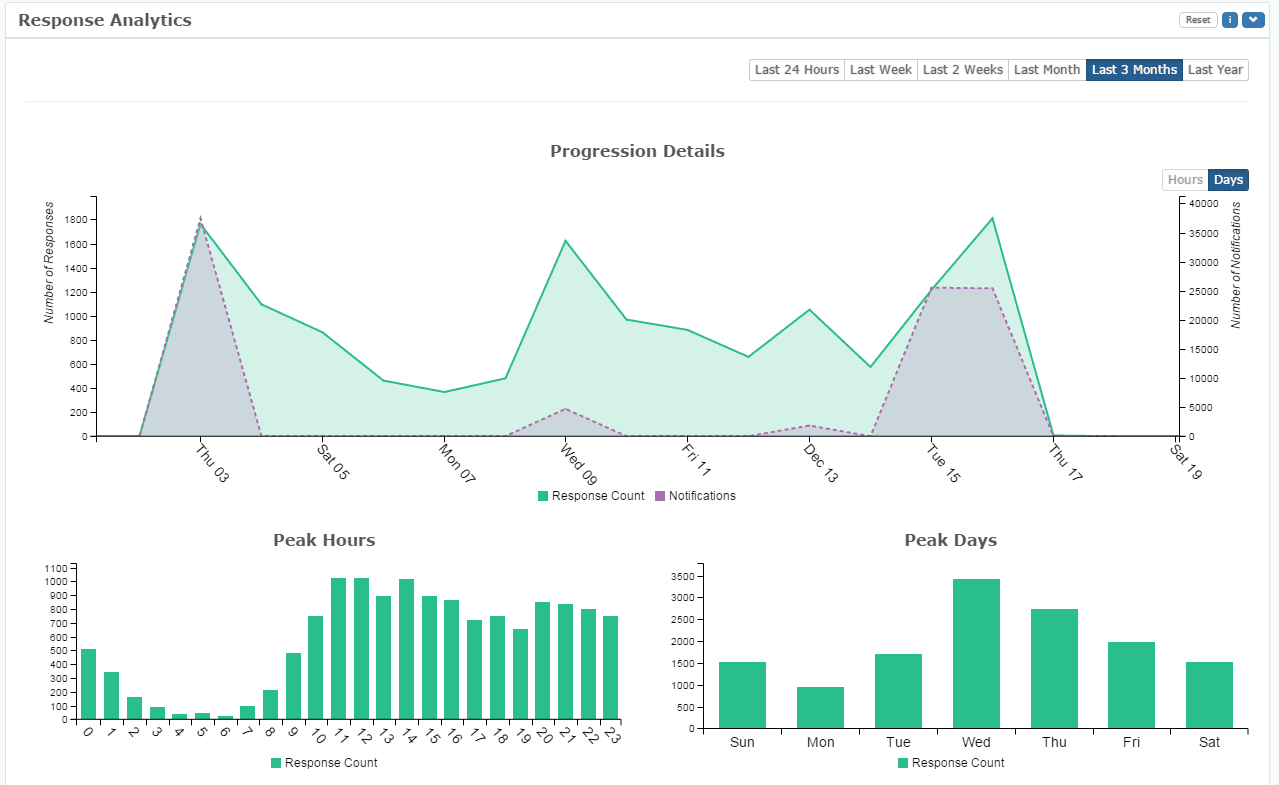
NOTE
Consult Using and understanding the Response Rate Monitor for more information about the Response Rate Monitor.
Export responses
If you need to view a specific response or obtain detailed date/time stamps, exporting responses is the solution.
- Go to Reports
- Select or create an individual report based on the project you wish to view responses. Consult the following topic for more information: Create a new report.
- Go to Publish
- Select Export responses, and download the file
- Open the spreadsheet: the column labeled Fill Out Date (dd/mm/yy), contains the date/time stamp
Back to top