Distribute reports automatically based on an external event
Sometimes reports are not distributed until a specific event occurs. For example, in a university, reports might only be sent once instructors have submitted their grades, or, in the corporate world, reports are not sent until employee evaluations are submitted.
Blue will perform automatic updates on a regular schedule with all external sources which can then trigger certain actions as explained below.
Requirements
- Project - The report is for a subject-based project definition.
- Report Type and Options - Select the following:
a. Individual
b. Distributed
c. Automatic Update
d. Update Viewers automatically from project group definition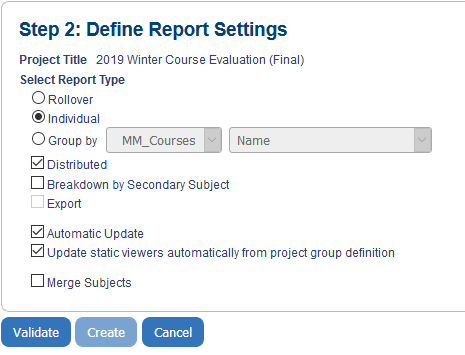
- Datasource - Make sure a date/time field in your subject datasource exists and is empty. This field will contain the time stamp of when the evaluations are submitted. This article will refer to this field as "eval_submit".
The eval_submit field must be empty by default. It will be populated with the subject submission date when the evaluations are submitted. It can not have 'null' as a value.
Verify that your datasource has a date/time field.
- Navigate to the Blue Administration Console - Datasources
- Select Edit next to your subject datasource
- Go to Data and select Edit next to the subject data block
- Review the fields
Consult Manually update demographics for a published project for more information on updating a datasource.
Steps
Once all requirements have been verified, configure the distribution conditions for the new report.
- Go to Reports
- Locate and select the report
- Navigate to Distribution - Start Date
- Select the first radio button and set it to: + 0 days from Subject(Datasource) - "eval_submit"
- Select Apply
- Set the End date
- Navigate to Publish
- Set the Publish and Expiry dates for the Report
- Select Generate
- Select Validate and make sure there are no errors
- Select Publish
Results
Every morning at 2am the report's automatic update will verify the "eval_submit" field of the subject. If the date field is zero days from today, it will send an email to the report viewers with the access to the report.
InSpecial reports
InManage published reports
InManage published reports
InDistribute reports