Prepare to implement the Blue dashboard
The Blue Dashboard empowers users with an independent analysis tool they can use to identify meaningful continuous improvement opportunities.
This is a license controlled feature. Refer to the compatibility section of the release notes to check your Blue versions' compatibility with the Blue Dashboard. Contact your account manager for details.
This short guide is intended to be used by the Blue administrator to make the necessary preparations to the data as well as master an understanding of the Blue Dashboard's scope.
Consult the Blue Dashboard (Overview) article for a summary of the Blue Dashboard, terms and concepts.
Blue Dashboard access
Administrators should find the Blue Dashboard under the Dashboards section of Blue. If the section is unavailable, please contact your account manager.
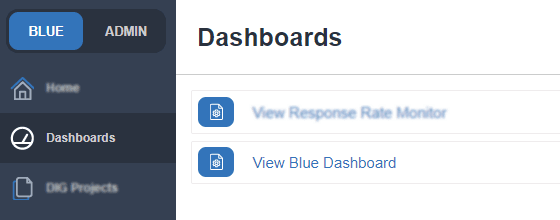
The Blue Dashboard is only available to users that have been given access to the Blue Dashboard.
Blue administrators may also access an end user's dashboard in order to better configure the dashboard and troubleshoot any issues that may arise.
All users accessing the dashboard must be logged in to Blue.
Supported projects
Blue Dashboard is an add-on analytics module within the Blue feedback platform. It is specially conceived to support data driven decision making at every level of the organization. Blue Dashboard contains two sub-modules, Individual dashboard and Aggregate dashboard
- In the "subject only mode" (e.g. 360 review projects), only the Blue projects built using a user datasource as the subject (such as employees) can be included in the dashboard. In other words, these Blue project definitions can be included in the dashboard for analysis:
- Subjects only
- In the "subject pairing mode" (e.g. course evaluations), only the Blue projects built using an object datasource as the primary subject (such as courses) and a user datasource as the secondary subject (such as instructors) can be included in the dashboard. In other words these Blue project definitions can be included in the dashboard for analysis:
- Primary/Secondary Subject Pairings
- Primary/Secondary Subject Pairings - Multiple Secondary (Multiple Secondary Pairings)
- Multiple secondary optional is also supported
- Primary subject projects cannot be analyzed with primary subject/secondary subject projects together in the Blue dashboard (for example, 360 evaluation projects cannot be analyzed with course evaluation projects on the same dashboard).
- Only expired and published projects can be included for analysis.
- Public projects cannot be included in the dashboard for analysis.
- DIG projects and survey projects (typical and simplified) are not supported by the Blue Dashboard.
- Paper projects where the respondents are not known are not supported.
Supported questions
The Blue Dashboard supports several of the most popular question types in Blue. Supported question types include:
- Single Selection
- Single Selection Table
- Comments
- Question bank comments
- Question bank single selection
Only responses from the above question types that have been submitted will be included in the Blue Dashboard. Responses with a status other than submitted will simply be unavailable.
When creating Dashboard Questions, Blue questions can be mapped together from project to project only if all of the following conditions are met:
- the number of selection options are the same
The following question types are not supported by the Blue Dashboard:
- Single Selection with numeric values
- Comments associated with single selection questions
- Comments associated with single selection table questions
- Single Selection Table with numeric values
- Personalized Comments
- Personalized Single Selection
- Personalized Single Selection Table
- Placeholder Section Title
- Date/Time
- Multiple Selection Table
- Multiple Selection
- Section Title
Before configuring the Blue Dashboard
The following steps should be considered and decided upon before configuring the Blue Dashboard. The individual dashboard and the aggregate dashboard are setup together following the procedure below. Please note that the majority of the settings are shared between the individual and aggregate dashboards, however, steps 6 and 7 are only used by the aggregate dashboard.
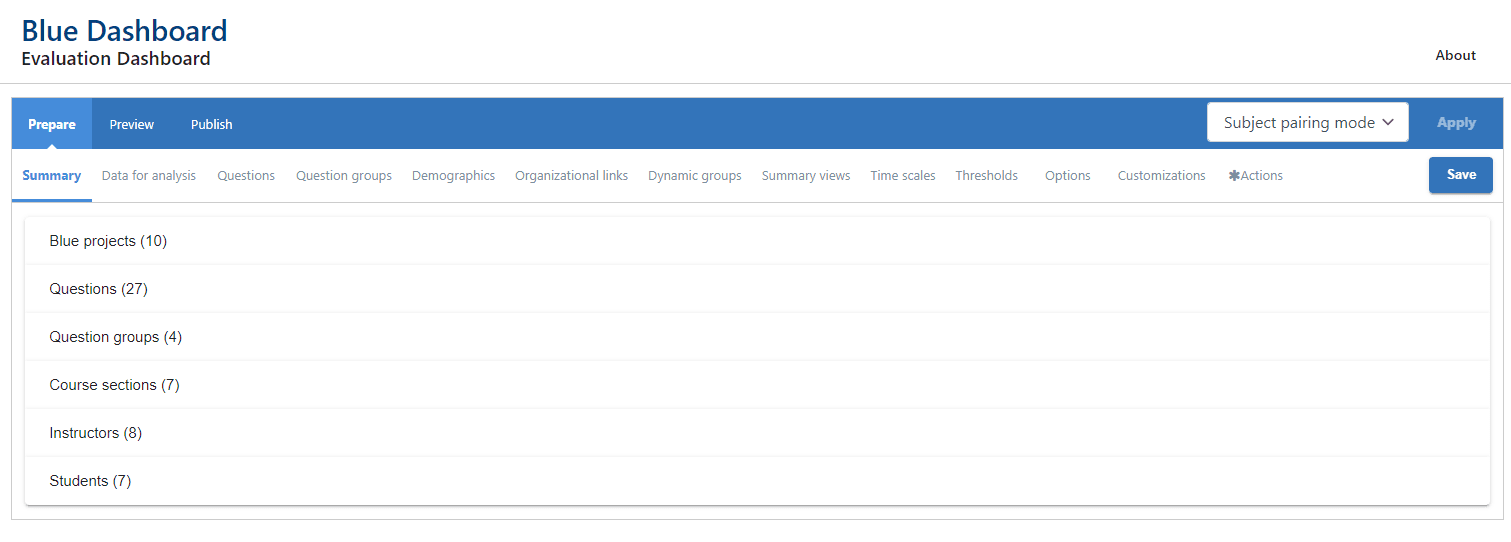
- Select the Blue Dashboard mode:
- Subject only mode
- Subject pairing mode
- Select the project that will be included in the Blue Dashboard.
- Identify the questions that will be included.
- Define the question groups.
- Choose demographics for primary subject, secondary subject, and respondents to be made available for comparisons, filtering, and other purposes.
- Setup the organizational links and dynamics groups (Required for aggregate dashboard only).
- Configure the summary view for each dynamic group (Summary view is optional and only accessible from the aggregate dashboard).
- Establish Time scales that make sense for the organization.
- Set Thresholds filters for both primary subject and respondents.
- Choose the dashboard options (statistics, etc).
- Customize dashboard labels
See what a Blue Dashboard will look like to the end user by visiting: View the individual dashboard