Thresholds
In an effort to ensure that feedback cannot be traced back to a specific respondent, minimum response thresholds have been created at the subjects and respondent demographics level. To drill into the data, we recommend at least five responses needed per subject and two responses needed per respondent demographic. These defaults can be modified.
If thresholds are implemented two terms may appear throughout the dashboard:
- (partial) - this will appear when some of the subjects don't meet the minimum thresholds, so their data is excluded from that calculation.
- Threshold not met - this will appear when there aren't enough responses to exceed the minimum threshold and therefore that particular piece of data cannot be displayed because it may reveal from whom the responses came.
- Subject threshold - the minimum number of responses needed per subject so that the subject can be included in the dashboard data generation (i.e. included in the retrieve Blue data process).
- Respondent threshold (strict) - This is applied only when using a filter with respondent demographics. The minimum number of responses needed per respondent demographics for a subject to be included in a respondent demographics filter (i.e. the subjects not meeting this threshold will be excluded from the displayed data when the end user is leveraging respondent filters). Applies only to the individual dashboard.
- Respondent threshold (flexible) - The minimum number of responses needed to display the results on the dashboard with or without a filter. For example, in order to display the score widget in a summary view the score has to be calculated from the responses as long as they meet or exceed the flexible threshold count, otherwise a threshold not met message will appear on the score widget. Applies only to the aggregate dashboard.
On the aggregate dashboard, the subject details page always uses the respondent threshold (strict). This is an effort to enforce a strict threshold when dealing with detailed response data on the subject details page.
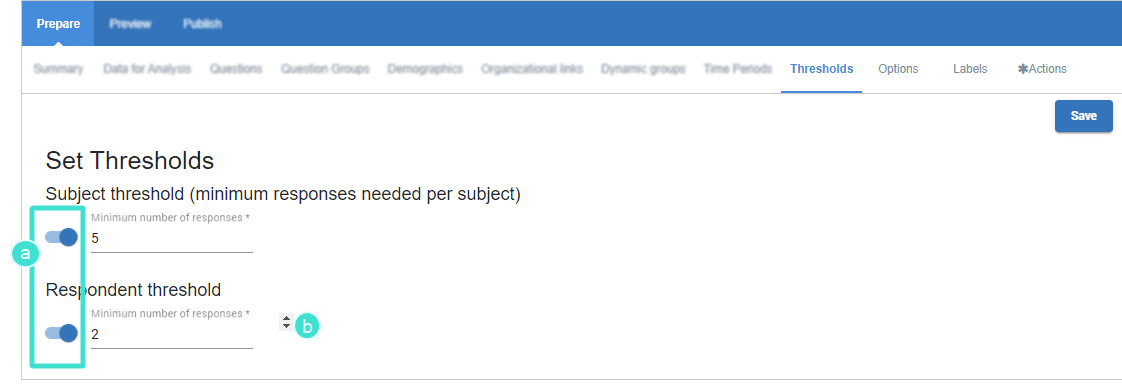
- Enable/Disable Threshold - Use the toggle next to a threshold to enable/disable it. Disabling a threshold sets a value of one for that threshold. If there is only one response, it will be displayed. We do not recommend disabling thresholds.
- Edit Threshold Value - Select the value and edit manually or use the up and down arrows (^ v) to increase or decrease the value.
- Some respondent groups are designed to have just one member, so in this case they can be excluded from the respondent threshold by enabling the Respondent threshold does not apply to this group option available when editing the respondent group.
- The threshold exclusion applies when the filter only contains a specific respondent group or virtual group, or when the comparison only contains respondent/virtual groups.
InInitial report creation
InCreate and distribute reports
InBuild and manage report content
InConfigure report thresholds