Configure security and access settings
This page lists authentication, security, and password settings for Blue Home.
BEST PRACTICE
We recommend keeping the Logout redirection option enabled with the appropriate login page URL. This will prevent users from ending up on a broken page after logging/timing out.
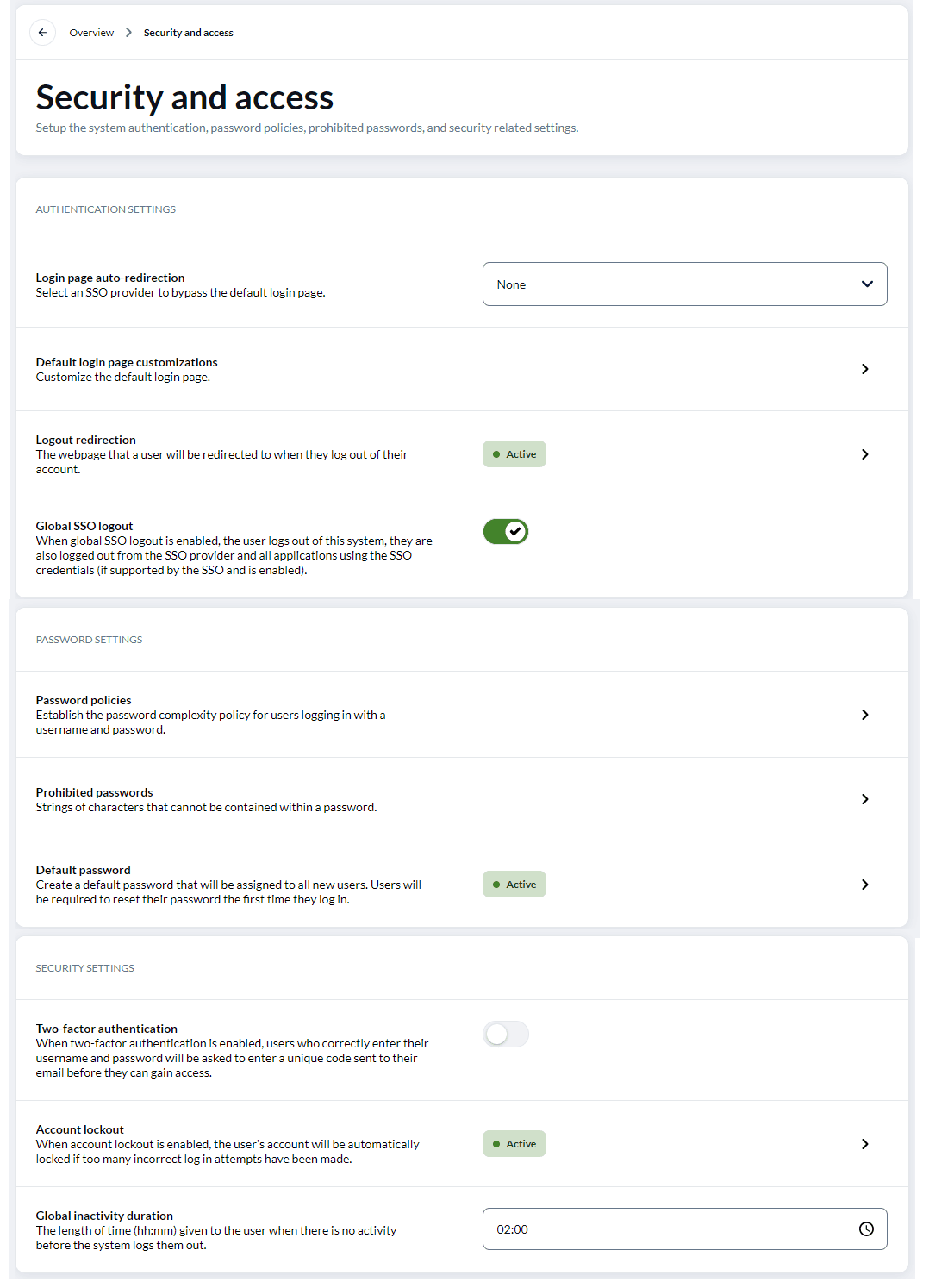
Authentication settings
- Login page auto-redirection - Choose one of the available SSO providers to redirect all users to the SSO login page instead of the Blue login page.
- Default login page customizations - Customize the messaging on the Blue login page so that it will be understandable by your users.
- Logout redirection - The web page that a user will be redirected to when they log out of their account.
- Global SSO logout - When global SSO logout is enabled, the user logs out of this system, they are also logged out from the SSO provider and all applications using the SSO credentials (if supported by the SSO and is enabled). To learn more about SSO settings, see Single sign-on (SSO) - Configure SSO setting.
Password settings
- Password policies - Defines the password complexity and lifetime requirements that are used to determine whether a new password is valid for datasources that use Basic authentication.
- Prohibited passwords - Strings of characters that cannot be contained within a password. To learn more about password settings, see Set the minimum requirements for Blue authentication passwords.
- Default password - Enable this option and create a default password that will be assigned to all new users that use basic authentication. The first time a user logs in with the default password they will be required to change their password.
Security settings
- Two-factor authentication - This adds an extra level of security to a user's account by requiring that an additional unique, time sensitive code (that is delivered to their email) be entered after having successfully entered their username and password.
- Account lockout - When enabled this option will prevent a user from accessing their account for a period of time if they have failed to authenticate a certain number of times as defined by the system administrator.
- Global inactivity duration - The length of time given to the user where there is no activity before the system logs them out.
Back to top