Import and export responses
Project managers, assistants and administrators can import responses from a CSV file or from paper questionnaires as well as having the ability to export the raw response data and response analytics data. Accessed by choosing to Manage a published or expired project Responses also serves as a method of backing up project results.
- CSV and Excel files must be less than 30 MB to import into Blue. Larger files must be split up into multiple imports.
- Responses that are imported from raters that were not invited to the project will be included in reports, but they cannot be managed in task management.
- When using the export feature, Blue obtains responses from tasks. Therefore, if there are no tasks in the project, or if responses were imported and not tied to a task, they will not be included in the response export.
- The OCR X Page(s) option is an additional license-controlled offering that may not be available in all systems.
- Importing a large set of responses can be resource intensive, refrain from beginning a large import task during peak hours of usage.
- Before attempting to import responses, create a backup of the existing responses by exporting them.
- The order of the fields is not important, however the headers in the second row must be properly named.
- Delete existing responses causes any responses that have not been completed (i.e. in progress, unsubmitted, not completed, and presubmitted tasks) to be discarded. This is not recommended for projects that are still ongoing.
- Complete a sample questionnaire for the project and export the response file to see how a CSV file should be formatted.
Export/Import responses
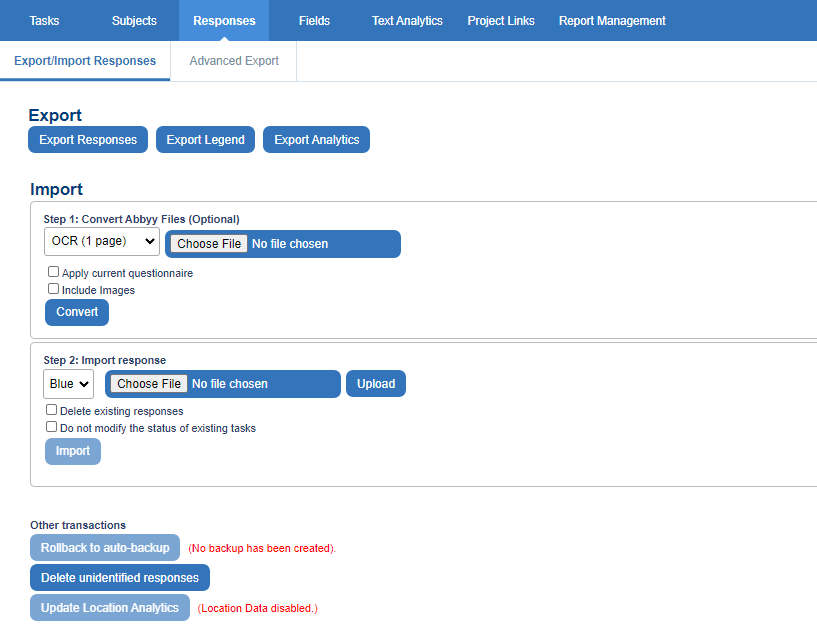
Export Responses
Download a CSV file that contains all of the Fillout response data.
Export Legend
The structure of the exported response data is dependent on the project, questionnaire, rater, etc., so the legend is a CSV file that provides details on the questions and their possible responses, group names, subjects and other details found in the exported response data.
Export Analytics
Analytics data for all of the Fillout responses can be downloaded as a CSV file for further analysis. Learn more about Blue Analytics.
Convert OCR files to Blue format
If printed forms were used to gather response data, it is possible to import those responses into Blue. Use an OCR application such as ABBYY Form Reader to create a CSV file of responses for each page of the printed form, then convert the multiple CSV files into a single response file structure for Blue.
To convert the OCR CSV response scans into a single CSV file that is structured for Blue, follow these steps:
- Select the number of pages to import from the drop-down list.
- Choose a file for each page to be imported.
- Enable Apply current questionnaire if the questionnaire changed after the project was published and the responses being imported are based on the revised questionnaire.
- Enable Include images to include a copy of the original ABBYY images from the paper responses. Ensure that the images are somewhere on the Blue application server before beginning.
- Enable Delete existing images to remove the ABBYY images after successfully converting the responses to a Blue format.
- After all pages have been selected, click Convert to populate a CSV file with the response data.
- Download the CSV file of response data using the Click here link.
Import a CSV file
A properly formatted CSV file of response data can be uploaded to Blue by following these steps:
- Select the response file.
- Click Upload. Blue will load the CSV file into memory and perform basic validation to verify the structure of the response file.
- Enable Delete existing responses to remove all existing response data and replace it with response data from the CSV file.
- If enabled, Delete existing responses causes: * Completed responses not included in the response file to change to Deleted after the import, however, they can be recovered with Undelete. * Completed responses included in the response file to be updated with response and demographic data contained in the response file. * In progress responses to be discarded and there will be no way to recover them.
- If disabled, Delete existing responses causes: * All existing responses regardless of status to remain part of the project. * Responses that are in Blue but also in the response file to be updated with the data in the response file. * Responses in the response file but not in Blue to be added to the project.
- Enable Do not modify the status of existing tasks if completed responses should not be updated with data from the response file. This option is only available when Delete existing responses is not enabled.
- Click Import. Responses will begin importing.
- Click Finalize to complete the import process and add the response data to the project.
If errors are found, download the log file for details. Importing can fail for a number of reasons including:
- The 2nd row (both the first and second rows are considered header rows) is either missing or has an issue.
- There are invalid subject and/or secondary subject IDs (projects with subjects).
- The rater group is invalid.
- Responses are not formatted correctly.
- The Explorance Blue Scheduler is not installed and working correctly.
CSV Response File Format
The first two rows of the CSV file are reserved by Blue they are the:
- Field Captions - The top most row in the CSV file is an easier to understand caption that helps to identify the contents of a particular column. This row is ignored when importing responses.
- Field Names - The second row of the CSV file contains the actual names of the fields. Blue uses these names to recognize the contents of a particular column in the CSV file. Blue is able to recognize the field name regardless of the column. The most important thing is that it not be altered.
The remaining rows represent a set of responses each. When Blue finds a match with a set of responses and a rater invited to the project, the responses are imported, overwriting any existing responses, and the responses are marked Completed. For responses without a rater ID or where the rater was not invited to respond, the responses are still added to Blue, but the invited count is not updated.
The response data CSV file contains the following:
| Field | Mandatory | Project/definition types | Imported | Description |
|---|---|---|---|---|
| Subject ID | Yes | Subjects, All pairings | Yes | The ID of the primary subject. |
| Subject Name | No | Subjects, All pairings | No | The name of the primary subject. |
| Secondary Subject ID | Yes | All pairings | Yes | The ID of the secondary subject. (except when secondary subject optional is enabled) |
| Secondary Subject Name | No | All pairings | No | The name of the secondary subject. |
| Raters Group | Yes | Topic, Subjects, All pairings | Yes | The group that the rater is a member of for this response data. |
| Rater ID | No | Topic, Subjects, All pairings | Yes | The ID of the rater submitting the responses, if known. If not provided, Blue will generate a new ID. |
| Certificate ID | No | Topic, Subjects, All pairings | The ID of the certificate earned by that rater for this set of responses. | |
| Rater Demographics | No | Topic, Subjects, All pairings | Yes | First name, last name and email as well as any other data that is part of the user datasource containing the rater. Confidential projects may contain some demographic data, but first name, last name and email are not included. When importing responses, missing demographic data is considered a blank value and will overwrite existing data, if any. If the demographic data is not being updated during an import, remove the rater demographic fields. All rater demographic fields are prefixed with "Rater_" in the second header row. |
| Task ID | No | Topic, Subjects, All pairings | No | Allows you to identify which responses were from raters that were explicitly invited via Blue. |
| Responses | Yes | Topic, Subjects, All pairings | Yes | The actual response data submitted by the rater. All response fields are mandatory. Use D/A or leave blank any questions that were not answered. The pipe symbol ( |
Other Transactions
Additional transactions that can be performed:
- Rollback to auto-backup - Blue automatically takes a snapshot of the results before importing new responses. This feature allows the project to be restored to its previous state before the last import.
- Delete unidentified responses - discard all responses that do not identify the rater.
- Update Location Analytics - updates all responses for this project with the most current location information available in the XML file.
Any responses collected since the last automatic update will be discarded from the project when rolled back. Rolling back cannot be undone unless an offline backup exists. Blue only maintains one backup point for recovery, if additional backups are desired, manually export the response data.
InResponses
InConnection, maintenance, troubleshooting, and logs
InFundamentals of Blue projects
InManage data
InManage data