Recommendations (REC)
Recommendation analysis
Analyzing employee and student comments using the Recommendations (REC) analysis can help your organization:
- improve engagement.
- enhance the employee / student experience.
- increase the visibility of your organization’s efforts to respond to their needs.
- provide specific solutions that can be used to solve issues.
Recommendation analysis offers precise insights into what commenters want to change. By focusing on these recommendations, organizations can identify opportunities for immediate action to resolve issues or reverse negative trends. This approach enhances the visibility of the organization’s efforts to listen to feedback and improve experiences.
Suggested feedback sources
Any survey data containing comments can be analyzed for Recommendations.
Recommendation attributes
The REC analysis identifies recommendations within your comments and, where applicable, assigns action attributes. These attributes help you determine the best course of action to resolve or avoid issues, enhance employee or student experiences, or make training more effective.
- Do More - The commenter is asking for more of some aspect of the behavior, training or activity.
- Example: Directions to set up the learning system were very convoluted. Make them easier to understand.
- Do Less - The commenter is asking for less of some aspect of the behavior, training or activity.
- Example: The constant group projects were total overkill! Cut them by half.
- Start - The commenter wants to see a new behavior, feature or experience implemented for the first time. In other words, Recommendation - Start implies by default that what is being recommended was never previously implemented.
- Example: Unbelievable that we don’t have a chance to practice the skills learned during training. We should do a mock call using the call flow.
- Stop - The commenter wants some aspect of the behavior, activity or training to be stopped. The commenter will most often use words like "stop", "quit", or "don't" in such requests.
- Example: Get rid of the ice-breaker activity. These are my coworkers I already know who they are...
- Continue - The commenter is asking for a currently implemented aspect of the behavior, activity or training to continue being implemented, or for a previously implemented aspect to be re-implemented.
- Example: Keep the online format even after this whole COVID mess is over! I do NOT miss driving an hour just for a training.
- Change - The commenter wants some aspect of the behavior, activity or training to be changed.
- Example: Maybe make it a two-day training instead.
To review the recommendations in your analysis, start with the Overview screen. This screen shows the total number of recommendations and their related attributes, along with specific topic categorizations. You can drill down into any of these areas to explore the comments further. Use the advanced topic and demographic filters to gain a deeper understanding of the analysis and see how the recommendations can help resolve or avoid issues and improve the employee or student experience.
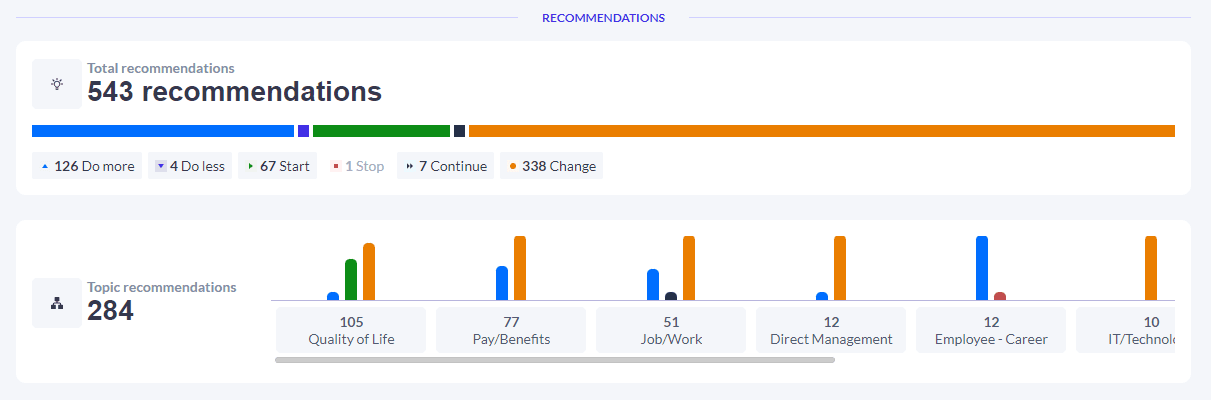
Dig deeper into your analysis
Use this link to access step by step instructions to Filter your analysis.
InMLY insights
InMLY insights
InEmployee learning intelligence (ELI)