Evaluate courses, instructors and course components with three methods
While most course evaluations traditionally focus on courses and instructors, an increasing number of institutions are broadening their evaluations by incorporating an instructor role relationship. This approach allows students to assess the instructors for specific course components, such as labs, lectures, and seminars. This guide will examine three methods for linking the instructor role relationship with each course component.
We will explore the requirements, benefits, and potential limitations of these methods. The choice between these methods will largely depend on whether the institution already knows the student enrollment for each course component.
Planning
This section describes each method and can help you identify which method best suits your needs.
METHOD 1: ONE FORM PER COURSE COMPONENT
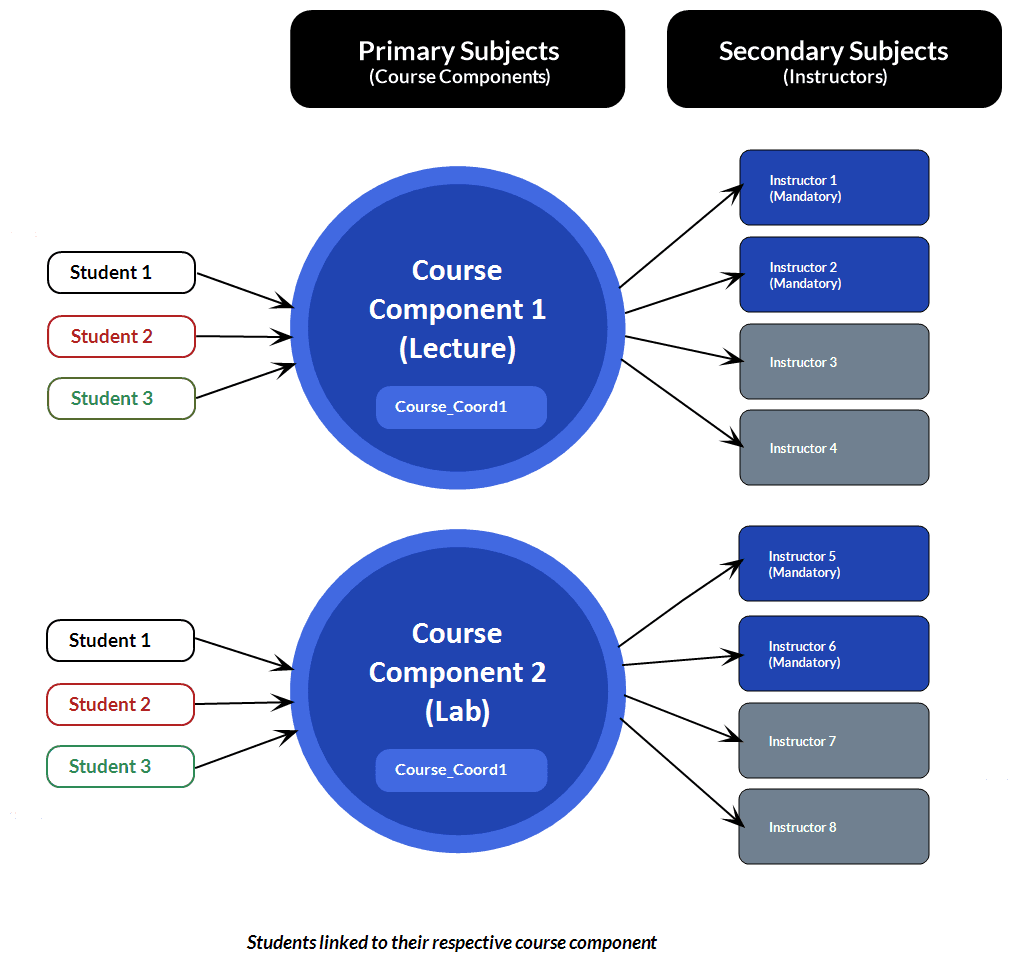
In this scenario, the institution knows which specific course components the student has taken in advance of the evaluations. This level of granularity is not often known by institutions across all components—often only enrollment to the main lecture component is known—but has the potential of reducing some of the survey fatigue associated with an otherwise large listing of course components to evaluate. Ideally, only the course components the student has taken are listed. However, since each course component is a separate evaluation, course-level questions would likely be repeated on each course component evaluation form. Learn more about how to create end-of-term evaluations.
METHOD 2: SINGLE FORM FOR COURSES AND INSTRUCTORS
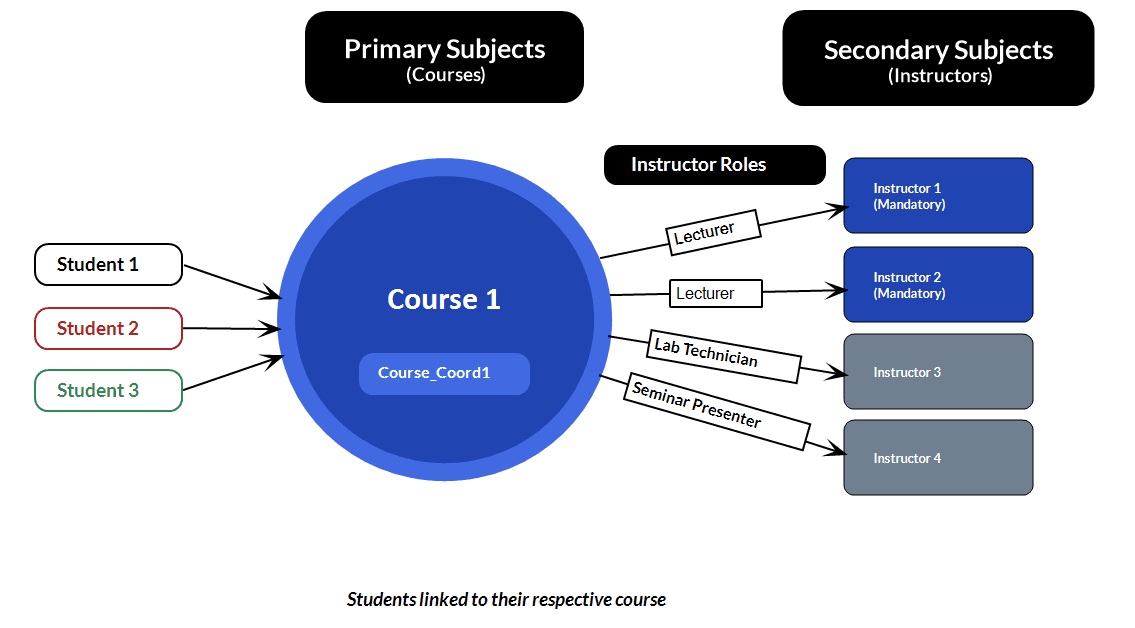
In this scenario, only the students know which course components they completed (e.g., which lab, which seminar, etc.) before the course evaluation. Therefore, institutions list all available instructors with their roles (e.g., evaluate as a lab technician, as a seminar presenter, etc.) alongside the course being evaluated to enable the student to select the instructors who taught their course components. Learn more about how to create end-of-term evaluations along with how to set up groups to evaluated based on instructor roles.
METHOD 3: SINGLE FORM FOR COURSES AND PRESELECTED INSTRUCTORS
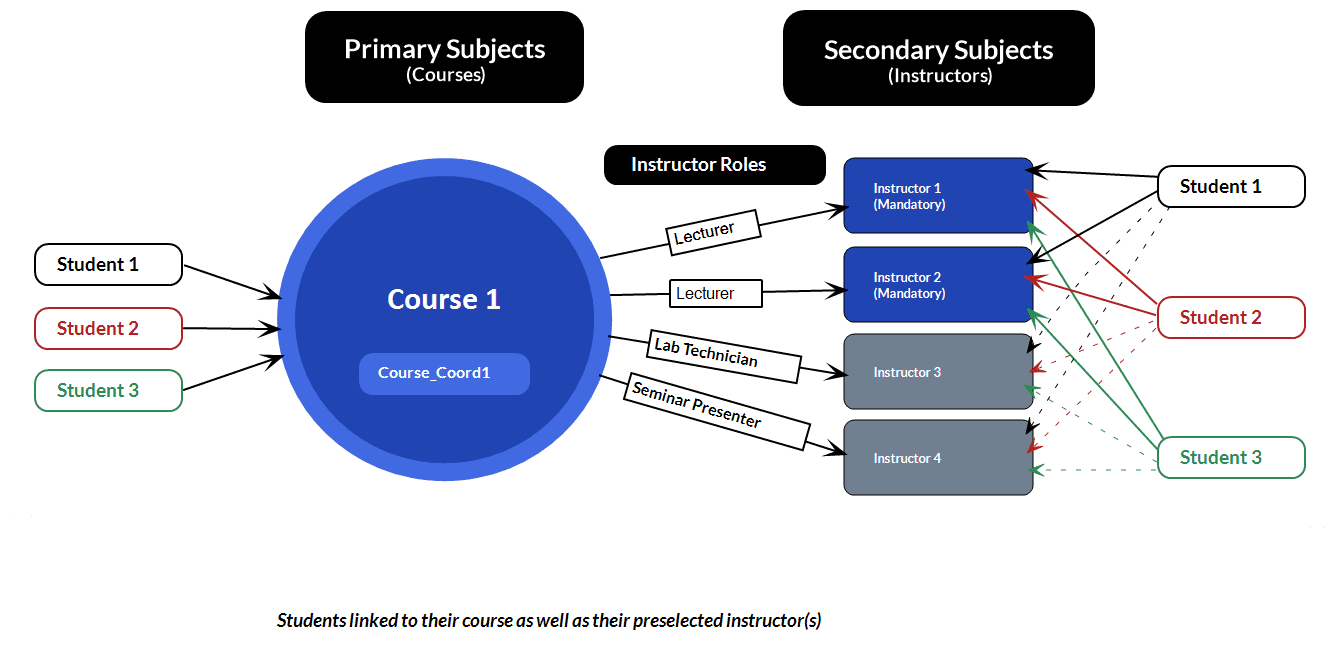
In this scenario, the institution keeps a detailed record of student enrollments and instructor assignments throughout the evaluation period. Using this data, evaluations can be created with preselected instructors for the course components (e.g., lab, lecture, seminar) enabling the students to complete their project tasks quickly and submit only relevant evaluations, resulting in higher and more accurate response rates. Learn more about how to implement an evaluation using a 3-level relationship.
Comparison of the three methods
| Method 1 - Separate form per course component | Method 2 - Single form for course & instructors | Method 3 - Single form for course & preselected instructors | |
|---|---|---|---|
| CAN EVALUATE: | |||
| Course | NO1 | YES | YES |
| Each course component | YES | NO2 | NO2 |
| Each instructor | YES | YES | YES |
| Teaching roles | NO3 | YES | YES |
| Certain course/course components without teachers | YES | YES | YES |
| CAN AUTOMATE: | |||
| Linking students to courses | NO | YES | YES |
| Linking students directly to course component | YES | NO | NO |
| Sharing course component reports with instructor | YES | YES | YES |
| SUPPORTS: | |||
| DIG | YES | YES | YES4 |
| Response Rate Monitor | YES | YES | YES |
| Blue Dashboard | YES | YES | YES5 |
| Reports | YES | YES | YES |
| Project mapping | YES | YES | YES |
| Merge subjects | YES | YES | YES |
| Dynamic Role Access | YES | YES | YES |
| DATA MANAGEMENT: | |||
| Total number of relationship files needed for student enrollment | 1 | 1 | 2 |
| Special relationship file with concatenated instructor and course IDs needed for student enrollment | NO | NO | YES |
| Periodic manual review of data is recommended | YES | YES | YES |
| PROJECT REQUIREMENTS: | |||
| Secondary subject selection question type to filter out instructors | NO | NO | YES |
Footnotes
- Can be achieved using triggers/question bank to display course-level questions only on a main course component or to include course as a subject in the course component table. ↩
- Can be achieved with the use of teaching roles. ↩ ↩2
- Can be achieved by including instructor info in course component demographics. ↩
- Can be supported for certain aspects of DIG. See the section below for details. ↩
- Can be supported for certain aspects of Blue Dashboard, however when using the special course-instructor-student relationship, results displayed in Blue Reports vary from the Blue Dashboard in that instructors are not separated by course components and therefore the data displays the results for all instructors who taught the course. ↩
Supplementary information on method 3
3-level relationship (3-LR) reporting variations
For individual reports with breakdown by secondary subject in method 3, the primary and secondary subject averages will be calculated differently for each instructor of the same course. This is because individual reports for instructors include responses only from students tied to the specific course component(s) of the instructor. Therefore, the course averages and course component & instructor averages will differ for each instructor teaching the same course.
In the example below, Dr. James Earl Scott (left) teaches the lecture component of the course African Cultures and Societies. Professor Englund Hemmet (right) teaches the seminar component of the same course. Both professors receive an individual instructor report based on student responses tied to their specific role in the teaching of the course. Notice how the primary and secondary subject response ratios are different for each report even though they are teaching for the same course. This is because response counts are different depending on the specific teaching of the course (lecture, lab, seminar, etc.).
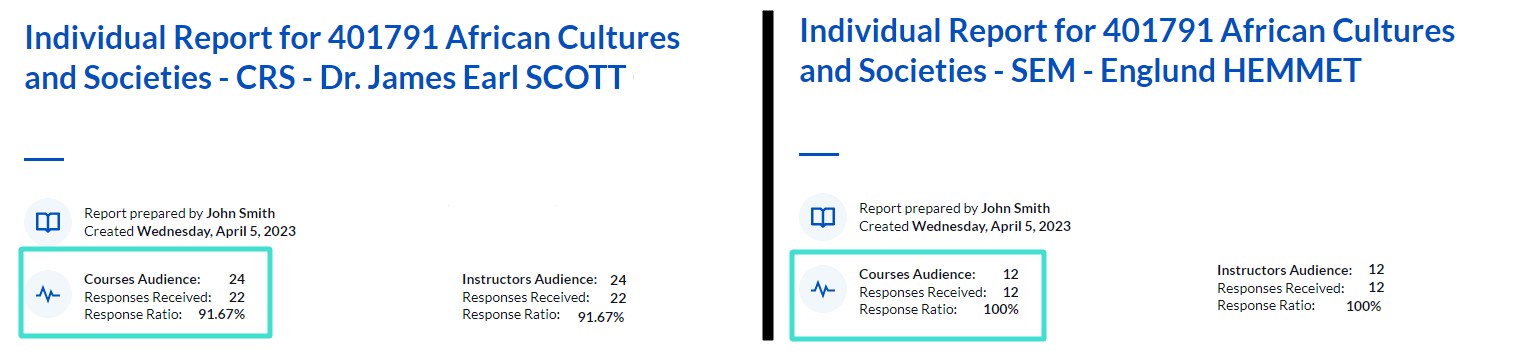
Using DIG with 3-LR
DIG is a versatile platform that supports a variety of data structures. However, due to the complexity of the 3-level relationship file in method 3, which pairs students with instructors, this file must be managed outside of DIG.
We recommend enlisting the help of a Database Administrator (DBA) to create the special student relationship file, ensuring each student is correctly paired with their instructor for each course.
Demographics Supported
DIG fully supports course demographics (e.g., changing course dates, department names, form switches, etc.), instructor demographics (e.g., tenure, professorship, etc.), and student demographics, including relational demographics (e.g., instructor’s teaching type). Since these changes have no impact on enrollment, demographic review, modification, and publishing are fully supported.
Changes to Courses - Instructor assignments
Course instructor assignments can be updated in DIG. The same updates must be made to the 3-level relationship file outside of DIG to ensure that the instructor assignments are linked to the students. Learn more about working with a 3-Level Relationship file.
Changes to Courses - Merges and Splits
It is possible to merge and split courses in DIG, however these changes must also be made in the 3-level relationship file to link the students to the modified course-instructor pairs. Learn more about working with a 3-Level Relationship file.
Blue Dashboard variations when using 3-LR
The 3-level relationship (3-LR) is supported for certain aspects of Blue Dashboard: however, when using the special course-instructor-student relationship in method 3, the results displayed in Blue Dashboard differ from those in Blue Reports. In Blue Dashboard, instructors are not separated by course components, so the data shows the results for all instructors who taught the course.
Implementation
This section provides a summary of what is needed for implementation of each method.
METHOD 1 IMPLEMENTATION - SEPARATE FORM PER COURSE COMPONENT
To create a separate evaluation form per course component, use a multiple secondary subject pairing definition with course components as the primary subjects and instructors as the secondary subjects.
| Datasource name | Type | Contents |
|---|---|---|
| Course Components | Object | Course components being evaluated |
| Users | User | Students, instructors, coordinators, and academic leaders |
| CourseComp-Student | Relationship | How students are linked to course components |
| CourseComp-Instructor | Relationship | How instructors are linked to their respective course components |
| CourseComp-Coordinator | Relationship | How coordinators are linked to course components |
Definition values
- Definition Type: Multiple secondary subject pairing
- Subject Source: Course Components
- Secondary Source: Users
- Pairing Source: CourseComp-Instructor
Groups & privileges
- Students (FO)
- Instructors (QP, RV, SV)
- Coordinators (QP, SM)
METHOD 2 IMPLEMENTATION - SINGLE FORM FOR COURSE & INSTRUCTORS
To create a single form for courses and instructors where the student selects the instructor for the course component they enrolled in, use a multiple secondary subject pairing definition with courses as the primary subjects and instructors as the secondary subjects. Learn more about how to create end-of-term evaluations along with how to set up groups to be evaluated based on instructor roles.
| Datasource name | Type | Contents |
|---|---|---|
| Courses | Object | Courses being evaluated |
| Users | User | Students, instructors, coordinators, and academic leaders |
| Course-Student | Relationship | How students are linked to courses |
| Course-Instructor | Relationship | How instructors are linked to courses |
| Course-Coordinator | Relationship | How coordinators are linked to courses |
Definition values
- Definition Type: Multiple secondary subject pairing
- Subject Source: Courses
- Secondary Source: Users
- Pairing Source: Course-Instructor
Groups & privileges
- Students (FO)
- Instructors (QP, RV, SV)
- Coordinators (QP, SM)
METHOD 3 IMPLEMENTATION - SINGLE FORM FOR COURSE & PRESELECTED INSTRUCTORS
To create a single form for both courses and instructors, use a multiple secondary subject pairing definition with courses as the primary subjects and instructors as the secondary subjects. Additionally, add a 3-level relationship datasource to link students to the instructors who taught the course components they enrolled in. Learn more about how to create a course, instructor and course component evaluation using 3-level relationship.
| Datasource name | Type | Contents |
|---|---|---|
| Courses | Object | Courses being evaluated |
| Users | User | Students, instructors, coordinators, and academic leaders |
| Course-Student | Relationship | How students are linked to courses |
| Course-Instructor | Relationship | How instructors are linked to courses |
| Special Course-Instructor-Student | Relationship | Special relationship datasource |
| Course-Coordinator | Relationship | How coordinators are linked to courses |
Definition values
- Definition Type: Multiple secondary subject pairing
- Subject Source: Courses
- Secondary Source: Users
- Pairing Source: Course-Instructor
Groups & privileges
- Students (FO)
- Instructors (QP, RV, SV)
- Coordinators (QP, SM)