Randomize question order
Responses to a survey can be significantly affected by the order in which the questions are asked. Randomizing questions eliminates the bias of question order. The randomize logic can also be applied to paragraphs or individual rows in a custom grid.
When randomize logic has been set, each respondent will receive a survey that has been randomized and may be different than other respondents.
To add randomize logic to your questions:
- Open a survey that contains multiple similar question types.
- Select the randomize (
 ) action from the Logic toolbar.
) action from the Logic toolbar. - Rename the action.
- Select the first question you want to randomize in the form.
- Select the second question to be randomized on the form, and repeat until all relevant questions are selected.
In order to randomize questions, each question should be selected separately.
- Define a condition for when the randomization should take place (optional).
There are many types of conditions that can be used for logic actions. Check out logic condition for details.
- Select I'm done to finish.
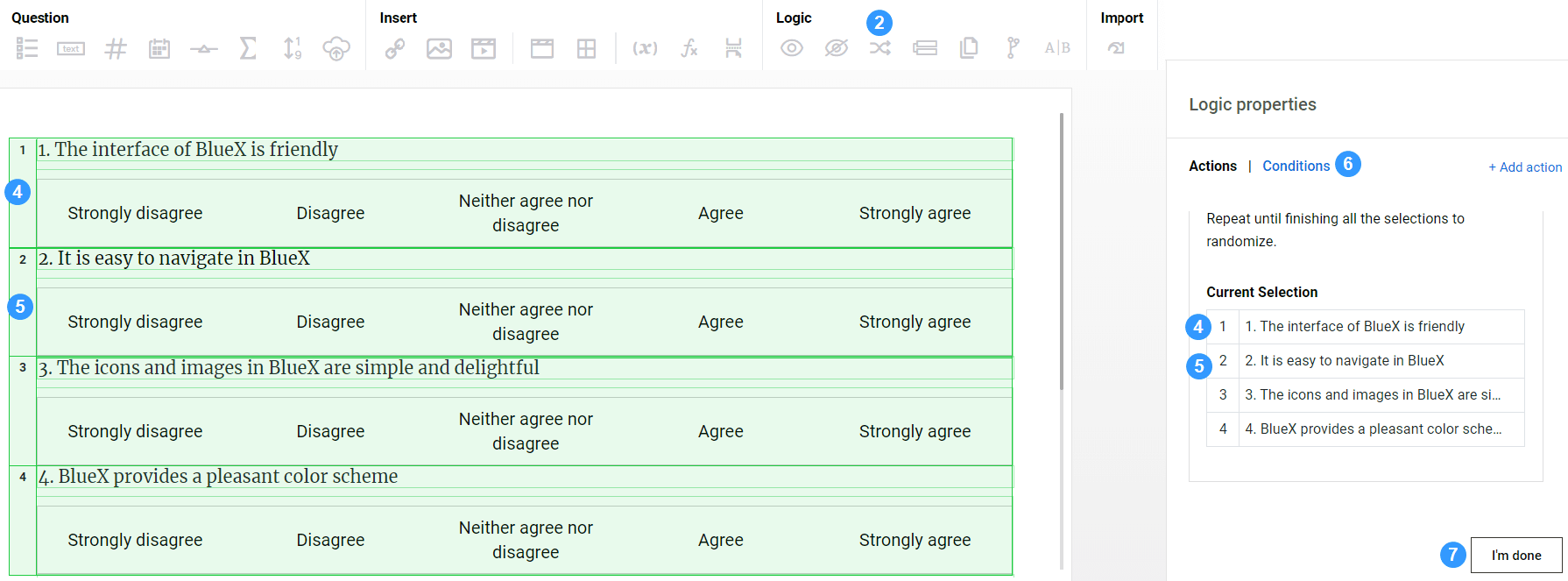
With this configuration, question 1, 2, 3, 4 will be displayed in a random order for different respondents.
InApply logic to your questionnaire
InApply logic to your questionnaire
InApply logic to your questionnaire
InApply logic to your questionnaire
InApply logic to your questionnaire