Guest user experience - shared analyses
Logging in to MLY for the first time
The Guest user can be invited by email to log in to MLY :
- when their user account is created, or
- when they receive their first shared analysis.
In both cases, they will be asked to create a password to accompany their email address (which is used as their account username) to access MLY.
THINGS TO KNOW ABOUT EMAIL NOTIFICATIONS
Guest user account is created
- To enable MLY to send an email with login instructions to new Guest users when creating their individual accounts, click the check box beside Notify user by email at the bottom of the Create User screen.
- To enable MLY to send an email with login instructions to new Guest users when their accounts are created using the Bulk user import spreadsheet, enter Yes in the Email notification column for each user.
Guest user sent a shared analysis
- Automatically MLY will send an email to all users who have been included in a shared analysis.
- For first time Guest users, who have not yet accessed MLY, they can follow the login instructions in the Email notification.
- Guest users can also bookmark the link to return to MLY anytime they wish to continue reviewing their shared analyses.
Sample MLY email notification
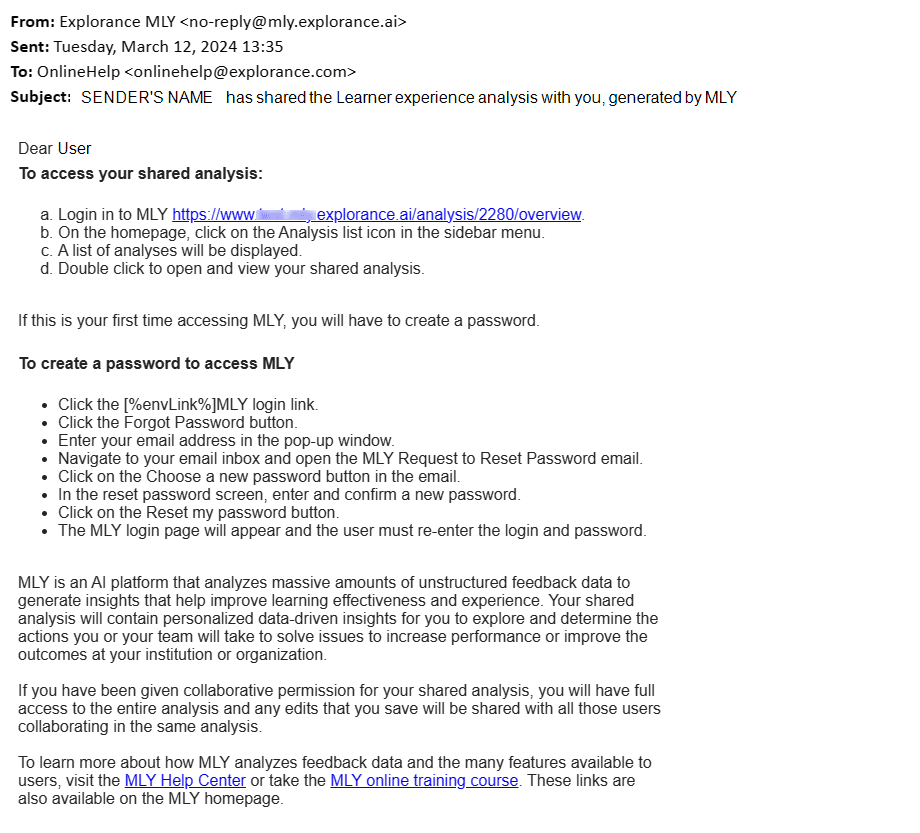
View the related articles to learn more about how MLY produces insights for each analysis type and how to interpret them:
Related Articles
InMLY insights
InEmployee experience intelligence (EEI)
InEmployee learning intelligence (ELI)
InStudent Experience Intelligence (SEI)
InMLY insights
InMLY insights
InMLY insights