Blue 9 - Welcome guide
Introduction
It is with great pleasure that we announce the arrival of Explorance Blue 9, a culmination of more than three years of relentless effort by our dedicated teams at Explorance. This monumental release is fueled by our drive to innovate in the areas that matter most to the vibrant Blue community from around the world. But Blue 9.0 is more than just another update. With bold, foundational changes, it marks the dawn of a brand-new platform.
This document is also available as a PDF download.
Our Vision
This release isn't just a step forward; it's a leap toward a NEXT-GENERATION FEEDBACK ANALYTICS PLATFORM. Blue 9 is built on a cutting-edge technological infrastructure, which makes possible great advances we previously could only dare to dream of. Imagine a future where your reports are enriched by MLY's machine learning generated insights, and results are accessible through a customer-friendly data warehouse via Restful APIs. Imagine in-the-moment social feedback seamlessly coexisting with your course evaluations, surveys, and 360 reviews. Envision a mobile application that delivers reminders and deeper engagement directly to your users' mobile devices. With an emphasis on technology, user experience, security, insights, and engagement, these opportunities and so much more are what drive us at Explorance, and this reality begins with Blue 9.
Solutions
Blue is not just a typical survey software. It’s a holistic platform built to handle the most popular feedback initiatives, from student feedback on instruction to employee engagement in the workplace. Through best-in-class integration, powerful automation, and a robust reporting engine, Blue ensures your organization not only captures feedback but also turns it into the best possible decision.
Blue 9’s brand-new infrastructure increases your ability to see the big picture with all feedback data in one place using Blue’s feedback gathering solutions. All of these evaluations offer flexibility, personalization, and control when gathering feedback. Through best-in-class integration with student or employee information and learning management systems (SIS and LMS), Blue leverages your data to automate the evaluation processes fully. Advanced functionalities are specifically designed to handle the most complex evaluations and help improve your response rates.
With Blue’s robust reporting engine and dynamic dashboards, you can provide the right results, at the right time, to the right stakeholders. You can also determine which organizational experiences or processes need additional data for the development of action plans to support optimal learning outcomes, engagement, and culture.
This platform supports the latest security and cloud solutions to protect your users’ access and data confidentiality. In addition, it provides rapid scalability (using a single tenant application) and innovation (using Restful APIs to connect diverse applications) to adjust to your needs. This means that we will be able to roll out new releases and integrate our existing products and other external systems in a unified user environment which centralizes all of your feedback and reporting.
Blue People Insights Solutions
Use these solutions to facilitate feedback collection and enable in-depth analyses:
| Higher Education solutions | Recommended audiences | Enterprise solutions | Recommended audiences |
|---|---|---|---|
| Course evaluations | Students, instructors, faculty | 360-degree feedback | Employees, managers, executive leaders |
| Use this solution to enable students to provide feedback on their courses and instructors about the teaching and learning experience. | Use this solution to evaluate employee skills and performance by multiple raters to provide results used to create a learning development plan. | ||
| Program evaluations | Students, faculty, staff and stakeholders | Experience surveys | Employees, managers, executive leaders |
| Use this solution to collect feedback to assess the quality and effectiveness of academic programs. | Use this solution to assess how employees perceive their work environment, culture, and engagement. | ||
| Midterm evaluations | Students, instructors, faculty | Engagement surveys | Employees, managers, executive leaders |
| Use this solution to enable instructors to collect student feedback during the semester to allow for improvements to the course and their teaching effectiveness. | Use this solution to measure employee engagement and enable managers to add their own departmental questions and set the timing of their surveys. | ||
| Course component evaluations | Students. instructors, faculty | Touchpoint evaluations | Employees, managers, executive leaders |
| Use this solution to collect feedback on the performance of course components to provide deeper insights about each course. | Use this solution to measures employee engagement based on feedback collected at specific moments during their employment journey. | ||
| Peer review and holistic feedback | Students, instructors, faculty | On-demand 360 multi-rate assessments | Employees, managers, executive leaders |
| Use this solution to combine results of instructor peer & self, midterm, and end-of-term evaluations to leverage data collected to generate dashboards and reports with multiple dimensions. | Use this solution to enable employees to set up their own assessments on a recurring basis and to select their raters, monitor response rates and download results. |
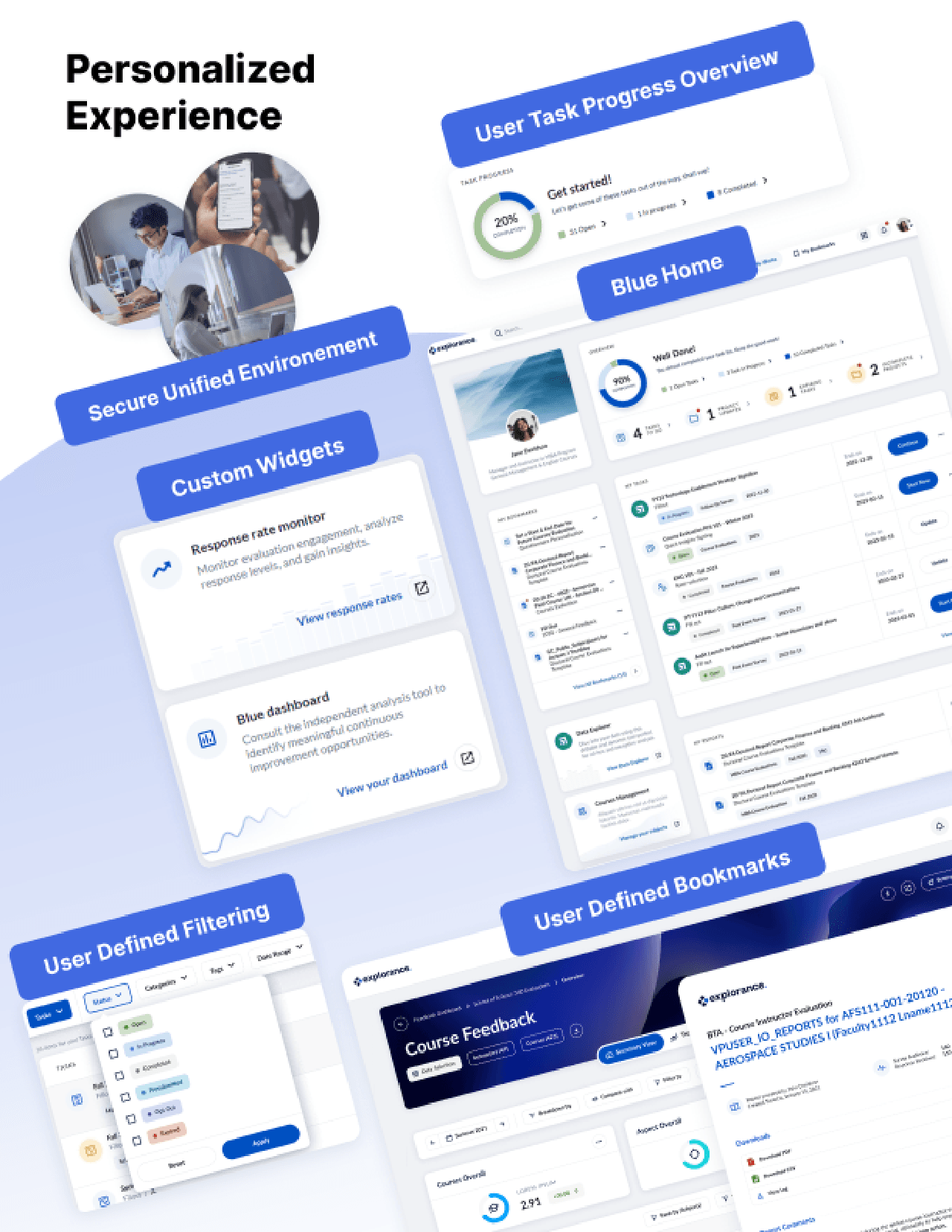
What’s New in Blue 9
Treat your users to a brand-new homepage experience where they will be able to manage their survey load and increase their productivity. Meet Blue Home!
Blue Home
You can organize an efficient workspace for your users by determining the placement, size, background image, and messaging for widgets. Having all their surveys and reports in one location will provide users with the opportunity to track their progress and discover trends or patterns in their historical reports.
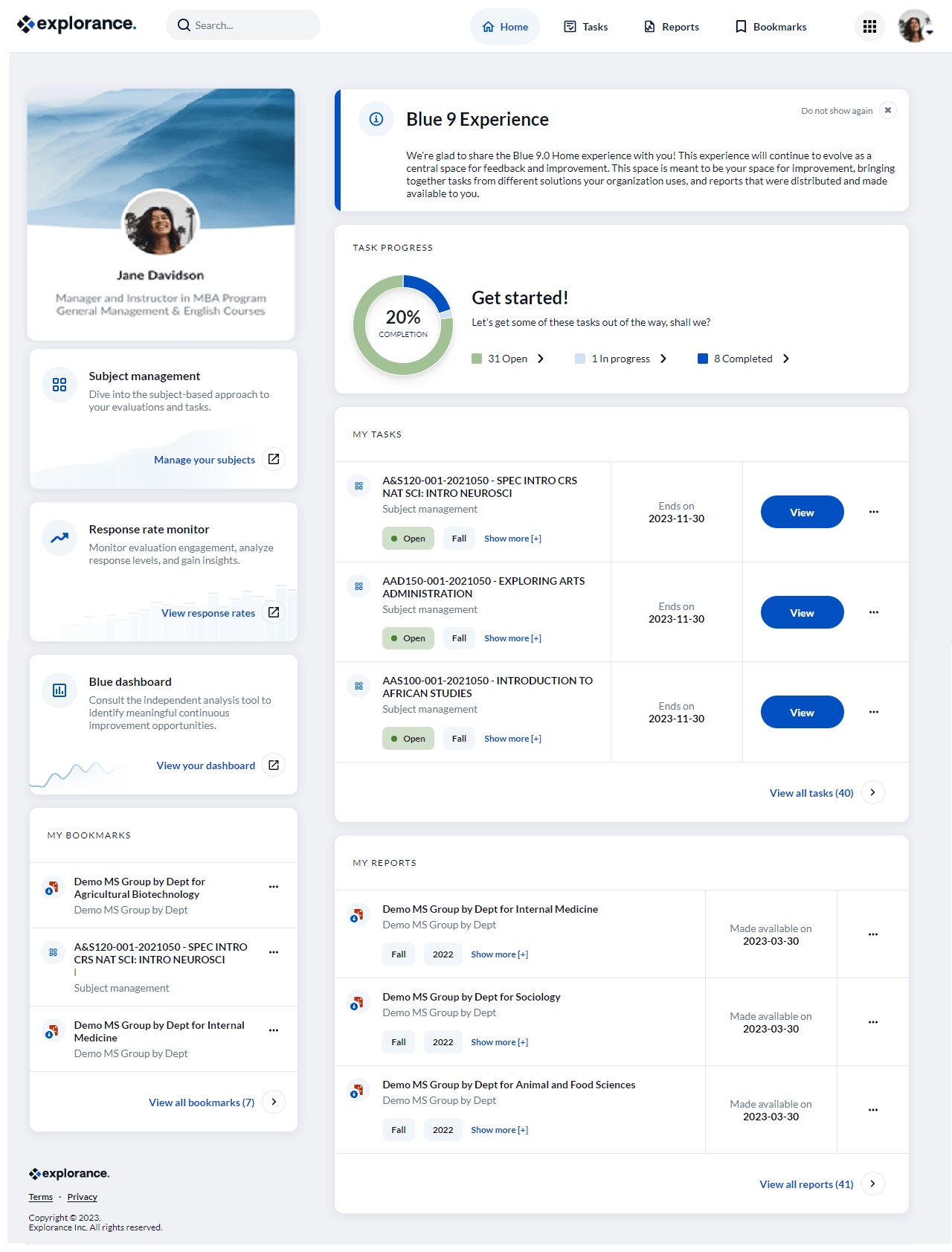
how your users will access Blue Home.
We recommend a well-thought-out communications plan such as distributing the new Blue Home URL immediately upon installation or upgrading and asking your users to visit Blue Home for all of their tasks or reports. You can also send the Blue Home link in all task and report emails so that they can access the new powerful bookmarking and filtering tools. We also provide a Blue 9 participants guide in the Help Center which can easily be used as a template to create your own custom guide.
Advisory message widget
Your advisory communications and change management messages can be customized and displayed at the top of Blue Home for all users to see.
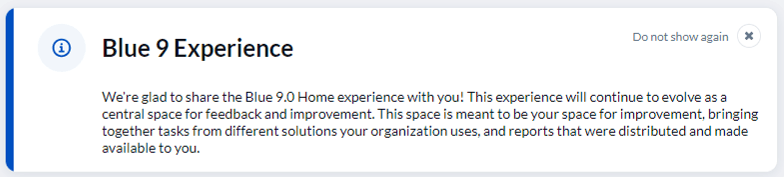
what messages would be most important to display after the upgrade to ensure users are taking full advantage of Blue Home and its features.
Task progress overview widget
This new Task progress widget enables you to gamify survey completions by creating customized messages that appear in this widget at specific junctures during the feedback collection period. Viewing their actual progress and receiving encouraging messages can motivate users to complete their tasks, which ultimately increases the amount of data collected and produces more accurate overall feedback results.
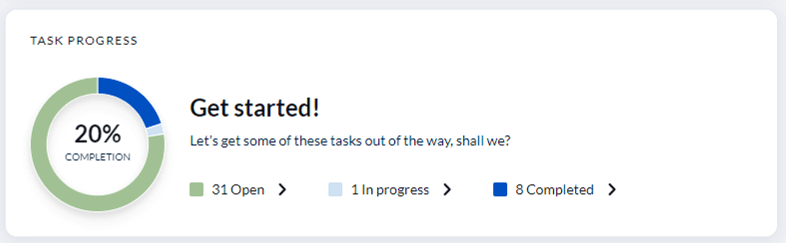
ways to increase your users’ engagement during the feedback collection process by using the Task progress overview widget.
Task and report widgets with filters
You can encourage users to manage their workflow more efficiently by setting up filters within their task widgets. These personalized filters enable users to focus on their upcoming tasks to reduce the stress of multiple reminders adding to survey fatigue. In addition, those who consume and filter through large amounts of reports will find it much easier to locate specific reports needed for better decision support with the filters added to the report widgets.
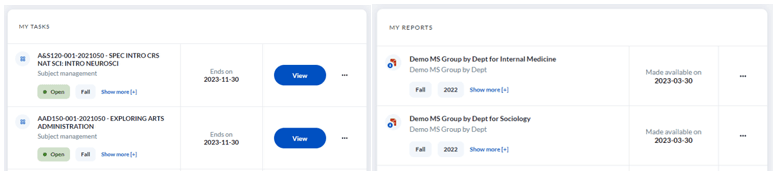
the filters you will add to these widgets to ensure your users can quickly and efficiently filter their tasks and reports.
Bookmarks widget
Consider the efficiency of bookmarks to manage tasks and reports, making them instantly accessible later via the bookmark menu. This prevents time lost performing another search and allows your users to better focus on what is at hand.
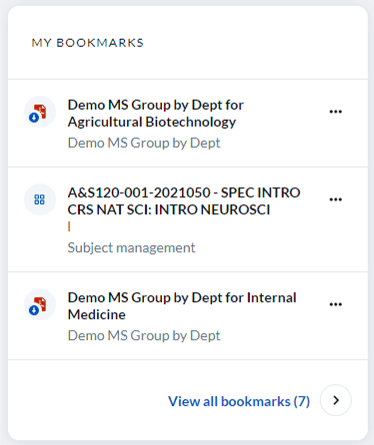
how you will encourage your super users to start bookmarking pertinent reports right away to save time and increase their productivity.
Custom widgets
Subject Management, Response rate monitor, and Dashboard customized widgets centralize users’ access to important tools directly from Blue Home. These widgets allow the user to have high level views and summary data to manage the feedback process and the data collected.
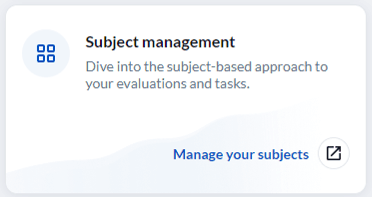

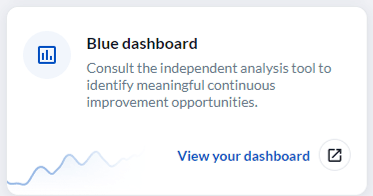
any additional users that could benefit from having access to these tools and add them as part of your upgrade.
New administration screens
With an increased focus on security as well as a whole new set of end user features, Explorance has added two brand-new administrative screens to help administrators focus on their enhanced capabilities to manage these areas:
System administration
Admins will be able to:
- Configure system authentication, password policies, and security setup
- Select and enter the settings, configuration, and mapping for one or multiple Single Sign On providers that will be used with Blue 9
- Set up branding, localization, and data privacy
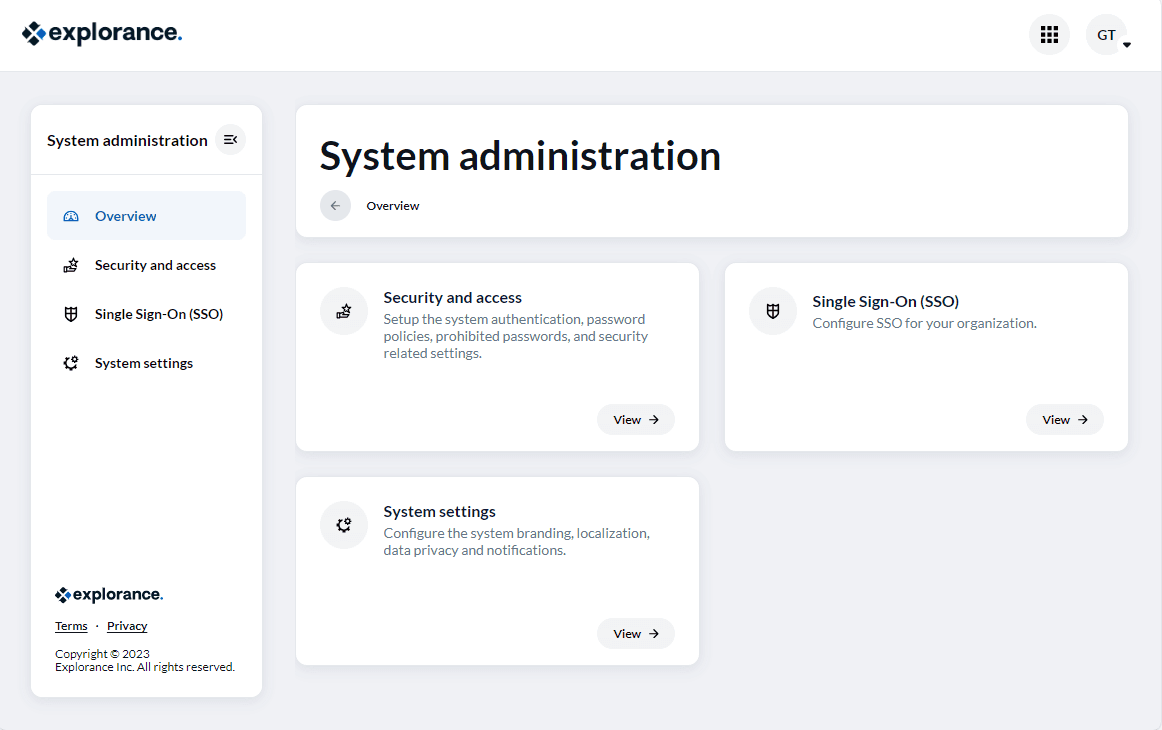
Home administration
Admins will be able to:
- Configure task and report list settings
- Determine general settings such as whether or not to allow the display of an alternate email field in the user profile
- Select and place the widgets in Blue Home workspace and configure the individual widget settings related to messaging, number of items displayed, etc.
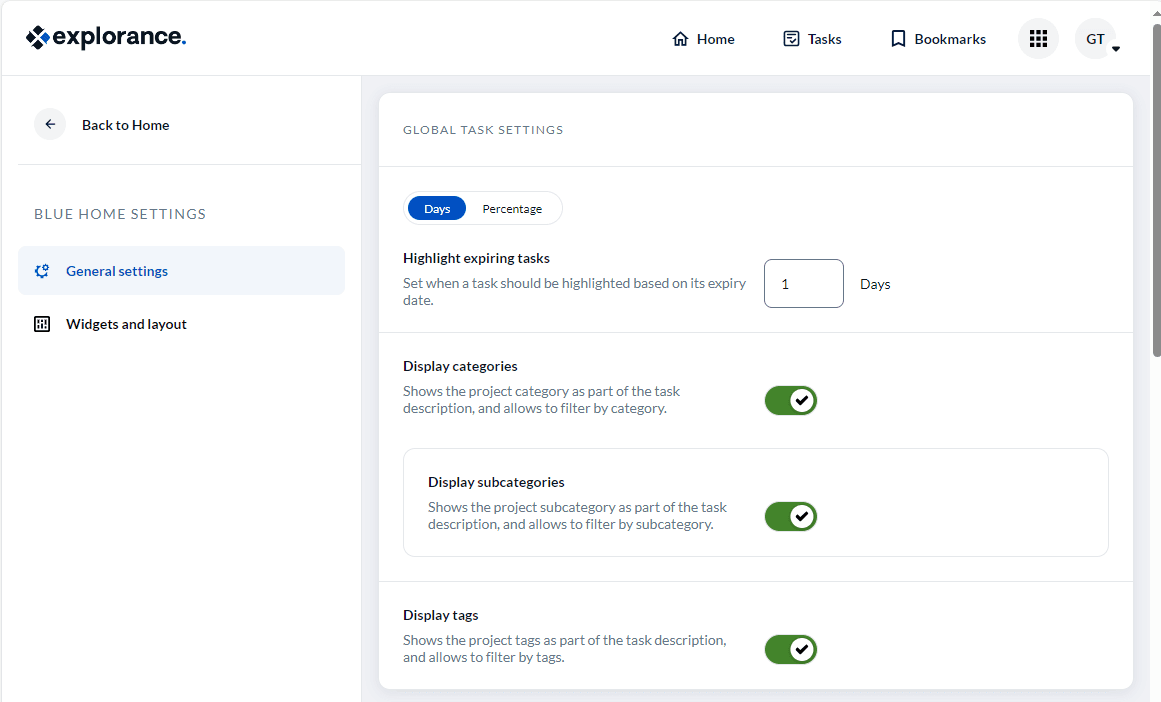
Single Sign On self-service
Admins will be able to:
- Configure new SSO providers
- Quickly activate new SSO options to enable users to log on to Blue 9
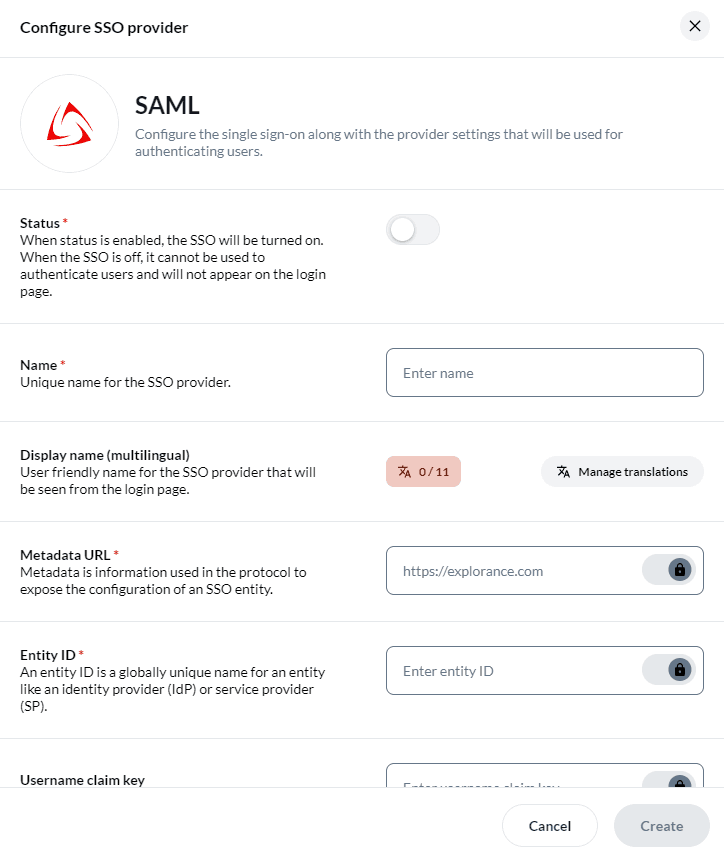
whether your administrator has all of the information necessary to configure and activate a new SSO provider in Blue.
Blue authentication
If you are using Blue’s built-in authentication, you will be pleased to learn that it has been enhanced with OAuth 2.0 certified authentication to provide a superior level of security. For those clients using SSO, but have certain users without access to SSO, Blue’s built-in authentication provides a great alternative to keep your data safe.
Blue authentication also provides users with a unified single sign in and sign out experience to ensure safe and secure session management and prevent cyber threats. This high level of security will help avoid downtime and loss of data confidentiality.
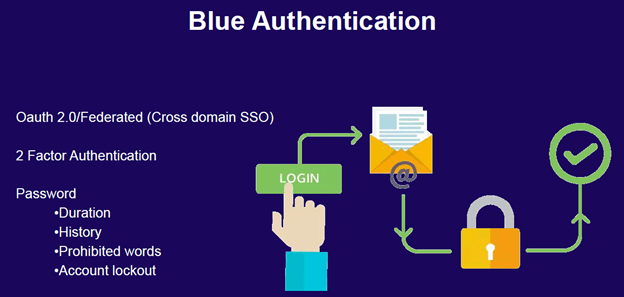
whether you have any special users or groups that should be authenticated that could be added to Blue during the upgrade.
Expanded SSO
Additional SSO providers options have been added to better respond to your needs: SAML 2.0, Okta, CAS, WS-Federation, OpenID, Google, Microsoft, and Facebook.
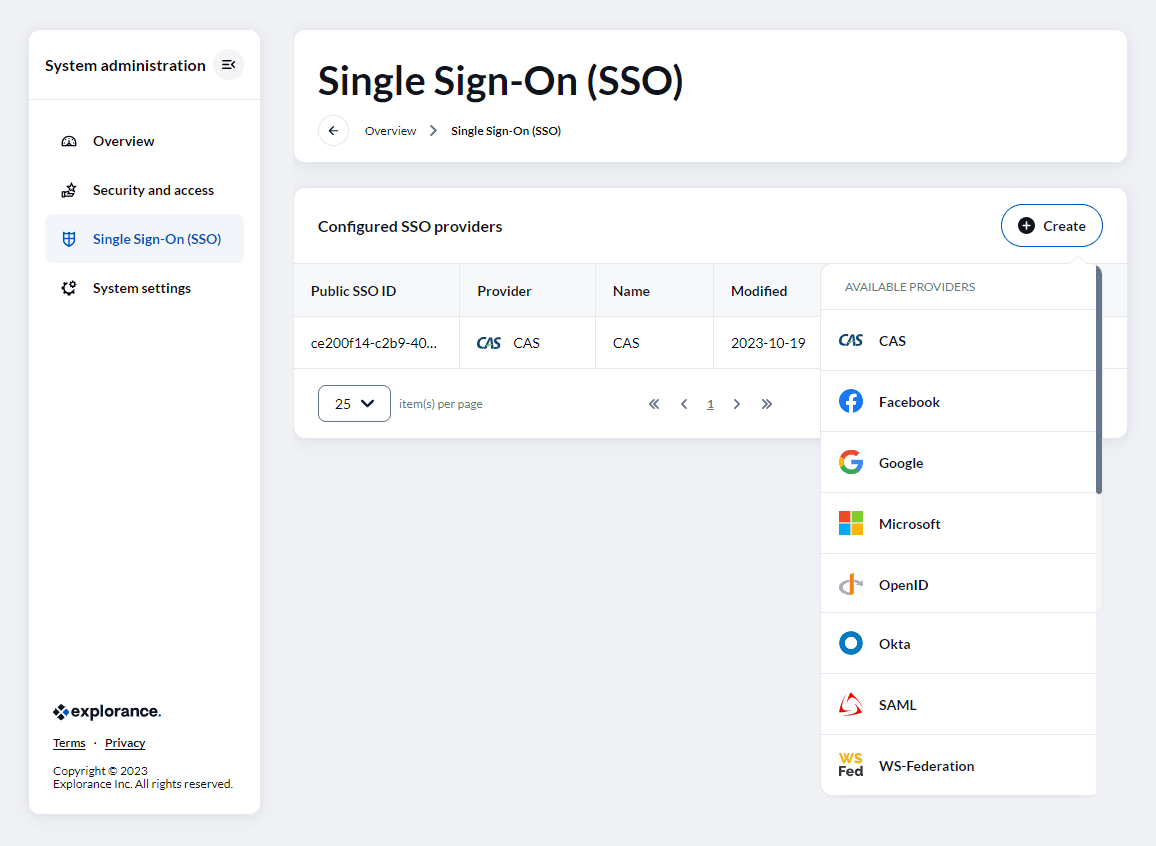
whether or not any of these SSO options should be activated during the upgrade.
Compliance
Security and accessibility compliance are important aspects of Explorance products. To that end, we have also made the following improvements:
- more robust built-in login policies for administrators and guest participants.
- enhanced and automated PaaS security compliance to reduce the risk of data breaches and cyber attacks, and to improve efficiency and scalability of cloud operations.
- WCAG compliant environment for Blue 9 end users with disabilities to ensure they can easily complete surveys for better overall response rates, and enable them to access reports to make informed decisions.
reviewing your login policies for Blue to determine if changes are needed.
Data Integrity Gateway (DIG)
DIG users can now more efficiently organize and edit their data for more complete and accurate evaluations.
With a new user interface for managing DIG data, users will experience a whole new way of preparing their data in an updated easy-to-use interface.
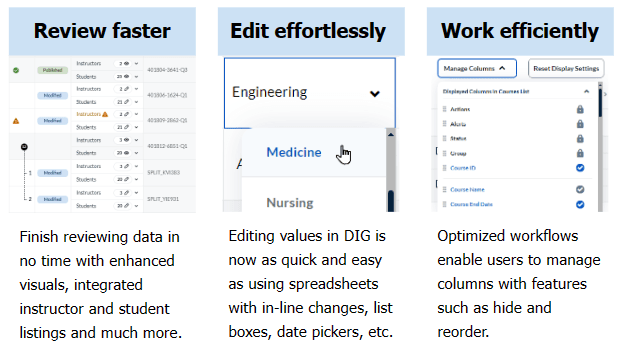
Learn more about DIG: DIG power guide, Data preparer task guide.
MLY in Blue Reports Integration
MLY has been integrated into Blue Reports to support qualitative analytics. This functionality enables users to analyze open-ended feedback alongside quantitative data, providing a more comprehensive view of stakeholder input.
Key capabilities include:
- Qualitative Insights: Automatically extract patterns, sentiments, recommendations, alerts, and discussion topics from open-text responses.
- Cross-Tabulation Support: Combine qualitative and quantitative data across demographic segments for more detailed analysis.
- Comment Redaction: Detect and redact harmful or inappropriate comments to support psychological safety in feedback environments.
- Multilingual Analysis: Translate comments automatically to include feedback from diverse language groups and improve representation.
This integration is designed to enhance reporting workflows and support more informed decision-making based on both structured and unstructured data.
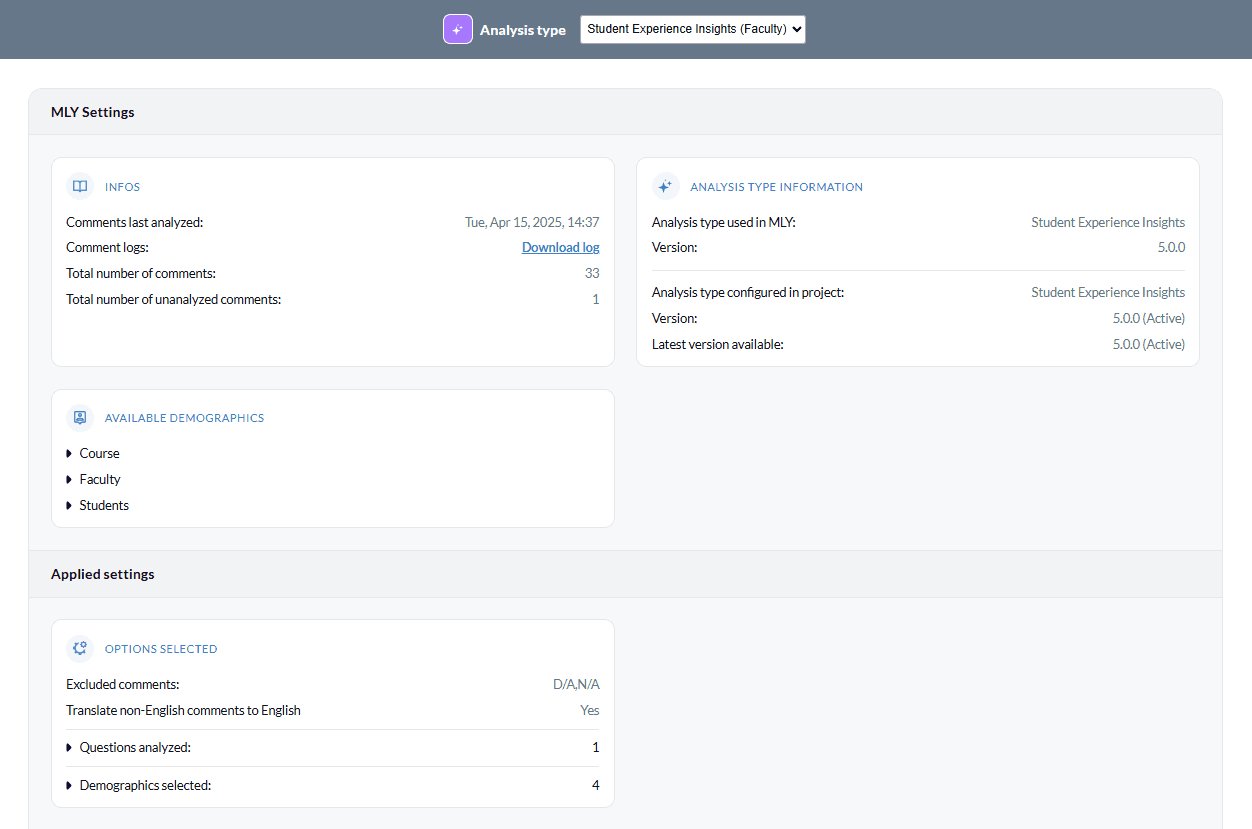
Learn more about the MLY in Blue Reports Guide.
BlueX Integration for User Management and Authentication
Blue integrates with BlueX to streamline admin user and access management. This includes centralized identity control, flexible provisioning, and automated data synchronization.
- Centralized Access Control: Manage identities and permissions across Blue and BlueX from a single point.Flexible
- User Provisioning: Add and manage admin users via UI, data connectors, or CSV upload.
- Group-Based Access: Customize access and visibility for organizations using multiple Explorance products.
- Scheduled Updates & SSO Mapping: Keep user records current across systems.
- Unified Login: Enable a consistent login experience across both platforms.
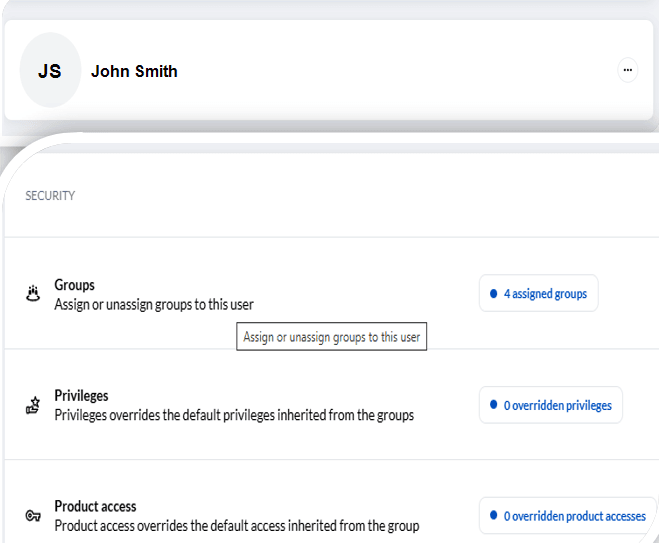
Explorance hosted solution
Blue 9 is offered as an Explorance hosted solution to ensure clients have access to invaluable features and services available now and in the future such as Blue Dashboard, SMS invitations and reminders, QR codes and short links, completion certificates, and enhanced scalability, security, and accessibility.
This move to an Explorance hosted solution will provide all the same flexibility you have now to determine when you want to update. Contact Explorance customer support to discuss your requirements.
Long term support for Blue 8 - Explorance will continue to provide essential updates, maintenance and support for Blue 8 customers which will include critical security updates, bug fixes for critical issues related to data and ongoing technical support.
Plan your upgrade to Blue 9?
Plan your upgrade to Blue 9
If you are an existing Blue client, please consult the following document with important information to help you decide whether you are ready to upgrade and what is necessary to prepare for the new platform before contacting support.
Click here to access:
Blue 9 Transition guide from Blue 8-9
Upgrade FAQs
Question: If I have more than one user datasource, do I need to consolidate my datasources before the upgrade?
Answer: No, however if you wish to consolidate your user datasources in advance of your upgrade to Blue 9, contact your Explorance account manager for details.
Question: Are there any changes to our current DST integrations in Blue 9 ?
Answer Yes, DST will require a new Blue 9 URL and all data blocks must be removed and recreated in the DST.
Question: Will my messages and settings be carried over when I copy from an older project created in Blue 8 to a new one in Blue 9?
Answer: Yes.
Question: Will archived projects be carried over during the upgrade?
Answer: Yes
Question: Will my reports remain the same in Blue 9?
Answer: Yes.
Question: Should I upgrade in the middle of a semester when I have live projects?
Answer: For a major upgrade, we generally recommend that you upgrade once all your projects have expired, and you are no longer collecting responses or generating reports. If that is not possible, contact the Explorance support team to discuss your situation.