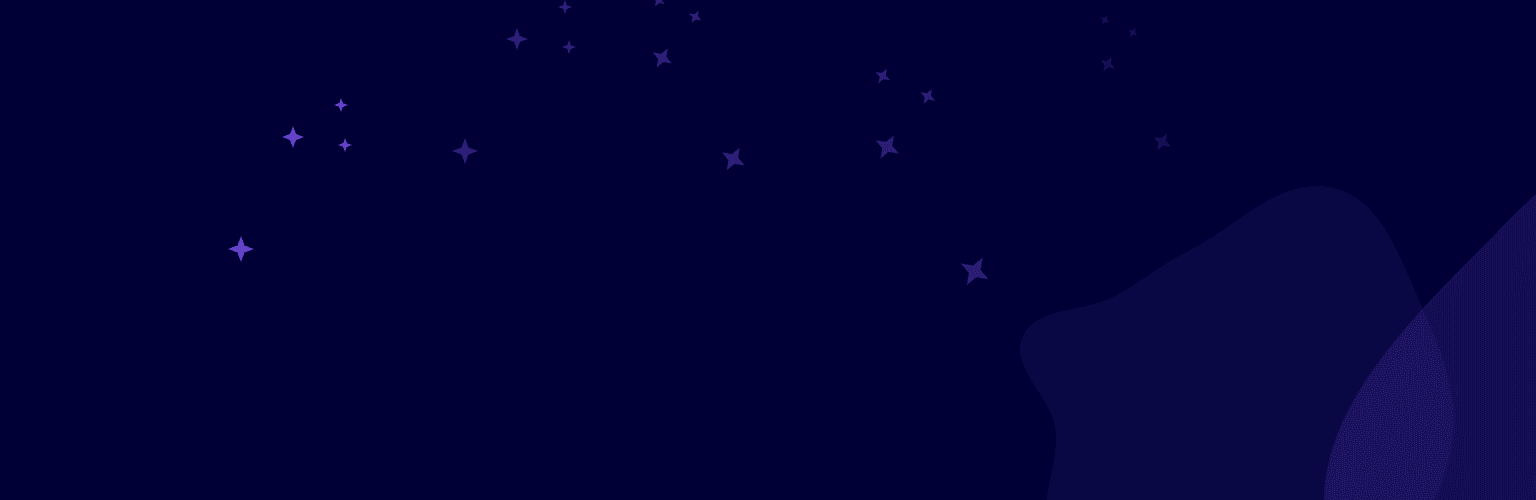Scheduling scenarios
Project task schedules allow you to consolidate multiple processes under one single project. While it is possible to set up distinct schedules based on subject length, you may also combine subject length conditions with subject demographic conditions.
THINGS TO KNOW ABOUT SCHEDULES
- To handle special date ranges, create a new schedule and set the date range condition.
- Different messaging can be set for shorter courses versus longer courses. (It is also possible to set different messaging for courses belonging to different schools, departments, etc.)
- It is possible to set fewer reminders for shorter courses versus longer courses.
Scenario 1: Start an evaluation halfway through a course
Scenario 2: Set the deadline to be 10% of the course duration past the final day of class
Scenario 3: Send the final reminder while 20% of the seminar still remains
Scenario 4: Use a second schedule for extra long seminars
BEST PRACTICE
- Course start and end dates can be used instead of evaluation start and end dates.
- Set up conditions for the schedule to handle any exceptions.
- Make sure to set the time for reminders. By default reminders are set to 00:00.